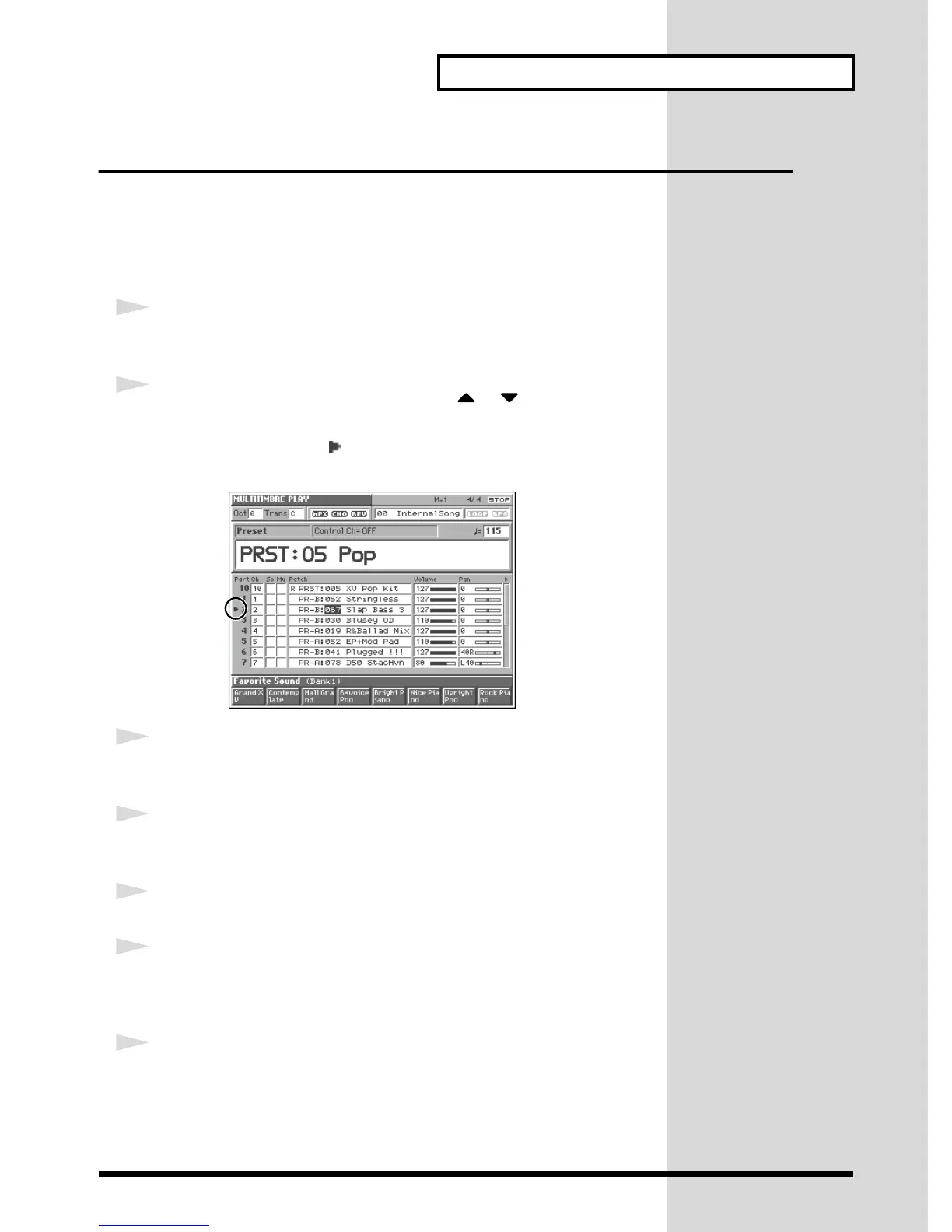39
Using the Sequencer to Create a Song
Use the Arpeggiator to Record a Bass Track
Now we’ll record the bass track, demonstrating how to use the Fantom’s
Arpeggiator to record bass.
By using the Arpeggiator, you can easily record even complex phrases that would be
impossible to play on the keyboard. For example, you can play slap bass, walking
bass, guitar strumming, or reggae patterns simply by holding down the keyboard.
1
Make sure that Multitimbre “PRST: 05 Pop” is selected, and that the
MULTITIMBRE PLAY screen is displayed.
2
Move the cursor to the part list, and press or to select Part 2,
the bass track.
Next to Part 2, you can see “ ” symbol. This symbol shows that Part 2 is the
currently selected part (current part).
fig.Q-47
3
Press [REC].
The [REC] indicator blinks, and the Recording Standby window appears.
4
Make sure that the various parameters of the Recording Standby
window are set correctly (p. 38).
5
Press [ARPEGGIO] so its indicator blinks.
6
Press [STOP/PLAY].
The Recording Standby window closes, and the [REC] indicator changes from
blinking to lit. After a one-measure count, recording begins.
7
While listening to the drums you recorded earlier, play the keyboard.
Bass arpeggios are created using the notes you play, and the arpeggios are recorded
on Track 2.