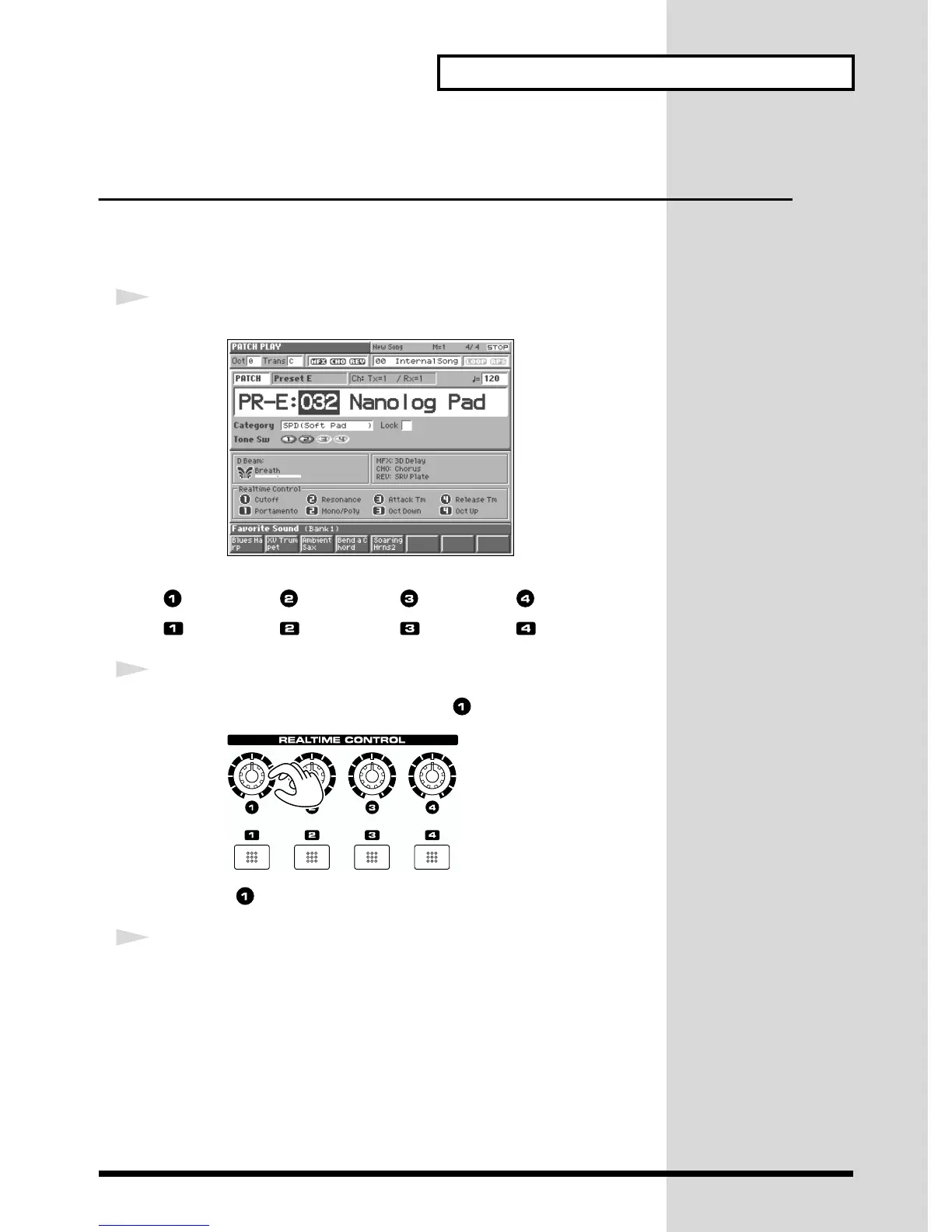21
Try Out the Various Performance Features
Using Knobs and Buttons to Modify the
Sound in Realtime (Realtime Controller)
By using the REALTIME CONTROL knobs and buttons while you play, you can
control the various functions that’ve been assigned to them.
Let’s select Patch “PR-E: 032 Nanolog Pad” and try out the realtime controllers.
1
Select Patch “PR-E: 032 Nanolog Pad” (p. 7).
fig.Q-21_60
In this patch, the realtime controllers are assigned as follows.
: Cutoff : Resonance : Attack Tm : Release Tm
: Portamento : Mono/Poly : Oct Down : Oct Up
2
While playing the keyboard, play with the REALTIME CONTROL knobs
and buttons. For example, try turning the knob.
fig.Q-22
Turning the knob clockwise causes the sound to become brighter.
3
Try playing with the other knobs and buttons to hear what they do.