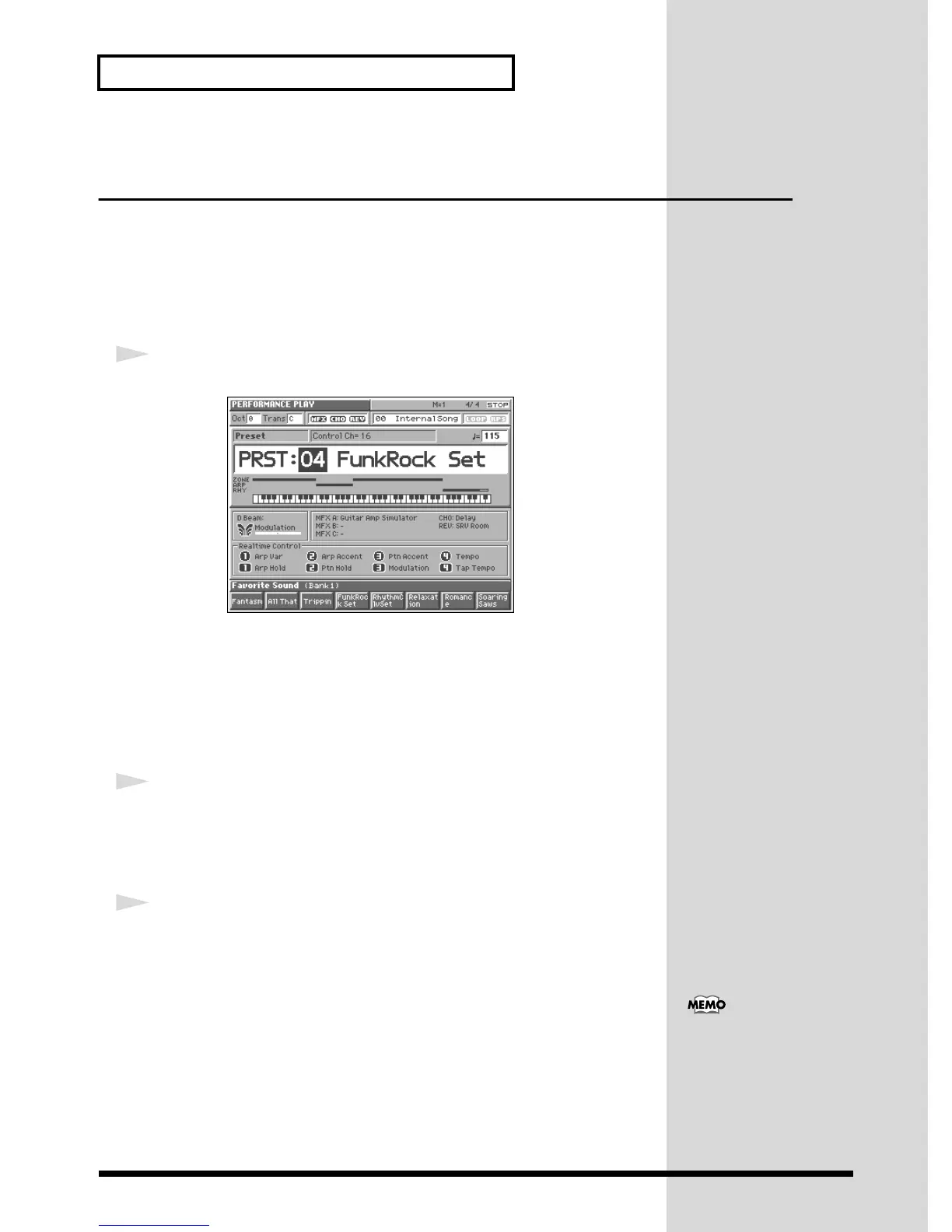16
Try Out the Sounds
Splitting the Keyboard to Play an Ensemble
(Split Performance)
Performances in which different patches play in different parts of the keyboard are
called split performances. A split performance is actually a type of layer
performance in which each sound is assigned to a specified keyboard zone.
Here we will explain how to select the “PRST: 04 FunkRock Set” performance, which
contains settings for a divided keyboard range, and use the arpeggiator and rhythm
patterns to produce a guitar and drum ensemble.
1
Select Performance “PRST: 04 FunkRock Set” (p. 14).
fig.Q-15_60
In this performance, the key range settings are shown below.
Zone 1 (Part 1): C3–B3 (backing part)
Zone 2 (Part 2): F6–G7 (drum part)
Zone 3 (Part 3): C4–E6 (solo part)
Zone 4 (Part 4): C-1–B2 (bass part)
The arpeggiator is assigned to zone 1, and the rhythm patterns are assigned to zone 2.
2
First, use a rhythm pattern to play the drum part. Make sure that the
[RHYTHM] indicator is blinking, and press a key (F6–E6) to which a
rhythm pattern is assigned.
The rhythm pattern assigned to the key you pressed will sound.
3
Next, use the arpeggiator to play the guitar backing part. Make sure
that the [ARPEGGIO] indicator is blinking, and press keys in zone 1
(C3–B3).
The arpeggiated guitar backing will begin playing.
If the [RHYTHM] or
[ARPEGGIO] indicators are
linking, the rhythm pattern or
arpeggiator will continue
playing even after you release
your fingers from the keys
(Hold performance).