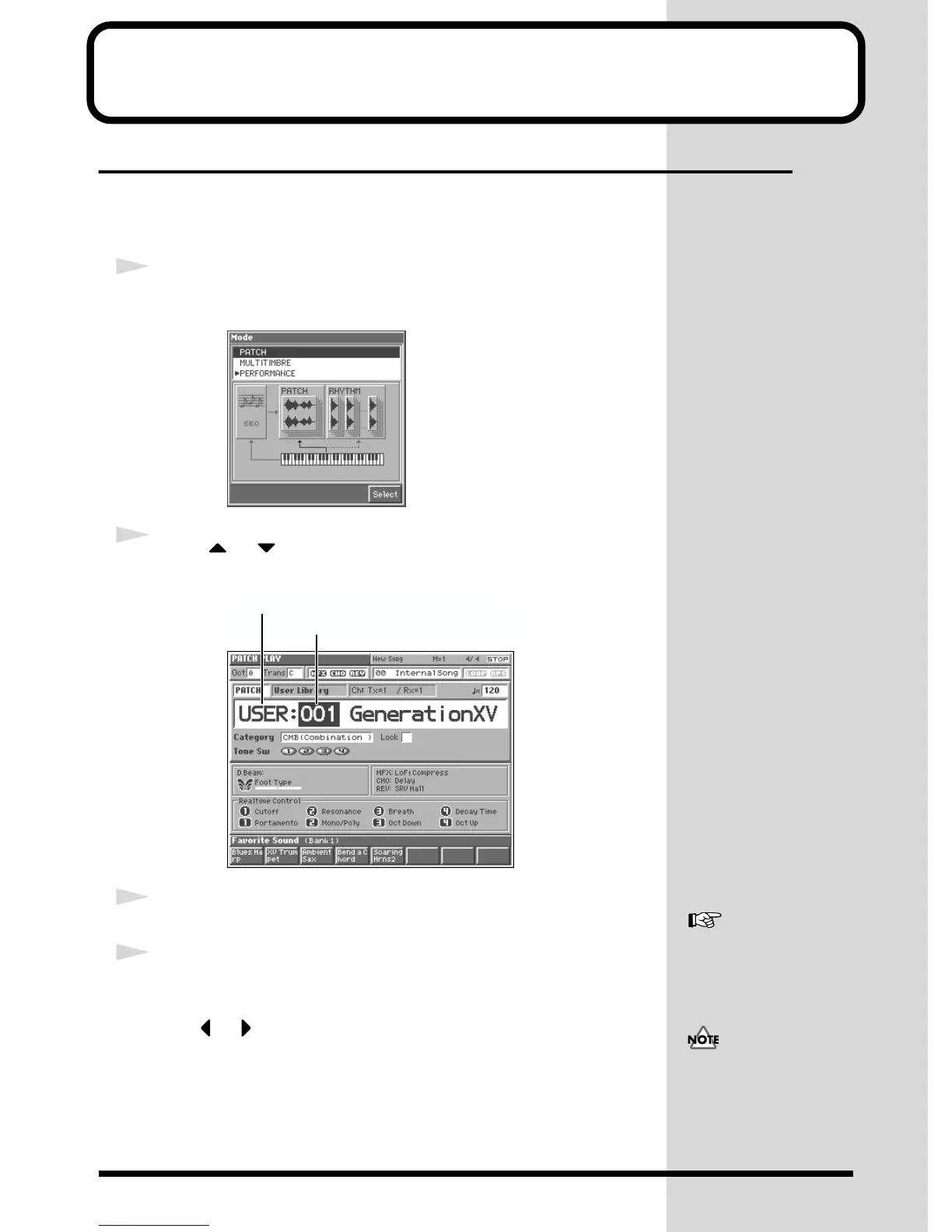7
Try Out the Sounds
Selecting Patches and Playing the Sounds
The Fantom comes with a wide range of onboard sounds, including single tones
called patches. Let’s select a few patches to get an idea of the variety of sounds
available with the Fantom.
1
Press [MODE].
The Mode window appears.
fig.Q-06_60
2
Press or to select “PATCH,” and then press [8 (Select)].
The PATCH PLAY screen appears.
fig.Q-07.e
3
Play the keyboard to hear what the selected patch sounds like.
4
To select a different patch, turn the VALUE dial or press [INC]/[DEC].
You can select patches when the patch number is highlighted. When the patch group
is highlighted, you can select sets of patches. To move the highlight cursor,
press or .
Patch number
Patch group
For more information about
factory patches, refer to
“Patch List” (Sound/
Parameter List).
Patches XP-A–C can be
selected only if a Wave
Expansion Board (sold
separately) has been installed
in the corresponding slot
(Owner’s Manual; p. 196).