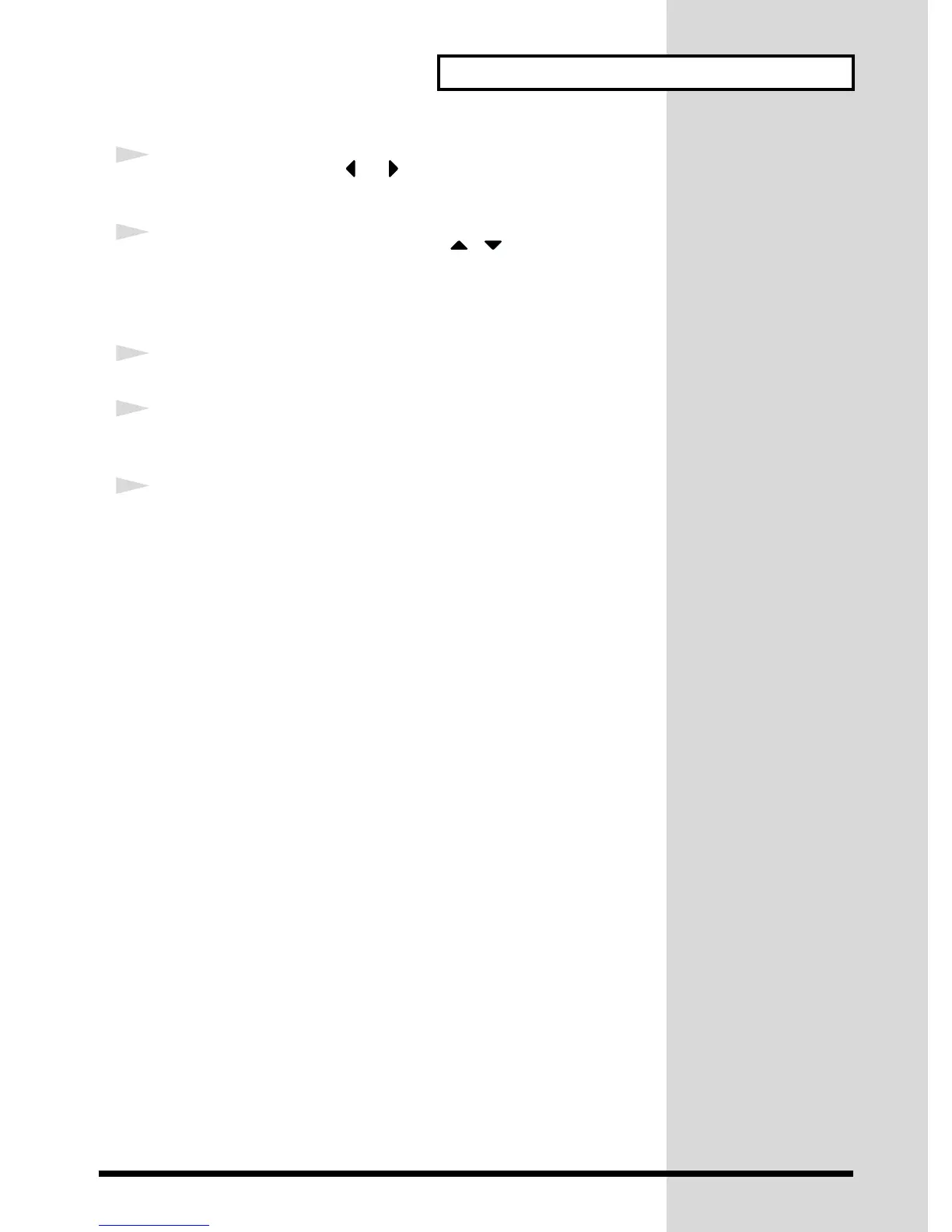45
Using the Sequencer to Create a Song
5
Assign a file name. Press or to move the cursor to the location
where you wish to input a character.
6
Turn the VALUE dial or use [INC], [DEC], , to select the
character that you wish to input.
To insert a space at the cursor location, press [3 (Insert)].
To delete the character at the cursor position, press [4 (Delete)].
7
Repeat steps 5 and 6 to assign the file name.
8
Press [8 (OK)] to finalize the file name.
The Save Song File window appears.
9
Press [8 (Execute)] once again to execute the Save operation.
When saving is completed, the display indicates “Complete !.”