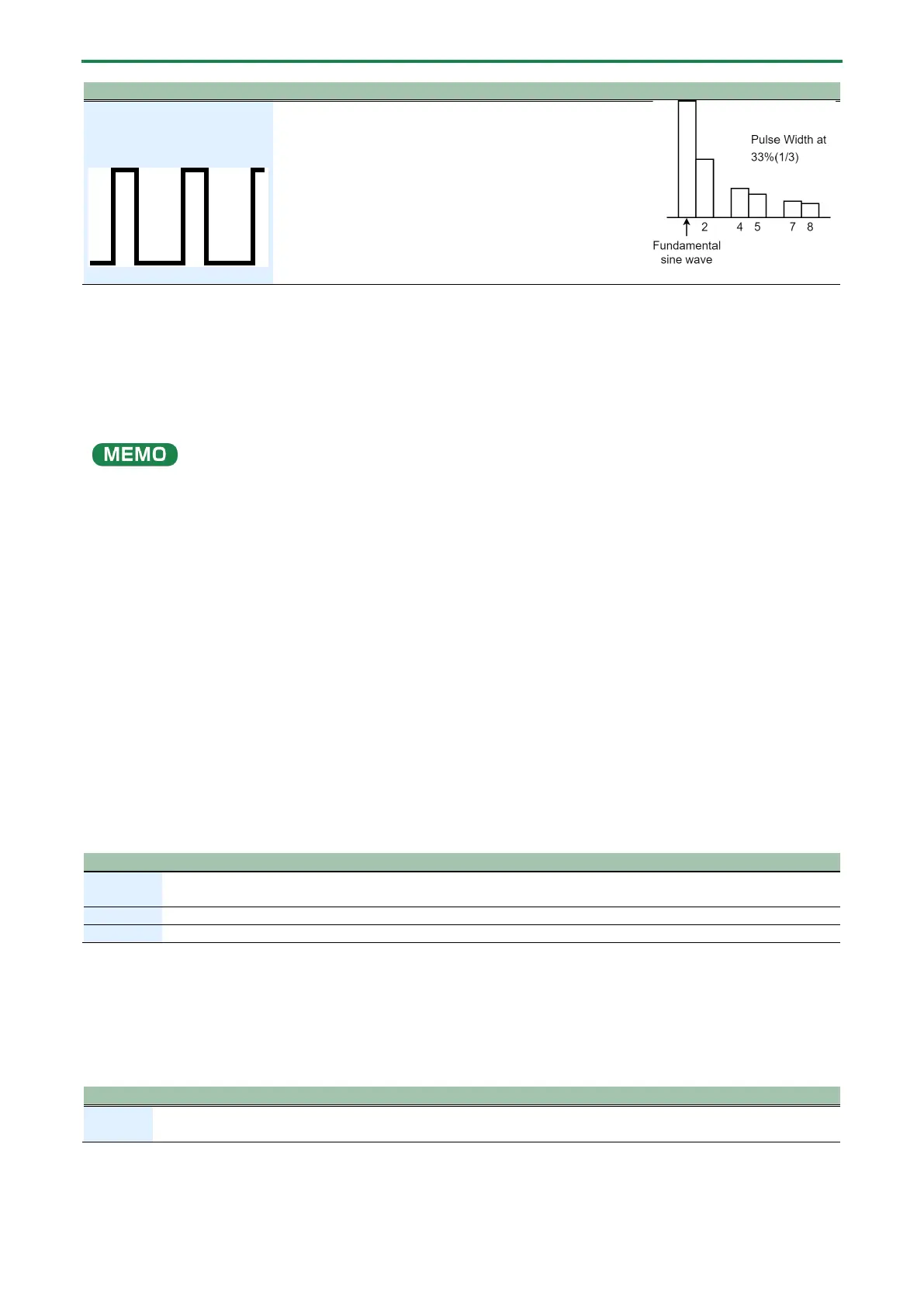Creating sounds
13
Asymmetrical square wave
For asymmetrical square waves, the harmonic composition
changes greatly depending on the ratio of the upper and lower
widths.
These waveforms characteristically drop the nth harmonic
series is dropped when the upper width is 1/n that of the
entirety.
The graph at right shows that with a width of 1/3 (33%), the
third, sixth and ninth harmonics are dropped.
[RANGE] knob
This knob switches between frequency ranges for the oscillator.
By switching the settings from 64′ all the way down to 2′, you can change the tonal range in octaves.
When this is set to 8′, the pitch of the lowest C (keyboard pad [2]) is equivalent to middle C (MIDI note number: 60) on a piano
(with Transpose set to “0”).
You can turn the [RANGE] knob while holding down the [SHIFT] button to alter the pitch within a ±1 octave range (this works as
a FINE TUNE knob).
Setting the pulse width control source (PWM SRC)
What’s “pulse width”?
A square wave whose upper and lower widths are not the same is called an “asymmetrical square wave”. “Pulse width” refers to
how wide the upper width is compared to the entire wave, expressed as a percentage.
The harmonic structure changes greatly depending on this value, as does the sound.
This pulse width is used at a fixed preset value, but you can apply time-based changes to the pulse width with the LFO or envelope
generator signal.
This is called “pulse width modulation” (PWM).
Use the PWM source switch to select whether to set the pulse width to a fixed preset value (“NAn”) , or to apply time-based
changes using the LFO (“LFO”) or envelope generator (“Env”) signals.
1.
Hold down the [SHIFT] button and press the [PWM SRC] pad.
2.
Turn the [TEMPO/VALUE] knob to edit the value.
Changes by the signal of the envelope generator over time.
Use the PWM DEPTH parameter to adjust the depth of the effect.
Specifies a fixed value, set in PWM DEPTH.
Changes by the signal of the LFO over time.
Setting the pulse width value or modulation (PWM DEPTH)
Here’s how to set the pulse width value and modulation depth.
1.
Hold down the [SHIFT] button and press the [PWM DEPTH] pad.
2.
Turn the [TEMPO/VALUE] knob to edit the value.
0–255
Sets the pulse width value when PWM SOURCE is “NAn”.
When using the “LFO” or “Env” setting, this adjusts the modulation depth.
Creating original waveforms for the oscillator (OSC DRAW)
Ø Creating original waveforms for the oscillator (OSC DRAW)(P.29)
