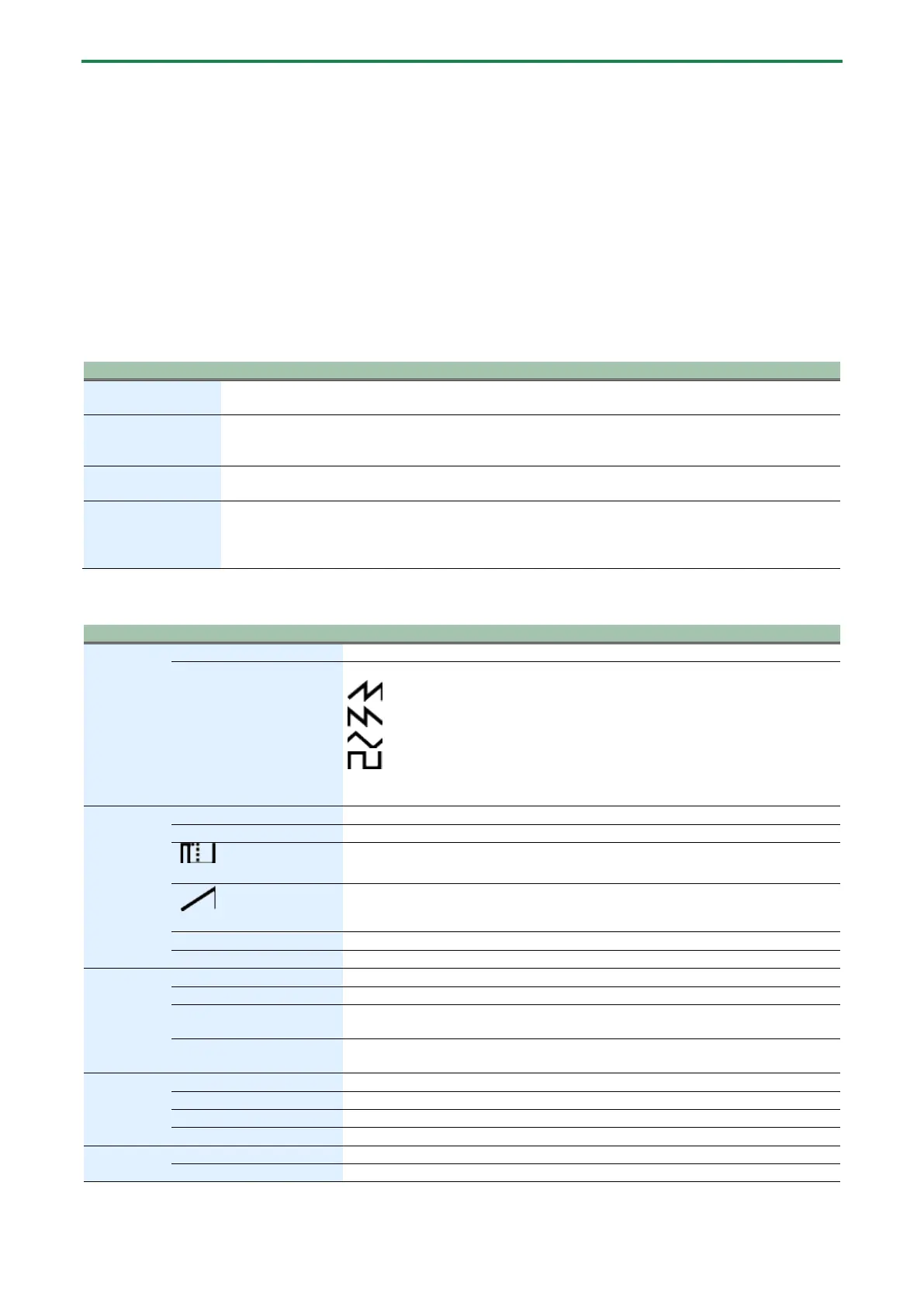Panel descriptions
5
5–35°C
However, in order to take full advantage of the lithium-ion battery’s performance, we recommend that you charge it in a
temperature range of 10–30°C.
* Use cables with monaural mini phone type plugs to connect to/from the SYNC IN/OUT jacks. Do not use cables with stereo
mini phone type plugs, as these cables do not work.
* Do not connect an audio device to the SYNC OUT jack. Doing so may cause a malfunction.
* If an external device is connected to the SYNC IN jack, the unit synchronizes with the clocks inputted to the SYNC IN jack,
regardless of the MIDI Clock Sync setting.
* Use cables with stereo mini phone type plugs to connect to/from the MIX IN/OUT jacks. Do not use cables with monaural
mini phone type plugs, as these cables do not work.
2.
Display
This is a four-digit, seven-segment LED display.
If a pattern has been edited, a dot lights up on the right side of the display.
[TEMPO/VALUE]
knob
Changes the values shown in the display.
Use this knob with the [SHIFT] button to fine-tune the tempo or to make larger adjustments to the
[
] (PLAY) button
Plays the pattern.
Press the button again to stop playback.
[
] (REC) button
Switches the unit to recording standby.
Recording starts when pattern playback begins.
When you press a keyboard pad or turn a knob, the corresponding note or parameter change is recorded
3.
LFO
Determines the LFO’s modulation speed.
[WAVE FORM] knob
Selects the LFO waveform.
(sawtooth wave),
(inverted sawtooth wave),
(triangle wave),
(square wave),
RND (random),
OSCILLATOR
Sets the octave of the oscillator.
Adjusts the intensity at which LFO modulates the oscillator.
[ ] (Square wave)
Adjusts the level of the square wave.
[ ] (Sawtooth wave)
Adjusts the level of the sawtooth wave.
Adjusts the level of the sub oscillator.
Adjusts the level of the noise.
FILTER
Sets the cutoff frequency of the low-pass filter.
Emphasizes the frequencies around the filter’s cutoff frequency.
[LFO] knob
When the cutoff frequency is set to be controlled by the LFO, this adjusts the
intensity.
[ENV] knob
When the cutoff frequency is set to be controlled by the ENV, this adjusts the
intensity.
ENV
Adjusts the sustain level.
Adjusts the release time.
EFX
Adjusts the delay volume.
Adjusts the volume of the reverb.
