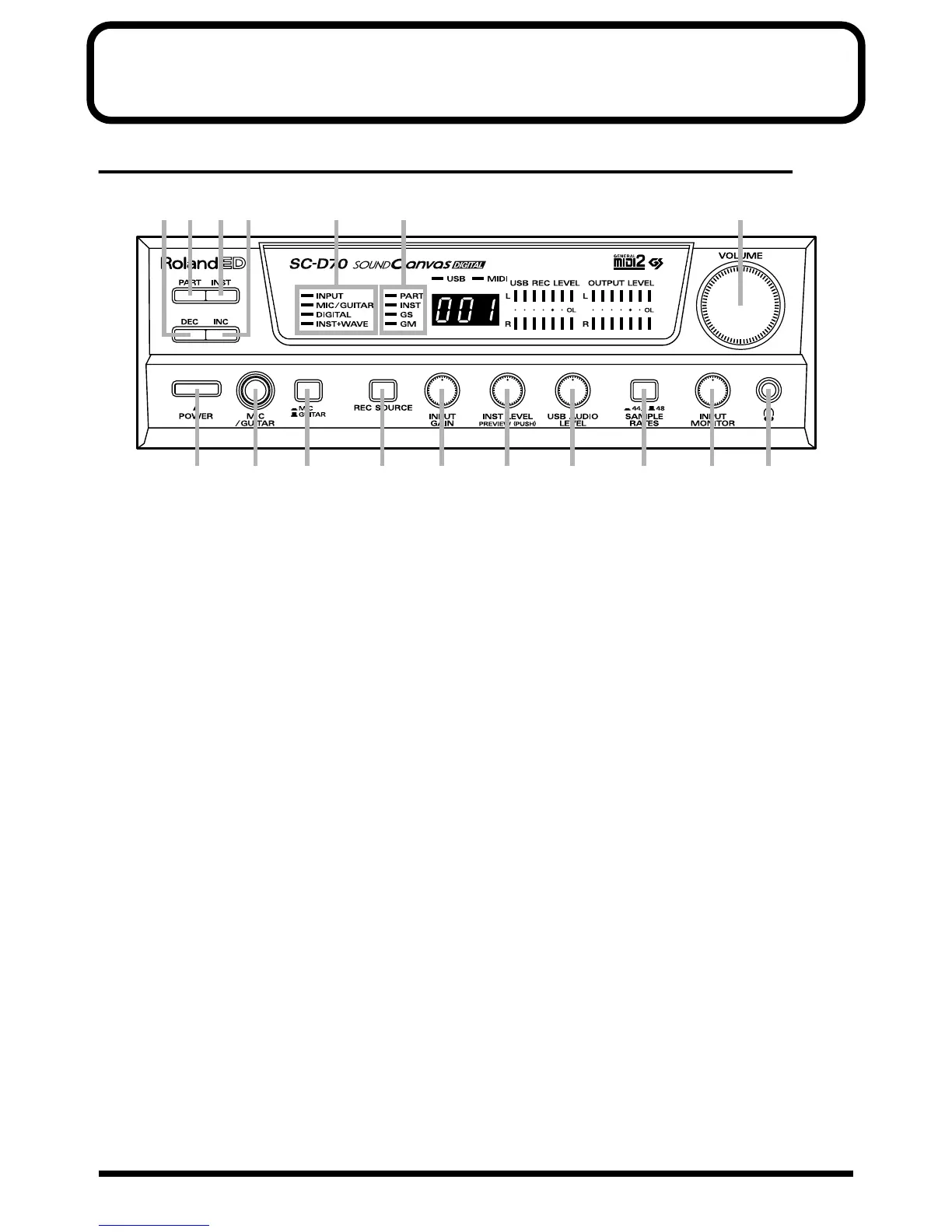10
Names and Functions
Front Panel
fig.21-01.e
1. POWER Switch
This turns the power on/off.
2. PART Button
Press this when you wish to change the Part number. When you press
[PART], the display window will show the currently selected part
number.
3. INST (Instrument) Button
Press this when you wish to change the Instrument number. When
you press [INST], the display window will show the currently
selected instrument number.
4. DEC (Decrement) Button
When you press [DEC], the value shown in the display window will
decrease.
5. INC (Increment) Button
When you press [INC], the value shown in the display window will
increase.
* If INST is lit for the sound generator indicator, simultaneously pressing
[DEC] and [INC] will make the display window show the currently selected
variation number. Use this operation if you wish to change the variation number.
6. Mic/Guitar Input Jack
A microphone or guitar can be connected to this jack.
7. Mic/Guitar Gain Select Switch
Selects whether a microphone or a guitar is connected to the Mic/
guitar input jack. MIC is selected when this switch is pressed in, and
GUITAR is selected when the switch is in the outward position.
8. Recording Source Select Button
Selects the recording source. The source selected here will be output
via USB to the PC. For details refer to the Selecting the recording
source (p. 21).
9. Audio Input Gain Knob
This adjusts the input gain of the audio signal that is input from the
[audio input jacks] and the mic/guitar input jack.
1
4 2 3 5 16 17
6 7 8 9 10 11 12 13 14
15
