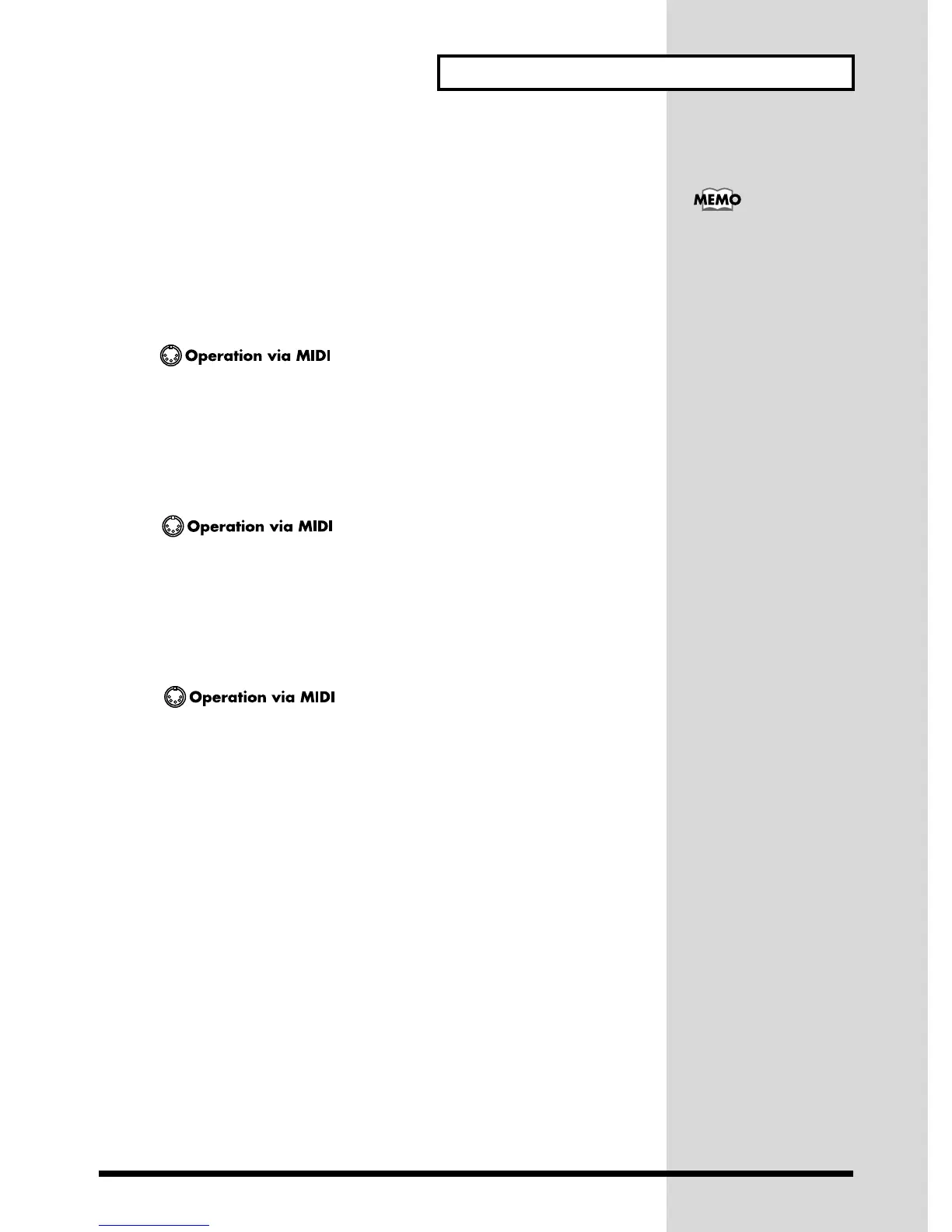35
Playing the Internal Sound Generator
About the Bank Select least significant byte (LSB)
On the SC-D70, the least significant byte (LSB) of the Bank Select message is
processed as follows.
Lower byte (LSB)
0 Use the INST MAP setting of the SC-D70.
1 Select the SC-55 map.
2 Select the SC-88 map.
3 Select the SC-88Pro map.
4 Select the SC-8820 map.
fig.midi
Here’s how you can switch the sound of a part via MIDI.
< Example > Change the sound of part 2 to 017 Organ1 (variation 000) of the SC-88
map
MIDI CH = 02
CC#00 000 ...select variation number 000
CC#32 002 ...select the SC-88 map
PC# 016 ...select instrument number 017
fig.midi
Here’s how to change the variation of the sound of a part via MIDI.
< Example > Change the sound of part 1 to 005 Dist E.Piano (variation 017) of the
SC-8820 map
MIDI CH = 01
CC#00 017 ...select variation number 017
CC#32 004 ...select the SC-8820 map
PC# 004 ...select instrument number 005
fig.midi
Here’s how to change the map and variation for the sound of a part via MIDI.
< Example > Change the sound of part 3 to 039 Acid Bass (variation 008) of the SC-
88Pro map
MIDI CH = 03
CC#00 008 ...select variation number 008
CC#32 003 ...select the SC-88Pro map
PC# 038 ...select instrument number 039
■ Selecting a drum set (drum part)
Sounds are selected differently on a drum part than on a normal part.
The sounds of a drum set are assigned to individual notes of the keyboard. When
you select a drum part and play the keyboard, a different sound will be heard for
each key. This is because it is not necessary to specify the pitch of a drum sound
when you play it.
Drum sets can be switched in the same way as when switching capital sounds for a
normal part. Variation numbers are not used for a drum part.
1. Make sure that the PART sound generator indicator is lit.
If it is not lit, press [PART].
2. Press [INC] or [DEC] to select a drum part.
By default, part 10 (A10, B10) is a drum part.
3. Press [INST], getting the INST sound generator indicator to light.
For more about Bank Select
messages, refer to the
“Appendix” on the
accompanying CD-ROM.