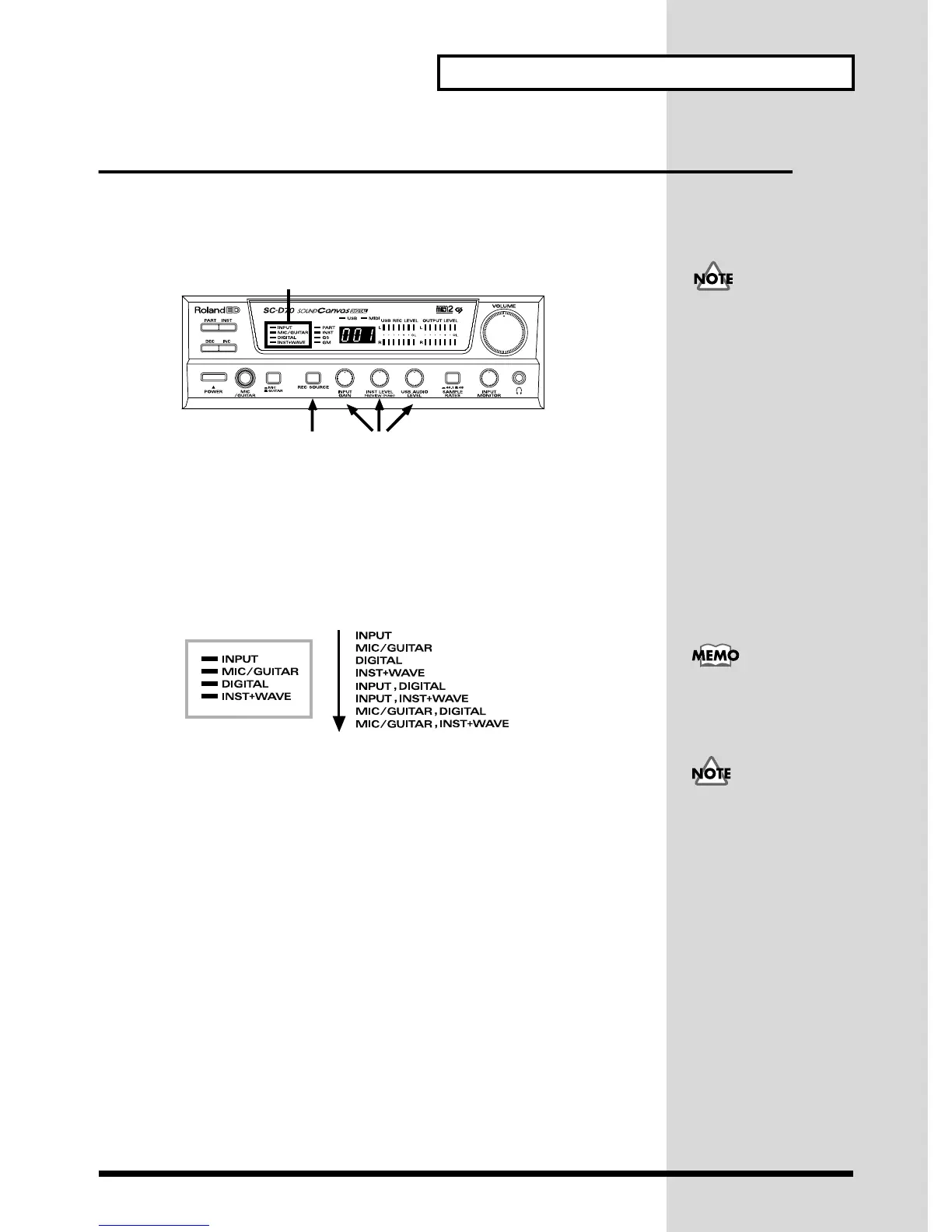21
Recording
Selecting the recording source
In order to record audio data on your sequencer software, you must select the data
(recording source) that is sent from the SC-D70 via USB to your computer.
To select the recording source, use the following procedure.
fig.22-09.e
1. Before you select the recording source, lower the levels of the audio input
gain knob, sound generator level knob, and USB audio level knob. If an
audio device is digitally connected, stop playback on that audio device.
2. When you press the recording source select button, the recording source
indicators will light in the following combinations. Pressing the button
eight times will take you through all of the possible combinations.
fig.22-10.e
Refer to the table on the following page for the correspondence between the
indicators that light and the input jacks.
3. Press the recording source select button enough times to get the desired
recording source indicators to light.
The audio output jacks,
digital output connectors,
and headphone jack will
always output DIGITAL
and INST+WAVE,
regardless of the recording
source selection.
12
3
The SC-D70 lets you
simultaneously select up to
two recording sources.
It is not possible to select
INPUT and MIC/GUITAR
simultaneously.
