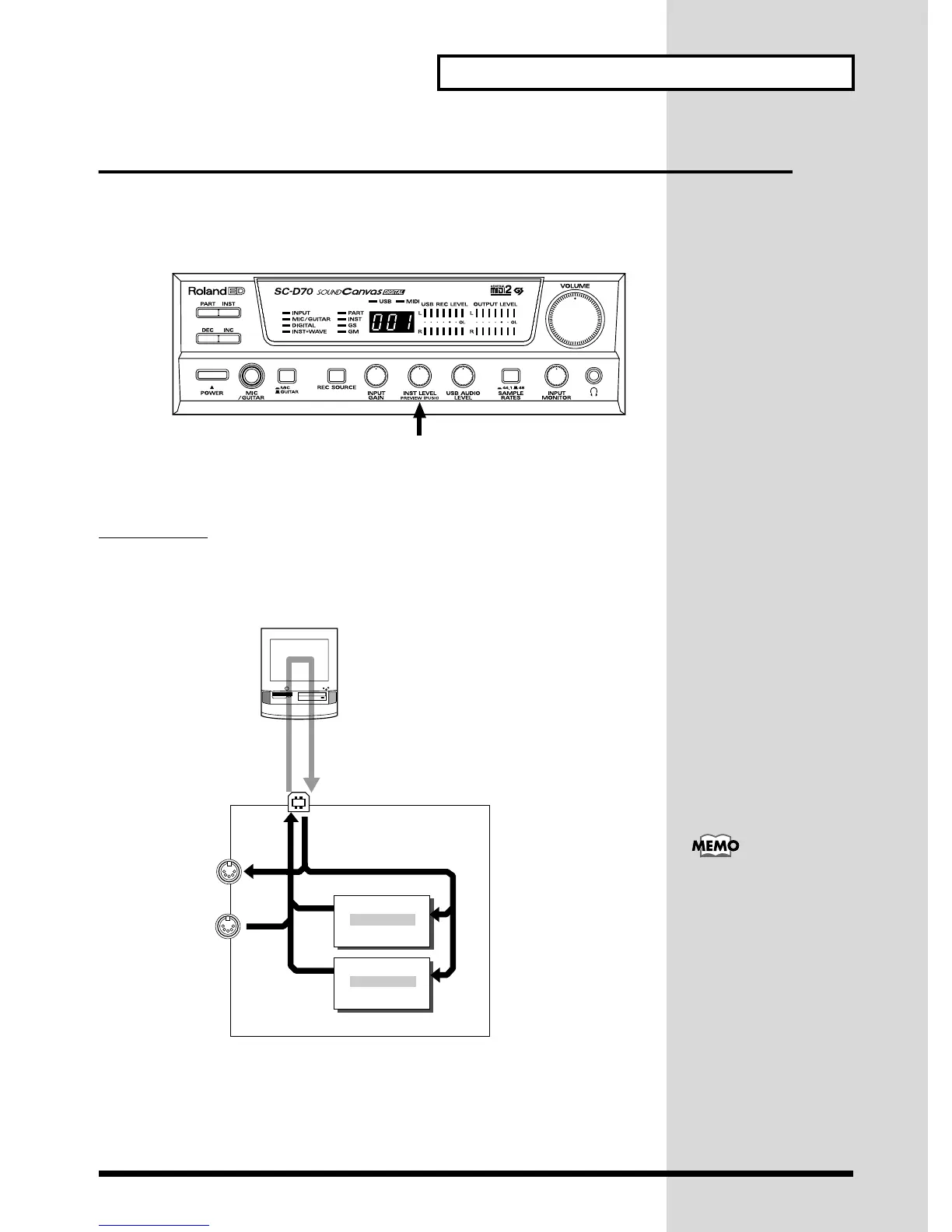39
Playing the Internal Sound Generator
USB mode and MIDI mode
The SC-D70 has two modes: USB mode and MIDI mode.
Normally, the SC-D70 will start up in USB mode when you turn on the power. If
you wish to start up the SC-D70 in MIDI mode, push and hold in the INST LEVEL/
PREVIEW switch, and turn on the power.
fig.15-02.e
Depending on the mode, the flow of MIDI data will be as shown in the following
diagram.
In USB mode
MIDI data that is input from MIDI IN will not be passed to the sound generator, but
will be sent through the USB connector to the computer.
fig.15-03.e
Sound Generator Level Knob / Preview Switch
THRU function : ON
MIDI IN
USB
MIDI OUT
SC-D70
Part group A
GM/GS
Sound generator
Part A1 - A16
Part group B
GM/GS
Sound generator
Part B1 - B16
The number of sound
generator parts that can be
controlled via the USB
connector will depend on
the software that you use.
This means that even
though you use the USB
connector, you may not
necessarily be able to play
32 parts. Carefully read the
owner’s manual for your
software.