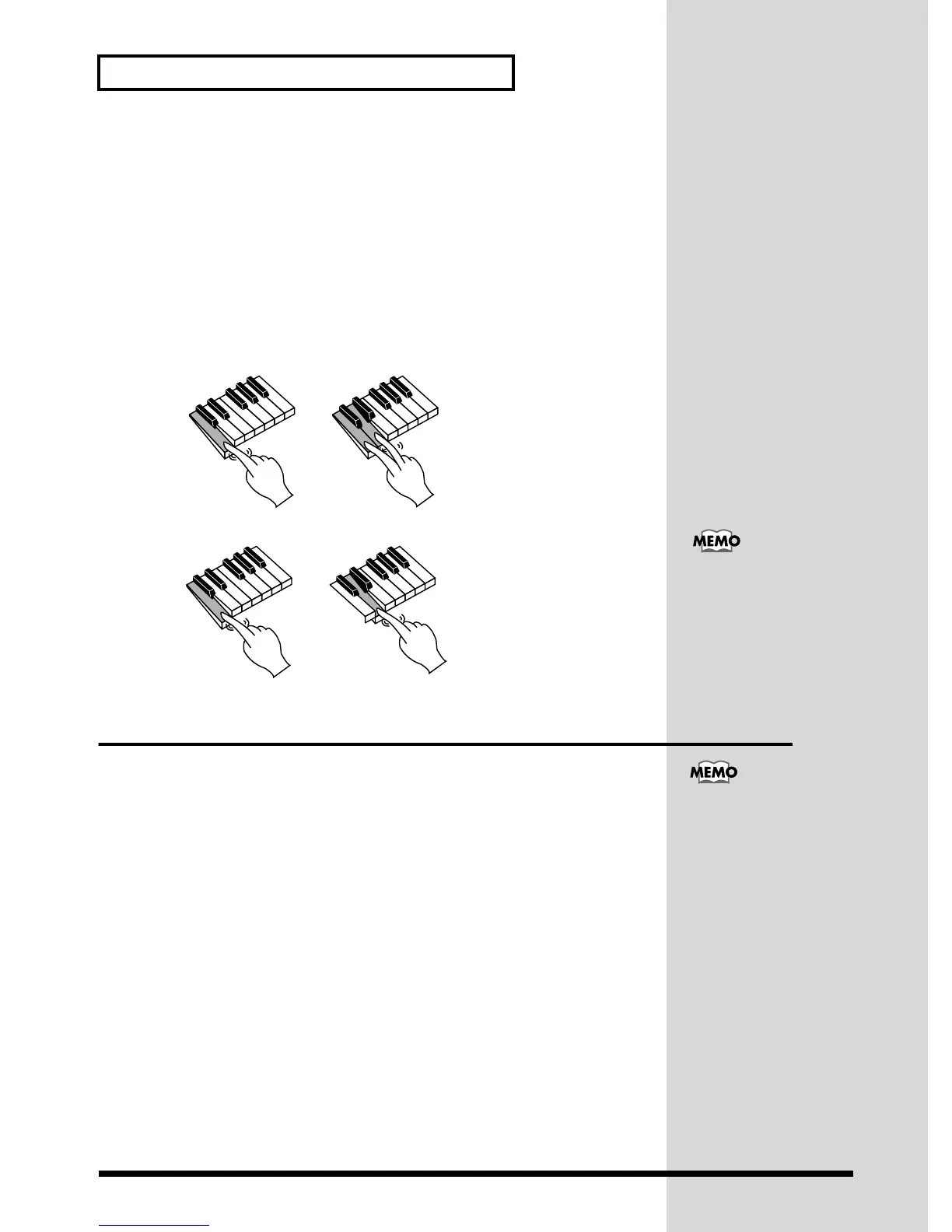38
Playing the Internal Sound Generator
■ About legato sounds
The SC-D70 contains certain “legato” sounds that are ideal for legato playing,
allowing you to realistically simulate a performance of that instrument. For example,
on a stringed instrument, an attack is heard when the player begins to move the bow,
but the sound will continue smoothly as long as the bow continues to move, and no
new attack is heard. Legato sounds simulate this sense of attack by turning specific
voices within the instrument on/off according to how you play the keyboard.
Try playing one of these instruments.
Press a key, and then press another key without releasing that key. The first note you
played will have a sense of attack, but the second will be connected smoothly
without an attack.
fig.23-05.e
If you wish to produce an attack, release all the keys before playing the next key.
fig.23-06.e
How polyphony and voices are related
The sounds of the SC-D70 consist of units called voices. The number of these voices
is limited, and the SC-D70 is able to use 64 voices simultaneously. Some sounds
(instruments) use one voice, and others use two voices (Instrument List p. 58). The
main reasons for a sound to use two voices are so that tonal changes can be simulated
appropriately for different velocity values, or to layer multiple sounds to produce a
richer tone.
When the number of voices used exceeds 64 on the SC-D70, priority is given to the
later-played notes, and currently sounding notes will be turned off, starting from the
oldest note. If you use only one-voice sounds, you will be able to play 64 notes
simultaneously. However, if you use some two-voice sounds, the polyphony will be
less than 64. Even after MIDI note-off (“Appendix” on the accompanying CD-ROM)
is received, a voice is still being used until the sound has completely disappeared. Be
aware of this particularly when using sounds with a long release time.
It is not possible to turn the
legato function on/off for
an instrument. You must
select an instrument
appropriate for your
purposes.
If song data created with 64
voice polyphony in mind is
played on a sound
generator that has less
polyphony, notes may drop
out, and the result may be
not what you expect. The
SC-8850 has 128 voices, the
SC-D70, SC-8820, SC-88Pro,
and SC-88 have 64 voices,
the SC-55 has 24 voices,
and the SC-55mkII has 28
voices.