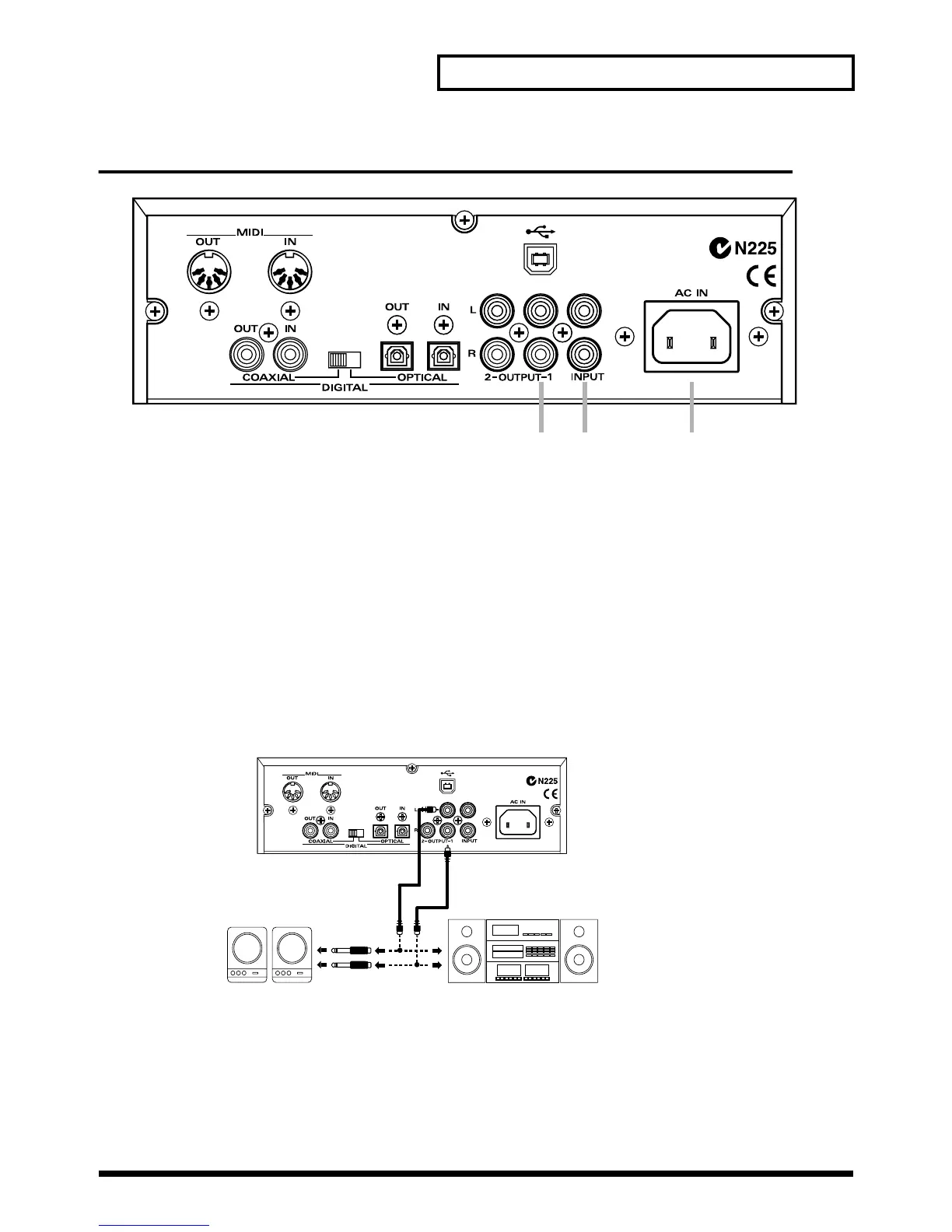13
Names and Functions
Rear Panel
fig.21-03.e
1. AC Inlet
Connect the supplied AC cable here.
2. Audio Input Jacks
Connect to these jacks when you wish to input audio signals from
another MIDI sound generator, or an audio device (LINE OUT) such
as a CD player.
3. Audio Output 1 Jacks
Connect to these jacks when you wish to output audio signals to an
audio device or amplifier speakers. These jacks will always output
DIGITAL and INST+WAVE, regardless of the recording source
selection. The output level of these jack is adjusted by the VOLUME
knob.
fig.21-04.e_70
32 1
SC-D70
LINE IN
INPUT
Powered Speaker etc. Stereo set etc.
Left
Right