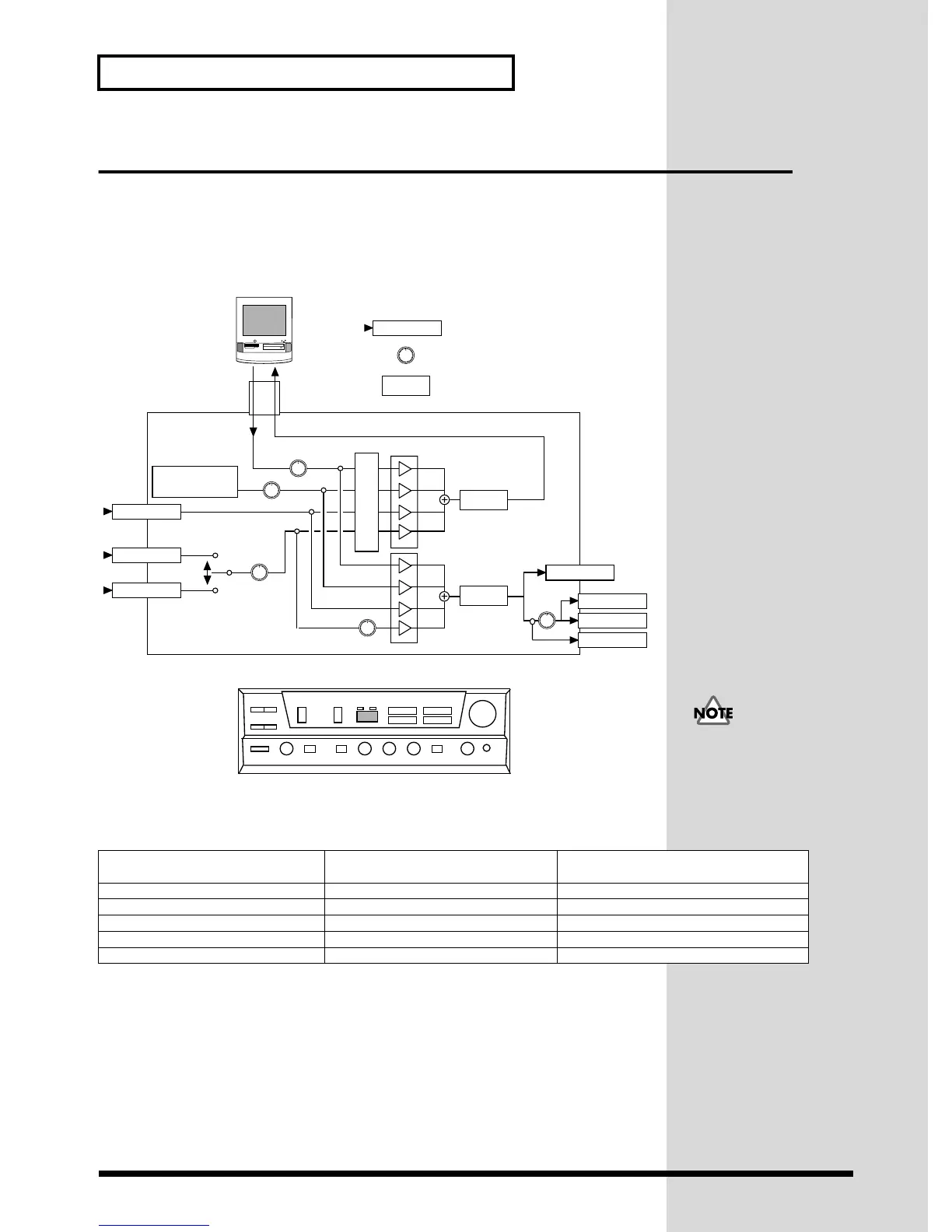22
Recording
Adjusting the recording level
Before you actually record, you must adjust the recording level from each recording
source.
■ The structure of the internal mixer
The internal mixer structure of the SC-D70 is as shown below.
fig.22-11.e_70
The recording level of the input source and the knob that adjusts it are related as
follows.
Input source Recording level adjustment knob Sound generator indicator that lights
when source is selected
SC-D70 internal sound generator 2: Sound generator level knob INST+WAVE
Audio data from computer (USB) 3: USB audio level knob INST+WAVE
Audio input jacks 1: Audio input gain knob INPUT
Digital input connector - DIGITAL
Mic/guitar input jack 1: Audio input gain knob MIC/GUITAR
USB
| | | | | | |
Mixer 1
Mixer 2
Computer
: Recording Level adjustment knob
: Input/Output Jacks
: Level indicator
1
1
2
2
3
3
4
4
5
5
USB
USB
OUTPUT
OUTPUT
| | | | | | |
| | | | | | |
DIGITAL OUT
OUTPUT 1
Headphones
OUTPUT 2
DIGITAL IN
INPUT
MIC/GUITAR
Internal
Sound Generator
REC Source Select
It is not possible to adjust
the input level of the digital
input connectors.
