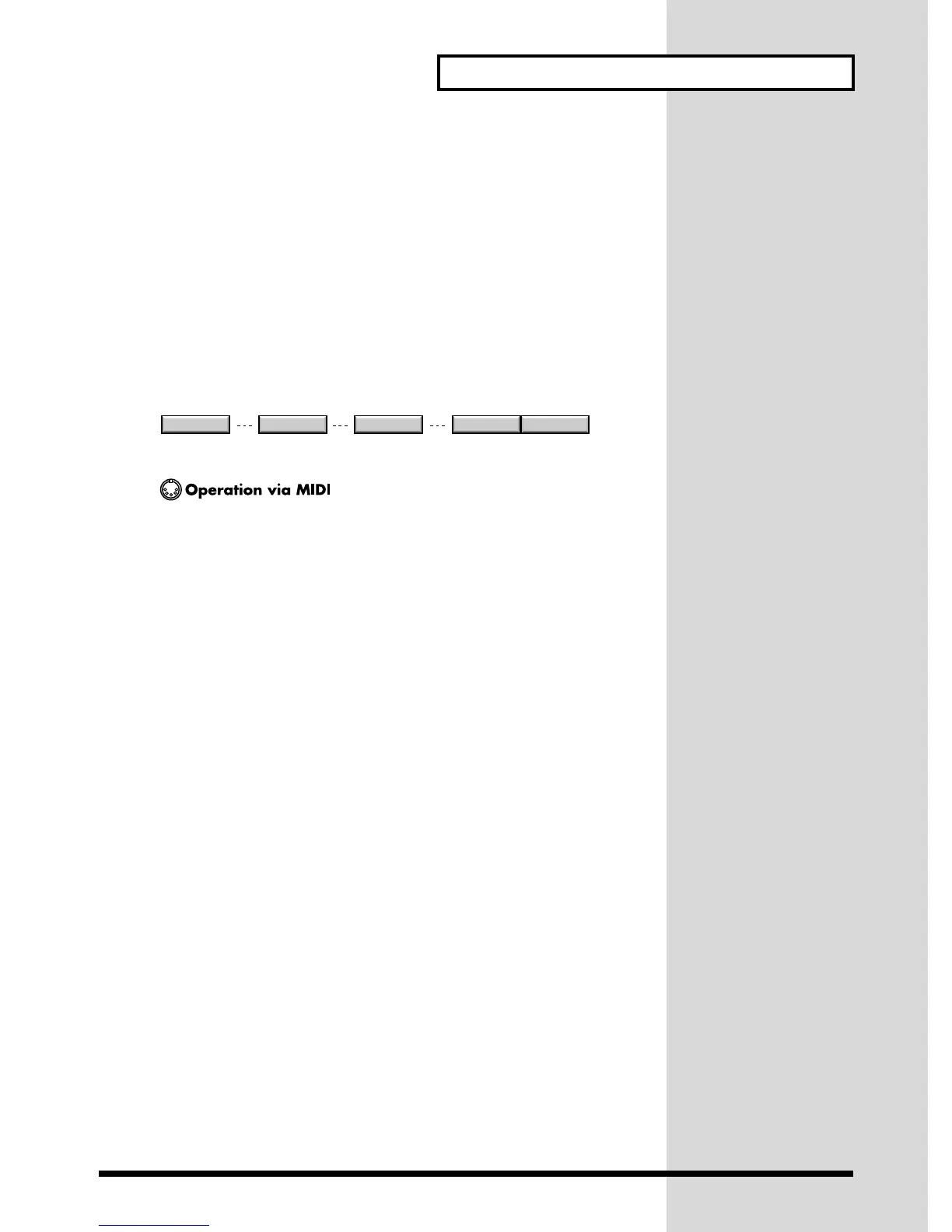37
Playing the Internal Sound Generator
■ Using MIDI messages to switch drum sets from
another device or sequencer software
In the same way as for instruments, you can transmit MIDI messages from your
sequencer software to select drum sets. The drum set will switch when the Program
Change message is received. Transmit the Program Change message on the same
channel as the MIDI receive channel of the drum part. With the default settings, part
10 is the drum part (MIDI receive channel: 10). On the SC-D70, the drum set number
corresponds to the program number.
Set the note numbers of the rhythm data to be played so that they match the note
numbers of the drum set you are using.
fig.23-04.e
fig.midi
Switching the drum set via MIDI
< Example > Setting the sound of part 10 to 031 TR-909 of the SC-8820 map
MIDI CH = 10
CC#00 000 ...select variation number 000
CC#16 4 ...select the SC-8820 map
PC# 030 ...select drum set number 031
■ Setting the SC-D70 to the same sounds as the SC-
88Pro/SC-88/SC-55
The SC-D70 has four sound maps: the SC-8820 sounds are provided by the SC-8820
map, the SC-88Pro sounds by the SC-88Pro map, the SC-88 sounds by the SC-88 map,
and essentially the same sounds as the SC-55/SC-55mkII by the SC-55 map.
To use the same sounds as the SC-88Pro/SC-88/SC-55, you can switch the map via
MIDI.
For details refer to About the Bank Select least significant byte (LSB) (p. 35).
STANDARD 1 ROOM TR-808 User Set User Set
001
009 026 065 066
Drum Set name and Drum Set number (Program number)
