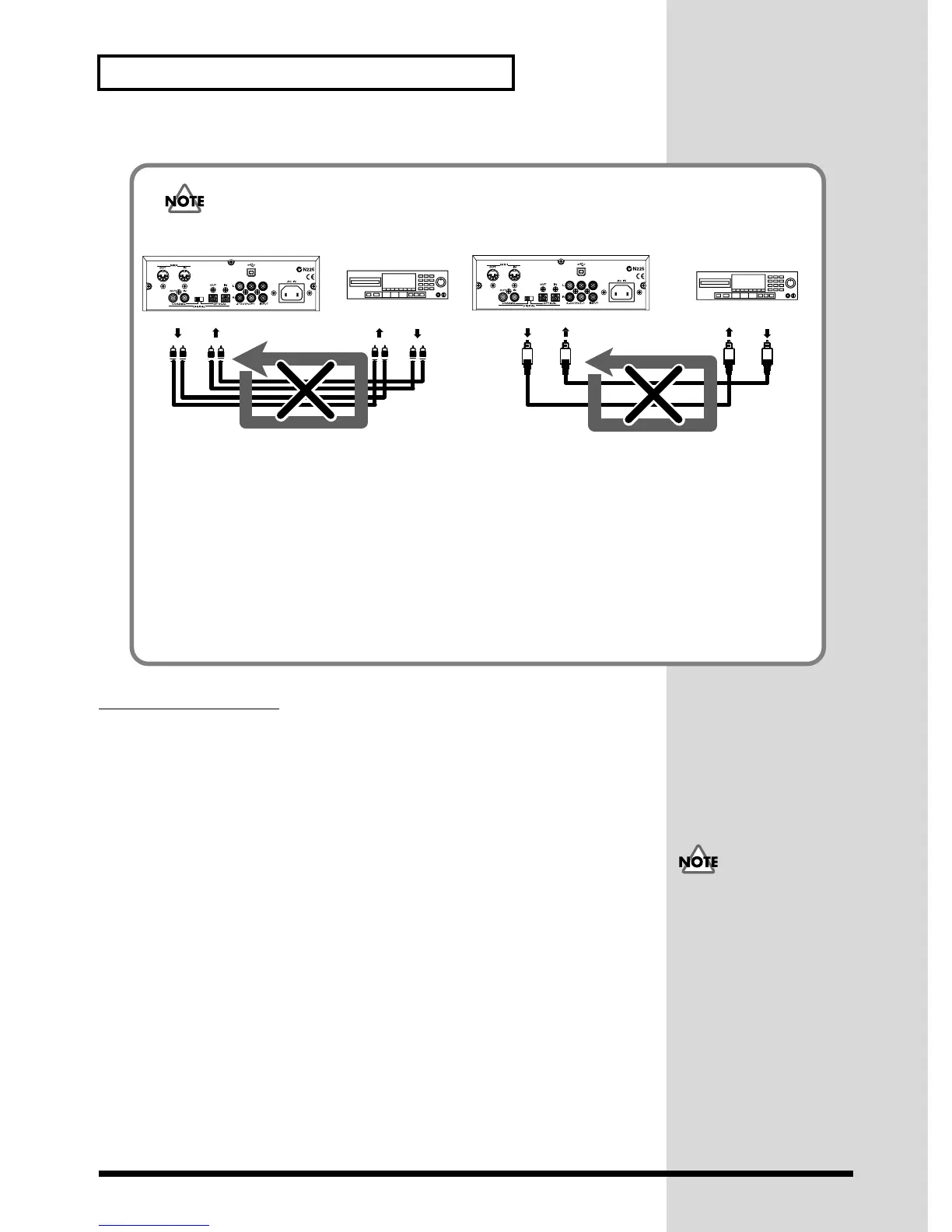20
Recording
Turning on the Power
Once the connections have been completed (p. 18), turn on power to your various
devices in the order specified. By turning on devices in the wrong order, you risk
causing malfunction and/or damage to speakers and other devices.
1. Confirm that the power to all connected devices is turned off.
2. Turn down the volume on the SC-D70 and connected devices.
3. Press the SC-D70’s POWER switch to turn on the power.
4. Turn on the power of the connected devices.
5. Adjust the volume of the SC-D70 and connected devices to appropriate
levels.
Watch out for loop connections
fig.22-08.e
If you connect the SC-D70 as shown in the above diagram with another device that
passes the input audio back to the output (e.g., a MD/DAT/CD-R in recording
mode), the sound will loop between the SC-D70 and the other device, causing
oscillation and producing an unexpected high volume. Be aware that such
connections can cause malfunctions or damage your speakers. Aside from the
situation shown in the above diagram, make sure that the connections are not
causing one of the following situations.
• Is there a loop between analog and digital?
• Has a loop connection resulted from signals passing through a mixer or
other device?
INPUTOUTPUT
MD/DAT/CD-R
LINE OUTLINE IN
INPUTOUTPUT
MD/DAT/CD-R
SC-D70
OUTPUTINPUT
Example of an Analog Loop Connection
Example of a Digital Loop Connection
SC-D70
This unit is equipped with a
protection circuit. A brief
interval (a few seconds) after
power up is required before
the unit will operate normally.