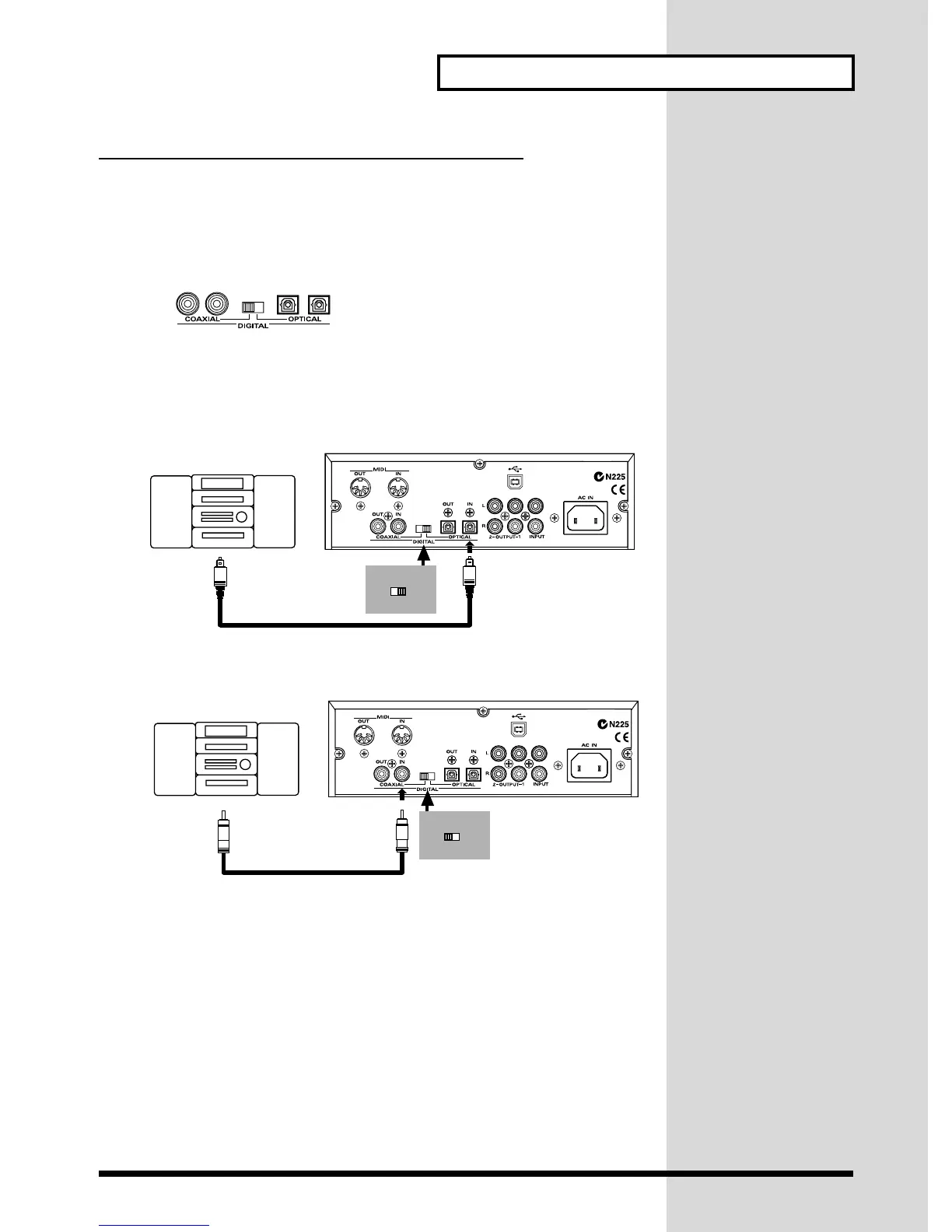19
Recording
Making connections to the digital input connectors
1. Before you connect an audio device to the SC-D70, lower the level of the
VOLUME knob.
2. As appropriate for the digital input connector that you wish to use, set the
digital input/output select switch to COAXIAL or OPTICAL.
fig.22-05.e_50
3. Connect the SC-D70’s digital input connector to the digital output
connector of the other audio device.
When using the OPTICAL connector
fig.22-06.e
When using the COAXIAL connector
fig.22-07.e
SC-D70
DIGITAL OUT
DIGITAL IN
OPTICAL
Right position
Audio (Stereo set, CD player etc)
SC-D70
DIGITAL OUT
DIGITAL IN
COAXIAL
Left position
Audio (Stereo set, CD player etc)