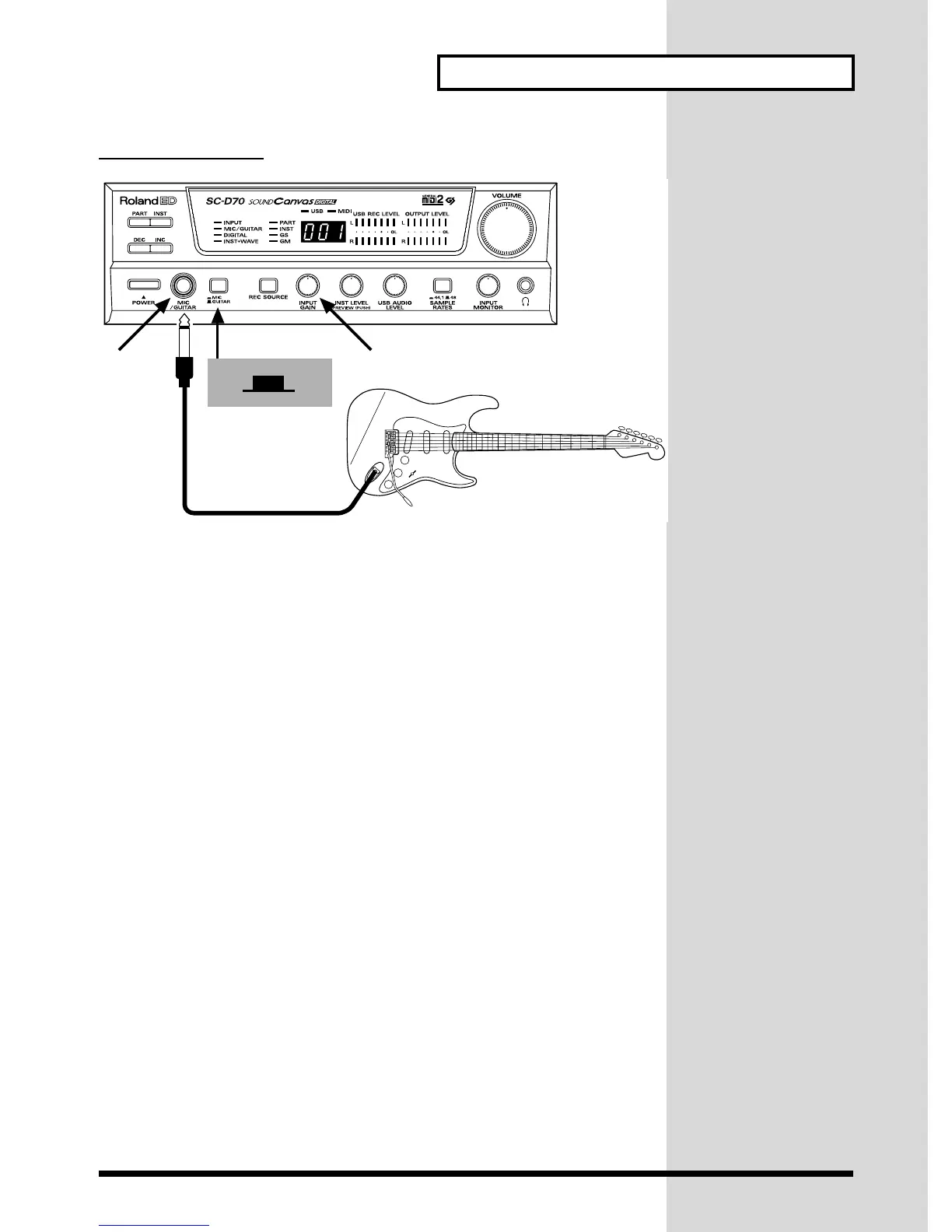17
Recording
Connecting a guitar
fig.22-02.e
1. Before you connect a guitar to the SC-D70, lower the level of the audio
input gain knob.
2. Put the mic/guitar gain select switch in the outward position to select
GUITAR.
3. Connect your guitar to the mic/guitar input jack of the SC-D70.
Your guitar is now connected. If you wish to connect audio equipment, proceed to
Connecting audio equipment (p. 18). If you wish to begin recording, proceed to
Selecting the recording source (p. 21).
Electric Guitar
GUITAR
2
1
3
Upper position