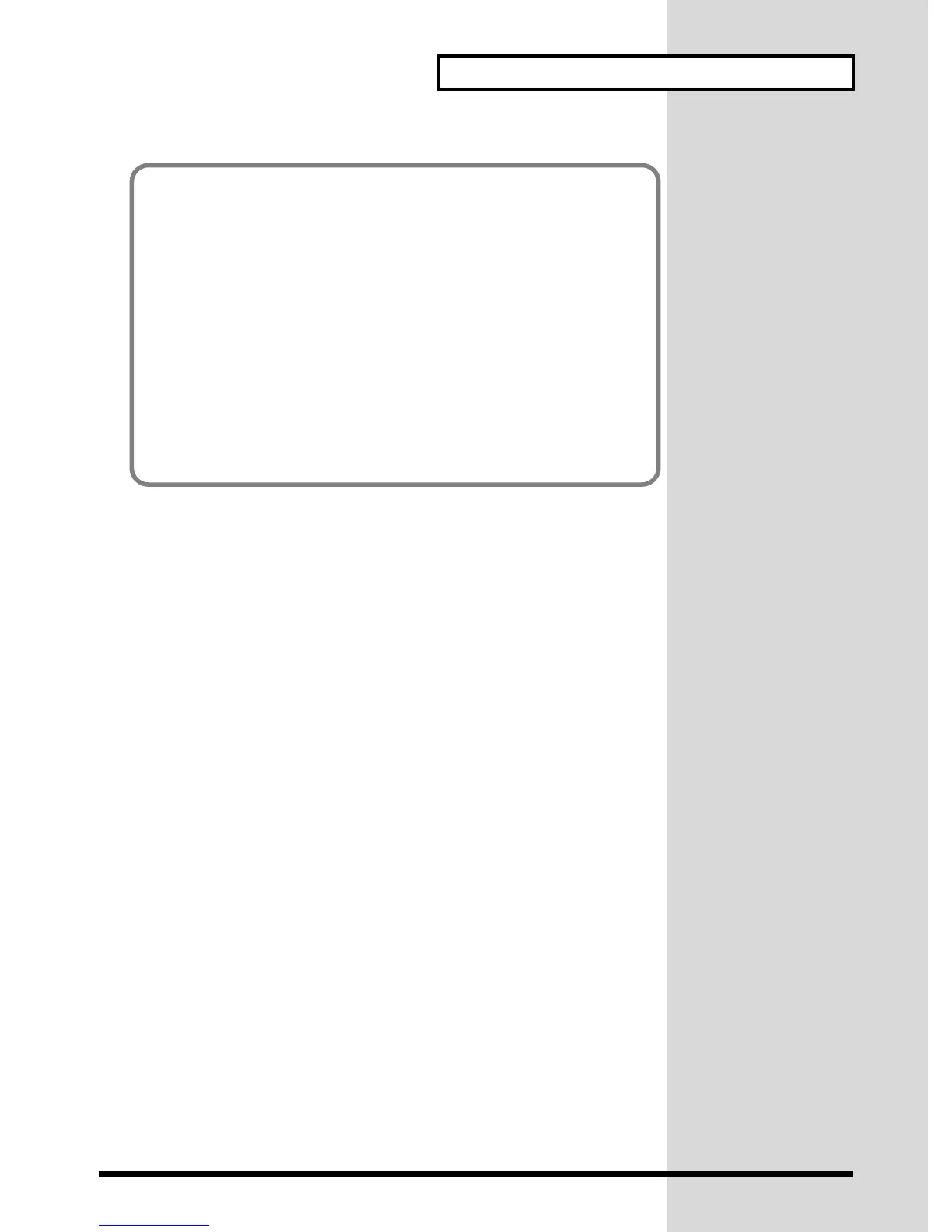55
Appendix
About the MIDI implementation chart
MIDI allows a wide variety of devices to be connected and used together. However,
in some cases, it may not be possible to exchange certain MIDI messages. For
example, even if you attempt to control an effect by sending aftertouch messages
from your keyboard, nothing will happen if the connected sound generator does not
respond to aftertouch. In this way, only messages that are supported by both devices
can be exchanged successfully.
The MIDI specification requires that a MIDI implementation chart (refer to
“Appendix” in the accompanying CD-ROM”) be included in the owner’s manual of
each MIDI device. Compare the Transmit column of the transmitting device’s chart
with the Receive column of the receiving device’s chart. Messages marked by “O” in
both columns can be exchanged. If either column shows a “X,” that message cannot
be exchanged.
The “Appendix” in the accompanying CD-ROM also contains explanations of the
MIDI implementation of the SC-8850, such as the data format for exclusive messages.