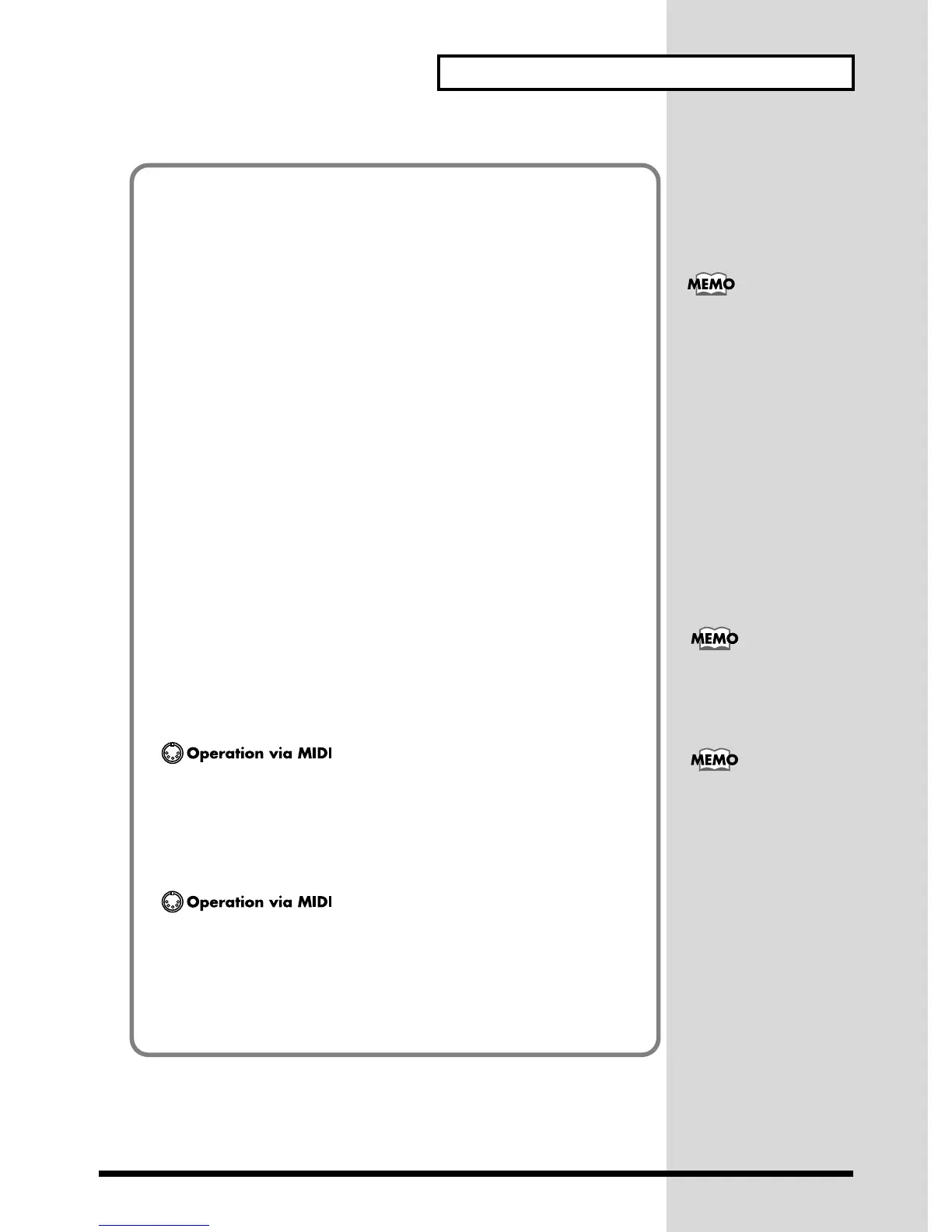57
Appendix
In order to prevent accidental Data Entry operations, we recommend that you send
the following RPN value.
Controller number 101, value 127
Controller number 100, value 127
This RPN setting is called the Null function. It sets a state in which the NRPN and
RPN numbers have not been specified. In this state, transmitting the Data Entry
Control Change will have no effect on the sound parameters, as long as NRPN has
not been used to once again specify a parameter. This prevents the sound from being
modified inadvertently.
For drum instrument-related functions, NRPN LSB:rr is transmitted as the note
number of the percussion instrument in the drum set list (p. 64), to specify the
percussion instrument that will be edited. For example, if you wish to apply no
reverb to the High Bongo that is assigned to middle C (note number 60) of the
STANDARD Set1 drum set, you would transmit the following MIDI messages in the
order shown.
Controller number 99, value 29
Controller number 98, value 60
Controller number 6, value 0
In the table at left, parameters marked by *1 will change relative to the standard
preset value (0). The change will depend on the individual sound, and in some cases
the change may be difficult to notice. The range of change will also differ between
sounds.
For details on entering and transmitting Control Change messages with your
equipment or software, refer to the manual for your equipment or software. For
some devices, only specific controller numbers can be used.
RPN, NRPN and data entry messages must be transmitted in the correct order
described above. In some music software, MIDI messages entered at the identical (or
adjacent) timing may be transmitted in a different order than you intend, so it is a
good idea to space these messages apart (approximately one tick at TPQN=96, or five
ticks at TPQN=480).
fig.midi
Here’s how to change the cutoff frequency value of a part via MIDI.
< Example > Set the part 3 cutoff frequency to -25
MIDI CH = 03
CC#99 01 ... Cutoff frequency
CC#98 32 ... Cutoff frequency
CC#06 39 ... 64 is 0, so 64 - 25 = 39
fig.midi
Here’s how to change the pitch of a drum instrument via MIDI
< Example > For note number 48 of the part 10 drum set, raise the pitch +5 from
the original setting
MIDI CH = 10
CC#99 24 ... Drum instrument pitch coarse
CC#98 48 ... Note number
CC#06 69 ... 64 is the original pitch, so use 64 + 5 = 69
TPQN: Ticks Per Quarter
Note (the number of ticks
in one quarter note)
Values adjusted using
NRPN will not be
initialized even if a
Program Change is
received to switch the
sound. If you wish to
initialize the settings that
were made via NRPN, send
a GS Reset.
Once the SC-D70 has
received a GS Reset, it will
e able to receive NRPN
messages.
