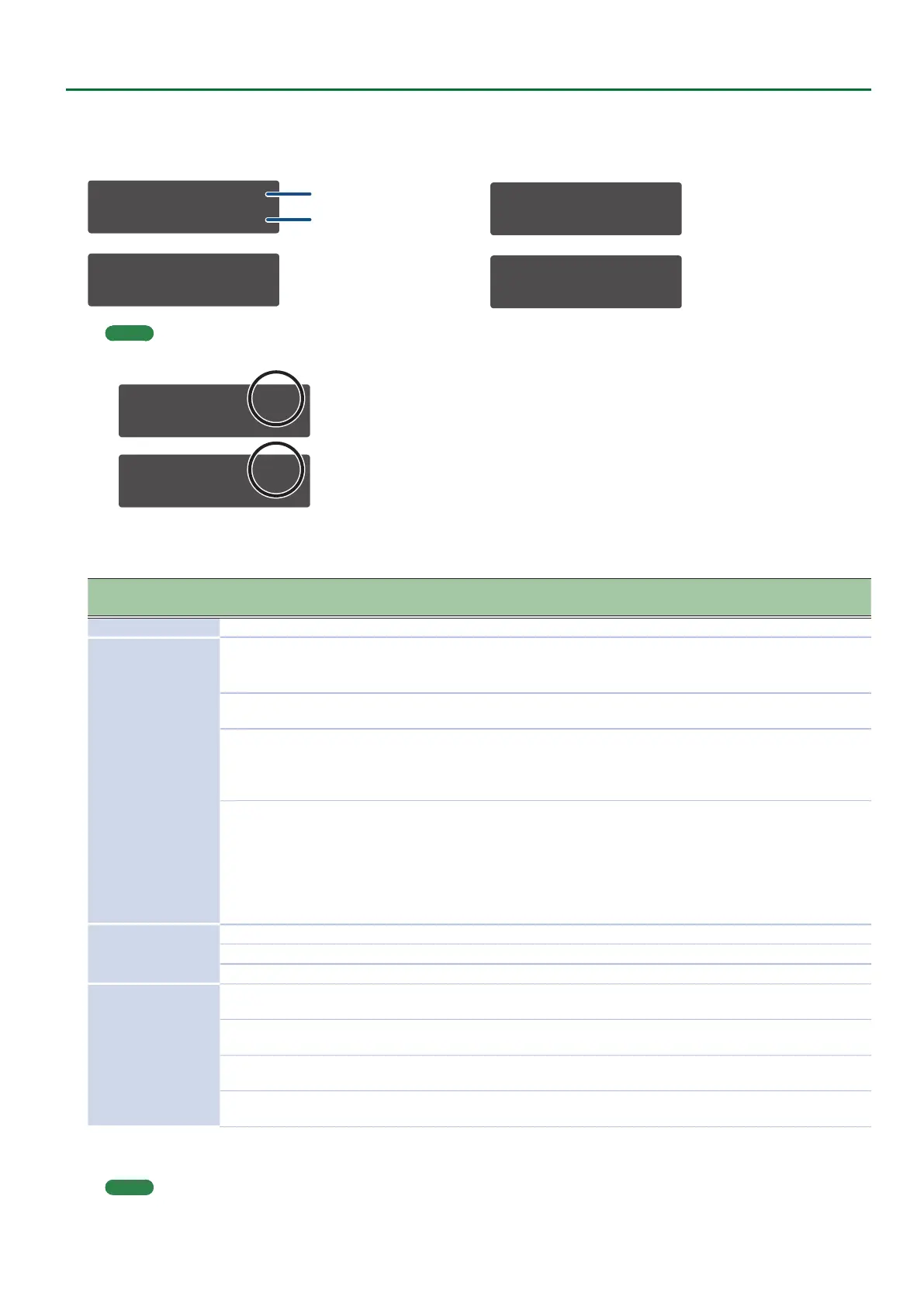17
Editing a Performance
8. Use the cursor [
K
] [
J
] buttons to select a parameter, and use the [VALUE] knob to edit the value.
Sound selection screens for the upper part and lower part
UPPER mmmm b-n
User_Patch_Name
mmmm: Model button
b-n: Bank–Number
Patch name
LOWER mmmm b-n
User_Patch_Name
MEMO
Use the PANEL SELECT [LOWER] [UPPER] buttons to select the part whose sound you want to edit.
PART:COMMON [U]
Level 0.0dB
PART:COMMON [L]
Level 0.0dB
Upper: [U]
Lower: [
L
]
Part parameters
Use the PANEL SELECT [LOWER] [UPPER] buttons to select the part whose sound you want to edit.
Menu
[SHIFT] + cursor [
K
] [
J
]
Parameter
Cursor [
K
] [
J
]
Value
[VALUE] knob
Explanation
(select sound) (Patch name)
COMMON
LEVEL -INF, -53.0dB–0.0dB–10.0dB
Species the volume of each part.
This is used mainly to adjust the volume balance between
parts.
Pan L5–CENTER–R5
Species the stereo position of each part. “L5” is far left,
“CENTER” is center, and “R5” is far right.
Range Lower C–G9
For each part, species the lowest key of the keyboard range
that is sounded.
While this screen is shown, you can also make this setting by
pressing [SHIFT] button + keyboard note.
Range Upper C–G9
For each part, species the highest key of the keyboard
range that is sounded.
While this screen is shown, you can also make this setting by
pressing [SHIFT] button + keyboard note.
* If you attempt to raise the lowest key above the highest
key, or lower the highest key below the lowest key, the
other setting changes to the same value.
PITCH
Octave -3–0–+3 Species the octave of the part.
Transpose -12–0–+12 Adjusts the pitch of the part in semitone units.
Fine Tune -100–0–+100 Adjusts the ne tuning of the part.
CTRL
Rx Bend OFF, ON
For each part, species whether MIDI pitch bend messages
are received (ON) or are not received (OFF).
Rx Mod OFF, ON
For each part, species whether MIDI modulation messages
are received (ON) or are not received (OFF).
Rx Hold OFF, ON
For each part, species whether MIDI hold messages are
received (ON) or are not received (OFF).
Rx Express OFF, ON
For each part, species whether MIDI expression messages
are received (ON) or are not received (OFF).
9. Press the [EXIT] button several times to return to the top screen.
MEMO
You can use the PART EDIT: COMMON: Range Lower/Upper parameters to specify the key range (lower and upper) of the upper and lower
parts.
Examples of other editing screens
PART:COMMON [U]
Level 0.0dB
PART:PITCH [L]
Octave -1
