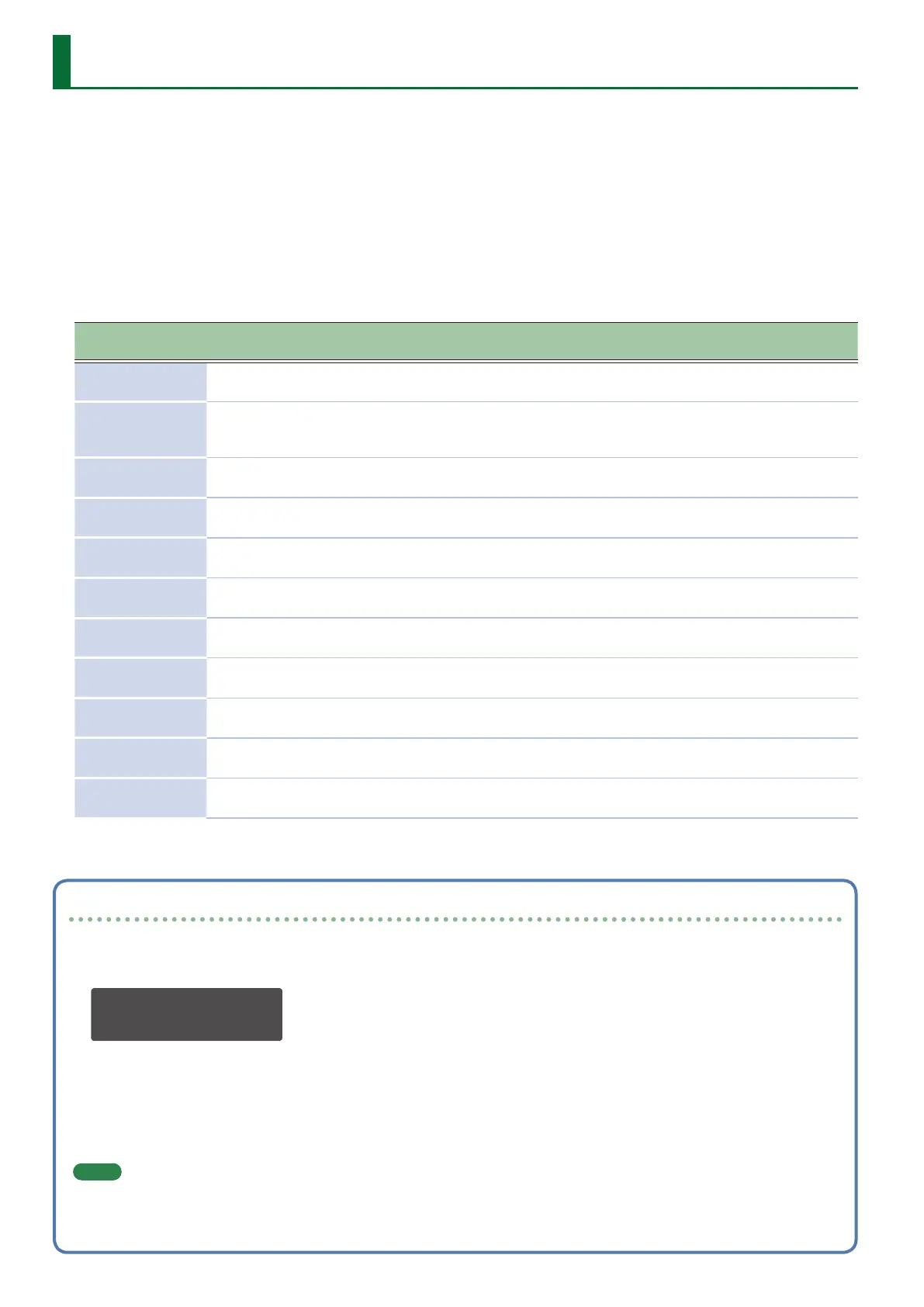20
Accessing the MENU Screens
1. Press the [MENU] button.
The MENU screen appears.
2. Use the cursor [
K
] [
J
] buttons to select the item that you want to edit, and press the [ENTER] button.
The corresponding edit screen appears.
* To edit “MASTER TUNE” or “CONDITION,” use the [VALUE] knob to edit the value without pressing the [ENTER] button, and then proceed
to step 4.
3. Use the cursor [
K
] [
J
] buttons to select the parameter that you want to edit, and then use the [VALUE] knob to
edit the setting of that parameter.
4. When you have nished editing, press the [EXIT] button several times to return to the top screen.
Menu
Cursor [
K
] [
J
]
Value
[VALUE] knob
Explanation
MASTER TUNE 430.0–440.0–450.0Hz
Specify the basic pitch of the SYSTEM-8.
This is saved within the system settings.
CONDITION -128–0–+127
Species the state (condition) of the analog sound engine circuit that is being
modeled.
This is saved within the patch data.
SYSTEM ---
Make settings of the entire SYSTEM-8 (only in performance mode).
&
“Making System Settings (SYSTEM Setting Screen)” (p. 21)
PERFORM EDIT ---
Access the performance edit screen (only in performance mode).
&
“Making Settings for the Entire Performance (PERFORM EDIT)” (p. 14)
PART EDIT ---
Access the part edit screen.
&
“Making Settings for Each Part (PART EDIT)” (p. 16)
PATCH EDIT ---
Access the patch edit screen.
&
“Editing a Patch” (p. 9)
PATCH EFFECTS ---
Access the patch eect screen.
&
“Patch Eects” (p. 12)
STEP SEQ MENU ---
Make settings for the step sequencer.
&
“STEP SEQ MENU” (p. 37)
UTILITY ---
Access various utility functions.
&
“Convenient Functions (UTILITY)” (p. 27)
VERSION INFO ---
View the SYSTEM-8’s system program version.
&
“Viewing the System Version (VERSION INFO)” (p. 26)
PLUG-OUT INFO ---
Shows the version of the PLUG-OUT.
&
“Viewing Plug-Out Information (PLUG-OUT INFO)” (p. 26)
Finely adjusting the tempo
1. Hold down the [SHIFT] button and press the [MENU] button.
The TEMPO Adjust screen appears.
TEMPO Adjust:
120.0
2. Use the [VALUE] knob to adjust the tempo.
3. By holding down the [SHIFT] button and turning the [VALUE] knob, you can adjust the value below the
decimal point.
4. Press the [EXIT] button to exit the screen.
MEMO
In the TEMPO Adjust screen, you can change the tempo by holding down the [SHIFT] button and pressing the [ENTER] button three or more times at
quarter-note intervals of the desired tempo.
