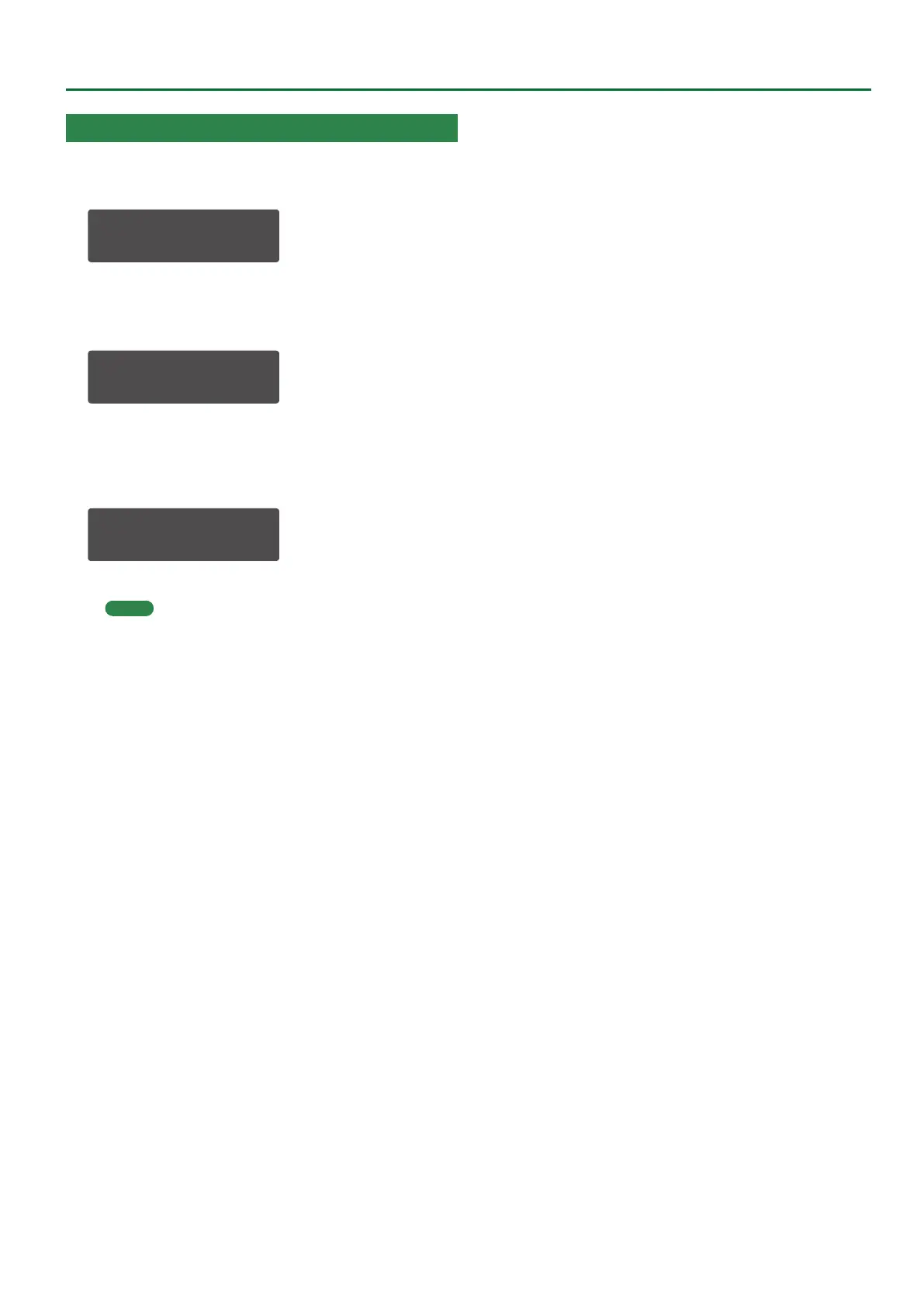25
Making System Settings (SYSTEM Setting Screen)
Saving the System Settings
1. Press the [WRITE] button.
The WRITE screen appears.
<WRITE> [Ent]
ÄSYSTEM*
2. Press the cursor [
J
] button several times to select
“SYSTEM,” and then press the [ENTER] button.
A conrmation message appears.
System Write?
[Exit]:N [Ent]:Y
3. To save, press the [ENTER] button.
If you decide to cancel, press the [EXIT] button.
When saving is completed, the display indicates “Write
Completed!”
Write Completed!
* NEVER turn the power o while you are saving settings.
MEMO
You can also save the system settings by pressing the
[WRITE] button in the system setting screen.
