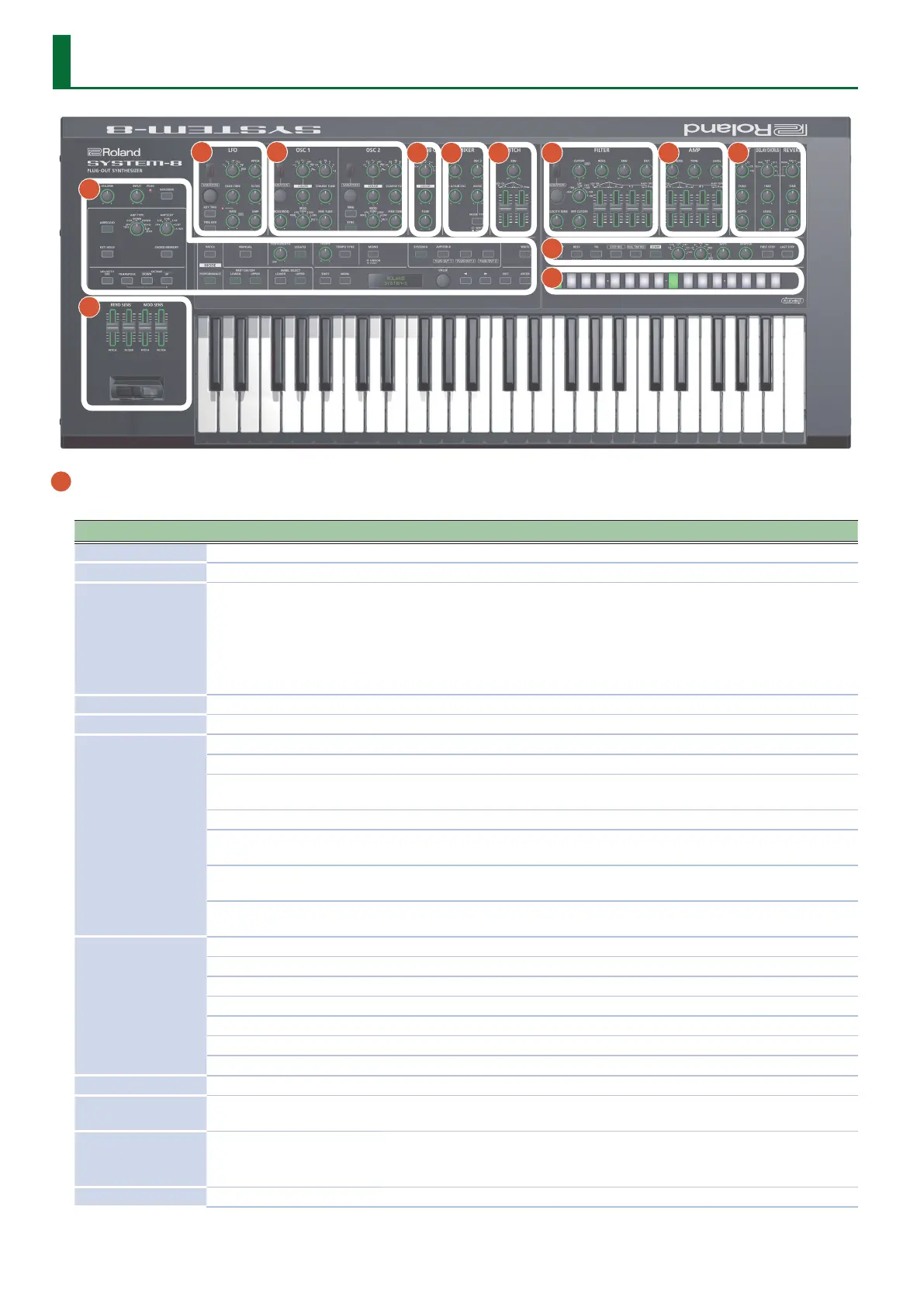2
Panel Descriptions
1
2 3
4 5 6 7 8 9
11
12
10
1 Common section
Here you can make the following settings for the SYSTEM-8.
Controller Value Explanation
[VOLUME] knob --- Adjusts the volume.
[INPUT] knob --- Adjusts the volume level of the INPUT R and L/MONO jacks.
PEAK indicator ---
Indicates the analog input level of the rear panel INPUT R, L/MONO jacks.
The PEAK indicator lights if the input level is excessive.
Adjust the volume of your connected equipment so that this indicator lights
occasionally.
* If the PEAK indicator stays lit even after you adjust the connected device, adjust the
system setting INPUT: Gain (p. 24).
[VOCODER] button ON (lit), OFF (unlit) Switches the vocoder on/o.
[ARPEGGIO] button ON (lit), OFF (unlit) Turns the arpeggio function on/o.
[ARP TYPE] knob
Selects the arpeggio type.
1 OCT UP The keys you press are sounded consecutively upward starting from the lowest.
1 OCT U+D
The keys you press are sounded consecutively upward starting from the lowest, and
then back down again.
1 OCT DOWN The keys you press are sounded consecutively downward starting from the highest.
2 OCT DOWN
The keys you press, together with the keys one octave above those keys, are sounded
consecutively downward starting from the highest.
2 OCT U+D
The keys you press, together with the keys one octave above those keys, are sounded
consecutively upward starting from the lowest, and then back down again.
2 OCT UP
The keys you press, together with the keys one octave above those keys, are sounded
consecutively starting with the lowest.
[ARP STEP] knob
Selects the note value for each step of the arpeggio.
1/4 Quarter note
1/8 Eighth note
1/16 Sixteenth note
1/4T Quarter-note triplet
1/8T Eighth note triplet
1/16T Sixteenth note triplet
[KEY HOLD] button ON (lit), OFF (unlit) Turns the key hold function on/o.
[CHORD MEMORY]
button
ON (lit), OFF (unlit) Turns the chord memory function on/o.
[VELOCITY OFF]
button
ON (lit), OFF (unlit)
Notes sound at the same volume even if your playing dynamics vary.
The velocity value when “VELOCITY OFF” is on is specied by the system setting
(SYSTEM: KEY TOUCH: Fixed Velo) (p. 21).
[TRANSPOSE] button ON (lit), OFF (unlit) Turns the transpose function on/o.
