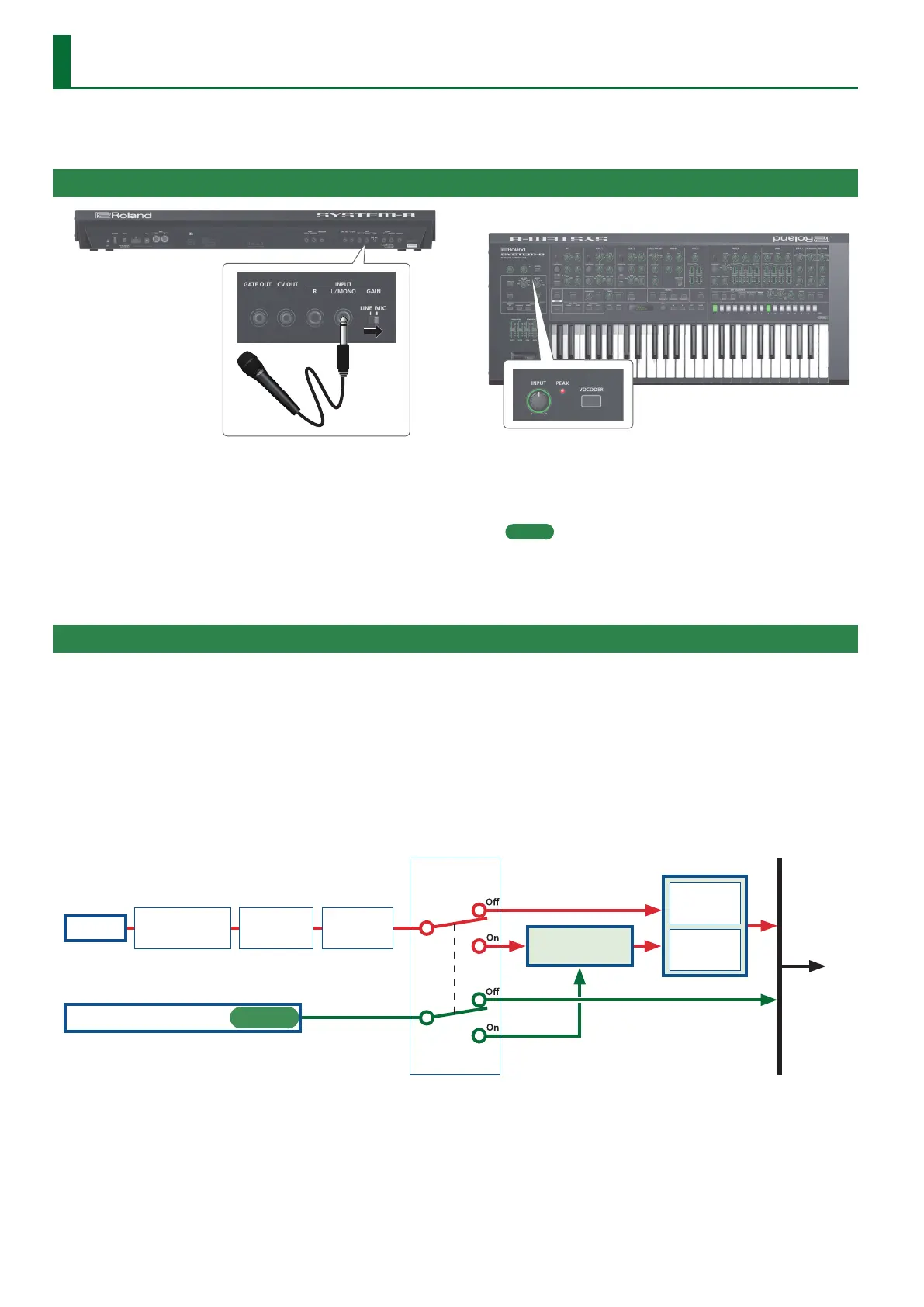32
Using the Vocoder (VOCODER)
“Vocoder” is an eect that is applied to a human voice. By sending a human voice through a vocoder, you can give it an expressionless vocal
character as though a robot were speaking. Control the pitch by playing the keyboard.
Connecting a Mic
1. Connect a dynamic microphone to the INPUT L/
MONO jacks.
2. Set the INPUT [GAIN] switch to the “MIC” position.
3. Use the [INPUT] knob to adjust the input level.
1. While vocalizing into the mic, use the [INPUT] knob to adjust the mic
volume.
2. Adjust the system setting INPUT: Gain parameter (p. 24) so that this
indicator lights occasionally.
MEMO
You can edit the INPUT eect by holding down the
[VOCODER] button and operating the DELAY/CHORUS or
REVERB knobs.
Using the Vocoder in Patch Mode
1. Press the MODE [PATCH] button to select patch mode.
2. Press the [VOCODER] button to turn it "on" (lit).
3. While vocalizing into the input (Microphone), play the keyboard.
You can perform the vocoder sound that’s generated according to the currently selected patch and the input audio.
5 Input settings including the vocoder settings are made in the system settings.
5 If the [VOCODER] button is “on,” the audio of the patch itself and the audio of the input (Microphone) are not output.
5 The [VOCODER] button’s on/o setting is not saved in the patch.
DELAY
CHORUS
REVERB
[VOCODER]
button
VOCODER
OUTPUT
INPUT
SYSTEM setting
INPUT: Gain
PEAK LED
[INPUT]
knob
PATCH MODE
PATCH
