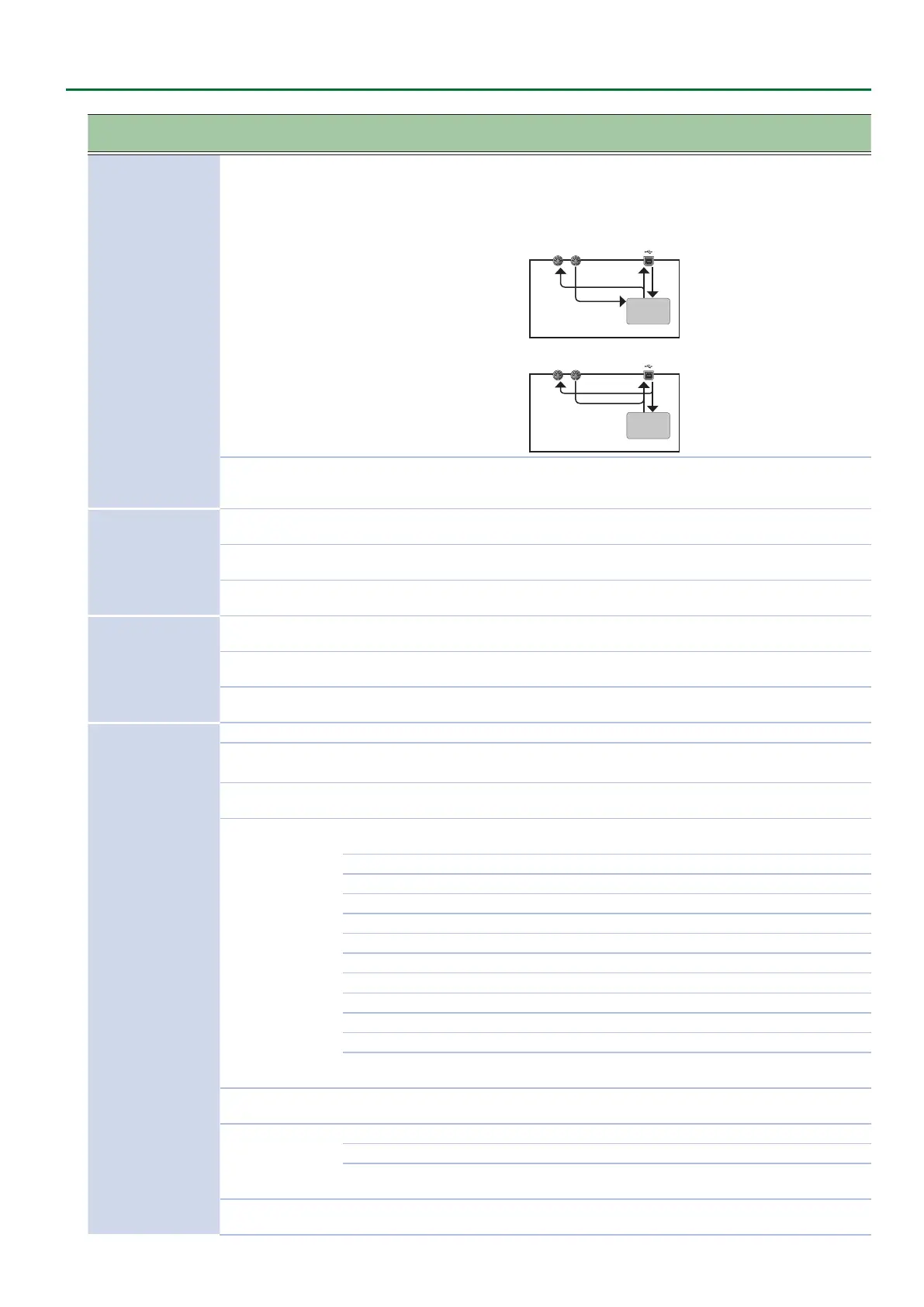23
Making System Settings (SYSTEM Setting Screen)
Menu
[SHIFT]+cursor [
K
] [
J
]
Parameter
Cursor [
K
] [
J
]
Value
[VALUE] knob
Explanation
MIDI
USBMIDI Thru OFF, ON
Species whether MIDI messages received via the USB COMPUTER
port/MIDI IN connector will be re-transmitted from the MIDI OUT
connector/USB COMPUTER port (ON) or not be re-transmitted
(OFF).
Sound
Generator
Section
USB
IN
MIDI
IN
USB
OUT
MIDI
OUT
USBMIDI Thru=ON
SYSTEM-8
USB
IN
MIDI
IN
USB
OUT
MIDI
OUT
USBMIDI Thru=OFF
SYSTEM-8
Sound
Generator
Section
Soft Thru OFF, ON
If this is ON, MIDI messages that are input from the MIDI IN
connector are retransmitted without change from the MIDI OUT
connector.
MIDI Tx
Tx Prog Chg OFF, ON
Species whether program change messages will be transmitted
(ON) or not be transmitted (OFF).
Tx Bank Sel OFF, ON
Species whether bank select messages will be transmitted (ON)
or not be transmitted (OFF).
Tx Edit Data OFF, ON
Species whether changes in patch settings (panel operations) are
transmitted as MIDI messages (ON) or not transmitted (OFF).
MIDI Rx
Rx Prog Chg OFF, ON
Species whether program change messages will be received (ON)
or not be received (OFF).
Rx Bank Sel OFF, ON
Species whether bank select messages will be received (ON) or
not be received (OFF).
Rx Edit Data OFF, ON
Species whether the data that is output when editing a patch is
received (ON) or not received (OFF).
CV/GATE OUT
Scale -100–0–+100 Adjusts the scale of the CV.
Fine Tune -100–0–+100
Adjusts the 0 V of the CV OUT.
* This value will uctuate slightly if the Scale value is changed.
Ref Note C0, C1, C2, C3, C4
Species the note number at which the CV OUT is 0 V, in units of
octaves.
Src
ALL
Keyboard (both upper and lower), step sequencer (both upper and
lower), USB (OMNI), and MIDI IN (OMINI) data are output.
KBD (L) Keyboard performance data of the lower part is output.
KBD (U) Keyboard performance data of the upper part is output.
KBD (U&L) Keyboard performance data is output.
STEP SEQ (L) Step sequencer performance data of the lower part is output.
STEP SEQ (U) Step sequencer performance data of the upper part is output.
PATCH (L) The behavior of the lower part’s sound engine is output.
PATCH (U) The behavior of the upper part’s sound engine is output.
USB OMNI The note data of all USB MIDI channels is combined and output.
USB CH1–USB CH16 The note data of a specied USB MIDI channel is output.
MIDI IN OMNI The note data of all MIDI IN channels is combined and output.
MIDI IN CH1–MIDI IN
CH16
The note data of a specied MIDI IN channel is output.
Bend Range 1–24
Species the amount (in semitone units, up to two octaves) of
pitch change that occurs when you move the pitch bend lever.
Portamento
OFF Portamento is not applied.
ALWAYS Portamento is always applied.
LEGATO
Portamento is applied when you hold down a key and press
another key.
PortTime 0–127
When portamento is used, this species the time over which the
pitch will change.
