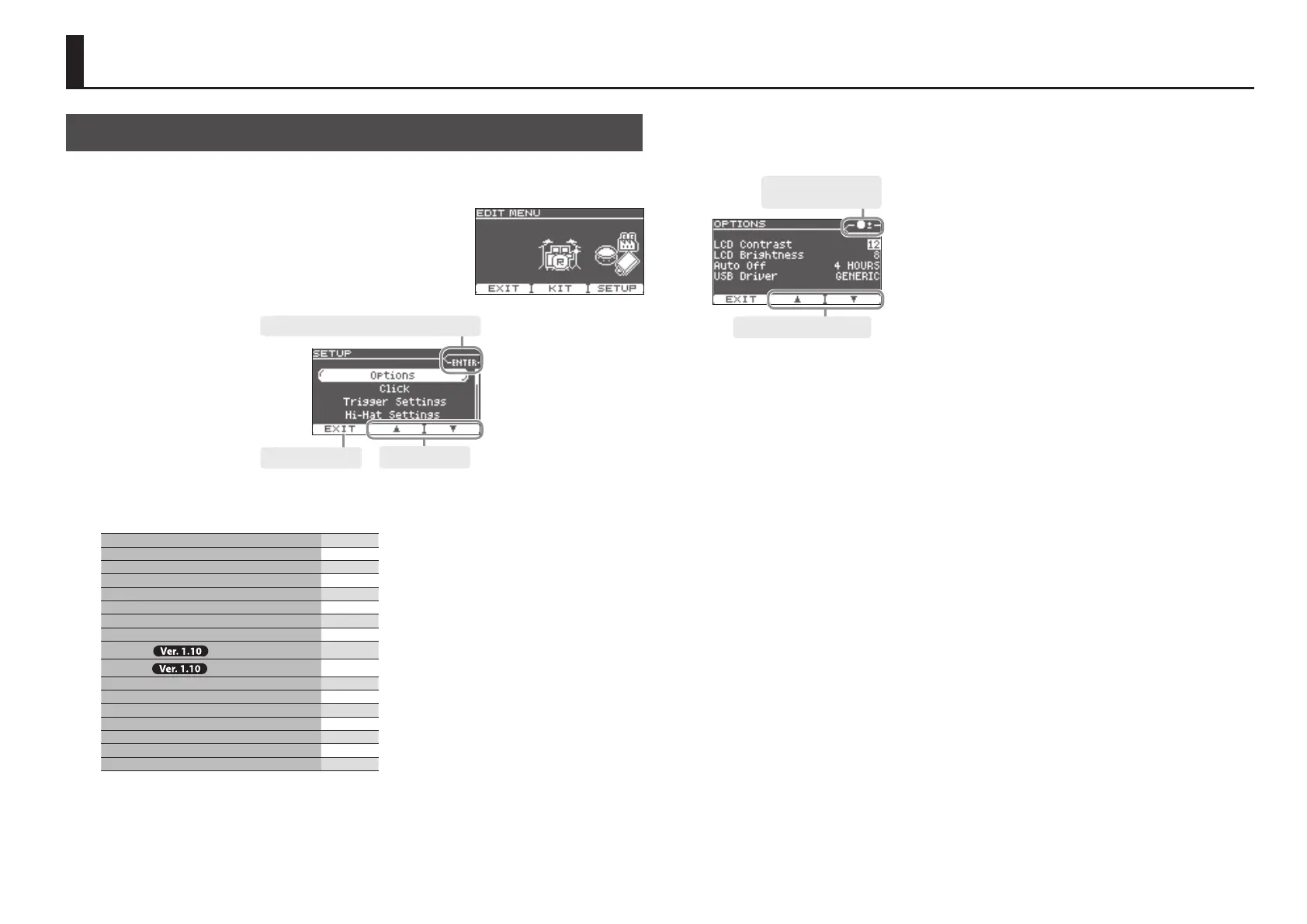10
4. Press the [KICK] (ENTER) button to conrm.
The display shows the selected page.
Select parameter.
Use the [INSTRUMENT]
knob to change value.
5. Use the [F2] (
=
) [F3] (
?
) buttons to select parameter.
6. Use the [INSTRUMENT] knob to change value.
7. In some screens, pressing the [KICK] (ENTER) button takes you to a dierent screen.
8. Press kit selector to return to the KIT screen.
* Your changes will be saved automatically.
Basic Operation
In Setup, you can make settings that apply to the entire TD-25.
1. In the KIT screen, press the [F3] (MENU) button.
The EDIT MENU screen appears.
2. Press the [F3] (SETUP) button.
The SETUP screen appears.
Select item.
Exit from this page.
Press the [KICK] (ENTER) button to conrm.
3. Use the [F2] (
=
) [F3] (
?
) buttons to select item.
Options p. 11
Click p. 11
Trigger Settings p. 12
Hi-Hat Setting p. 13
Pad Panning p. 13
Pad Note Number p. 13
MIDI p. 14
Audio p. 14
Load 1 Kit
p. 15
Save 1 Kit
p. 15
Load Backup p. 16
Save Backup p. 16
Delete Backup p. 16
USB Memory Info p. 17
USB Memory Format p. 17
System Info p. 17
Factory Reset p. 17
Setup