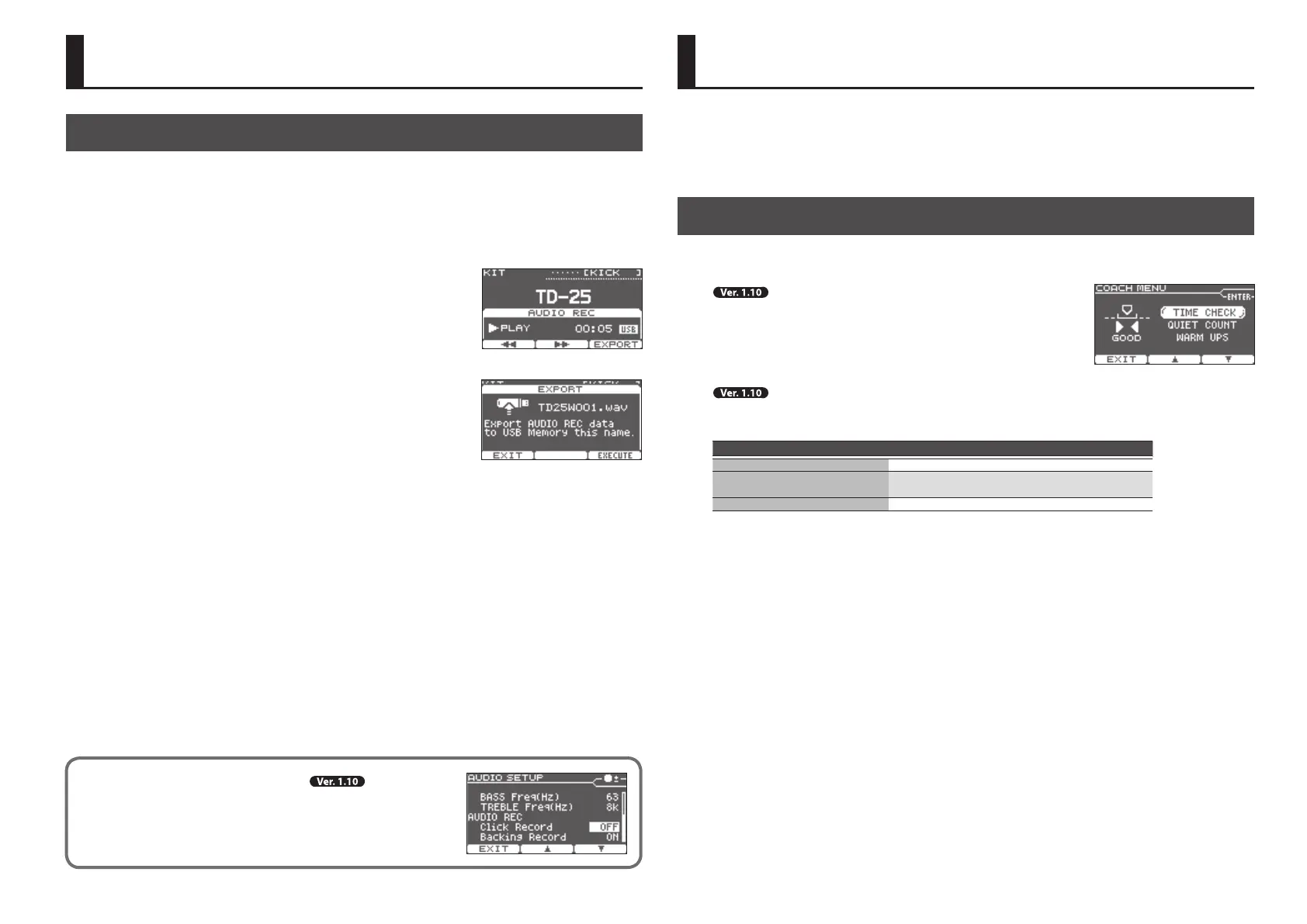6
The TD-25’s Coach mode is a unique set of exercises specically designed to help build speed, accuracy
and stamina, as well as develop better timing skills.
Throughout the Coach modes, you will discover that some of them have programmable parameters,
allowing you to adapt the functions to your specic needs.
Selecting a Practice Menu
1. In the KIT screen, press the [CLICK] button to sound the click.
2. Press the [F1] (COACH) button.
The COACH MENU screen appears.
* In version 1.00, press the [F1](T.CHECK) button.
3. Use the [F2] (
=
) [F3] (
?
) buttons to select a practice menu item, and then press
the [KICK](ENTER) button.
Practicing starts as soon as you press the [KICK](ENTER) button.
Menu Item Explanation
TIME CHECK (p. 7) Strengthens your ability to play accurate rhythms.
QUIET COUNT (p. 7)
Strengthens your ability to maintain the tempo
internally.
WARM UPS (p. 8) Provides warm-up exercises.
Practicing in Coach Mode
Exporting the Recorded Content (EXPORT)
Content that you audio-recorded (TD-25 Owner’s Manual “Recording Your Performance”) can be
exported to a USB ash drive.
Export Format: WAV (44.1 kHz, 16-bit)
1. While playing back the audio-recorded data, press the [F3]
(EXPORT) button.
The EXPORT screen appears.
Note the name of the le that will be exported.
2. Press the [F3] (EXECUTE) button.
The le is exported to the USB ash drive.
* The WAV le is saved in the root (top) folder of the USB ash drive.
Audio Rec
If you don’t want to record the click
In Setup, turn “Click Record” (p. 14) [OFF].
