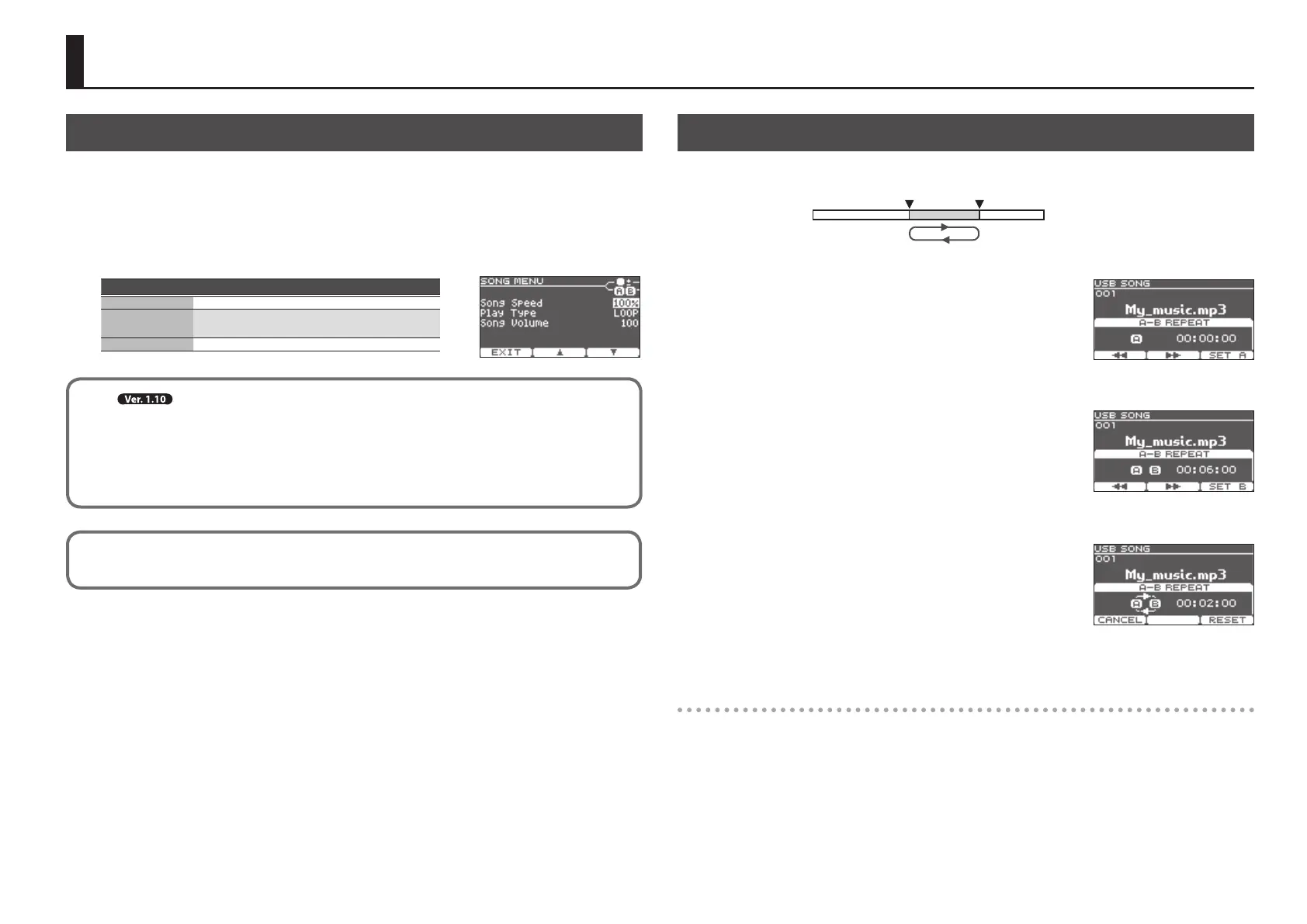9
A-B Repeat Settings
This function lets you repeat a specic region of the song.
1. While the song plays, press the [F3] (MENU) button to access
the SONG MENU screen, and then press the [KICK] (ENTER)
button.
The A-B REPEAT screen appears.
2. At the location where you want to start repeating, press the
[F3](SET A) button.
* You can use the [F1] (
x
) [F2] (
y
) buttons to move backward or
forward in ve-second steps. Long-press one of these buttons to
rewind or fast-forward.
3. At the location where you want to stop repeating, press the
[F3] (SET B) button.
Playback repeats between point A and point B.
* You can press the [F3] (RESET) button and reset points A/B.
Canceling A-B repeat
1. Press the [F1] (CANCEL) button.
The A-B REPEAT screen closes, and conventional playback resumes.
A B
Changing the Settings of Each Song
In the SONG menu, you can make settings such as volume and loop playback for each audio le.
1. In the USB SONG screen, press the [F3] (MENU) button.
The SONG MENU screen appears.
Parameter Explanation
Song Speed Changes the playback speed of the song.
Play Type
LOOP: Plays back repeatedly.
ONESHOT: Plays back once and then stops.
Song Volume Adjusts the volume of the audio le.
If you press the [USB SONG] button without connecting a USB ash drive, the internal demo songs
are selected.
The internal demo songs have the following limitations.
5 The Play Type is xed at LOOP.
5 The Song Volume is xed at 100.
In the KIT screen, you can hold down the [USB SONG] button and press the [
q
/
p
] button to play
the song while remaining in the KIT screen.
Song Menu
