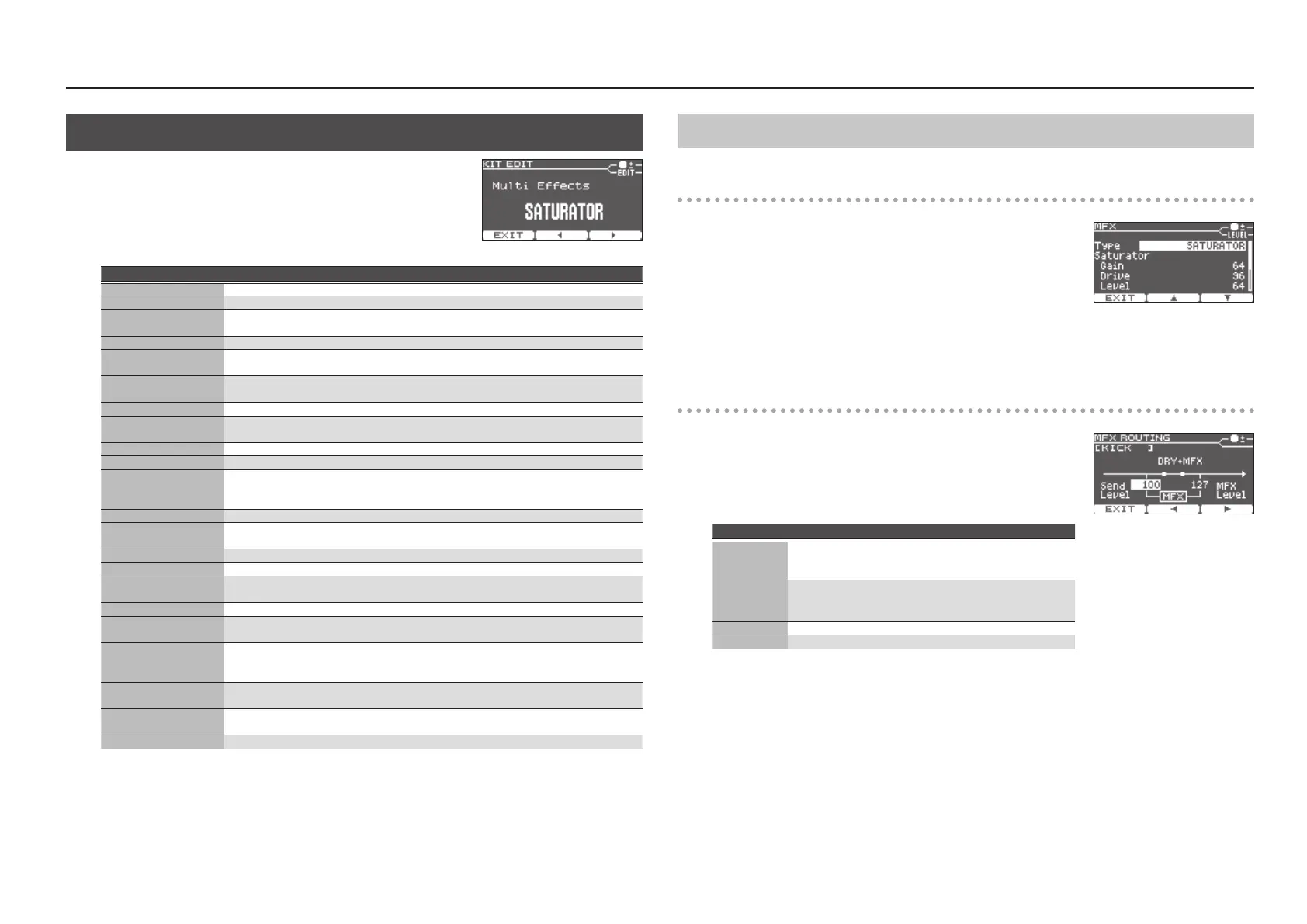Kit Edit
4
Editing the Multi-Eect
Editing detailed parameters (MFX)
In the Multi Eects screen, press the [KICK] (ENTER) button to access
the MFX screen.
You can edit detailed parameters for the eect type that you select.
* For details on the parameters of each eect, refer to p. 18.
Specifying the routing and levels (MFX ROUTING)
In the MFX screen, press the [KICK] (ENTER) button to access the MFX
ROUTING screen.
For each pad, you can specify the amount of multi-eect that is
applied, and whether the unprocessed sound is mixed.
Parameter Explanation
DRY+MFX/
MFX ONLY
DRY+MFX
In addition to the sound that is processed by
the MFX, the unprocessed (DRY) sound is also
output.
MFX ONLY
Only the sound that is processed by the MFX
is output.
Lowering the MFX Level lowers the volume.
Send Level Level sent to MFX
MFX Level Output level of the MFX
Selecting a Multi-Eect (Multi Eects)
Here you can select an eect that is applied to the drum kit.
Eect Type
Eect Type Explanation
OFF No eect is applied.
STEREO DELAY This is a stereo delay.
REVERSE DELAY
This is a reverse delay that adds a reversed sound of the input sound as a delayed sound. A
chorus is connected immediately after the reverse delay.
TAPE ECHO Simulates a tape-type echo unit of the past.
CHORUS
This is a stereo chorus. A lter is provided so that you can adjust the timbre of the chorus
sound.
PHASER
This is a stereo phaser. A phase-shifted sound is added to the original sound and
modulated.
STEP PHASER This is a stereo phaser. The phaser eect will be varied in stepwise motion.
FLANGER
This is a stereo anger. (The LFO has the same phase for left and right.) It produces a
metallic resonance that rises and falls like a jet airplane taking o or landing.
REVERB Adds reverberation to the direct sound, simulating an acoustic space.
LONG REVERB This is a very rich sounding reverb with a choice of Character.
SATURATOR
A saturator which distorts the sound is connected in parallel with a compressor, producing
a rougher tonal character and boosting the loudness. This also cuts the low-frequency
region of the input audio.
SUPER FILTER This is a lter with an extremely sharp slope. The cuto frequency can be varied cyclically.
FILTER+DRIVE
This is a low-pass lter equipped with overdrive. It cuts the upper range and adds
distortion.
AUTO WAH Cyclically controls a lter to create cyclic change in timbre.
LO-FI COMPRESS This is an eect that intentionally degrades the sound quality for creative purposes.
DISTORTION
Intensely distorts the sound. The tone quality of the distorted sound is adjusted with a
lter.
OVERDRIVE Mildly distorts the sound. The tone quality of the distorted sound is adjusted with a lter.
ISOLATOR
This is an equalizer which cuts the volume greatly, allowing you to add a special eect to
the sound by cutting the volume in varying ranges.
RING MODULATOR
This is an eect that applies amplitude modulation (AM) to the input signal, producing bell-
like sounds. You can also change the modulation frequency in response to changes in the
volume of the sound sent into the eect.
STEP RINGMOD
This is a ring modulator that uses a 8-step sequence to vary the frequency at which
modulation is applied.
PITCH SHIFT
Shifts the pitch of the original sound. This pitch shift can add two pitch shifted sounds to
the original sound.
AUTO PAN Cyclically modulates the stereo location of the sound.
* For details on the parameters of each eect, refer to p. 18.