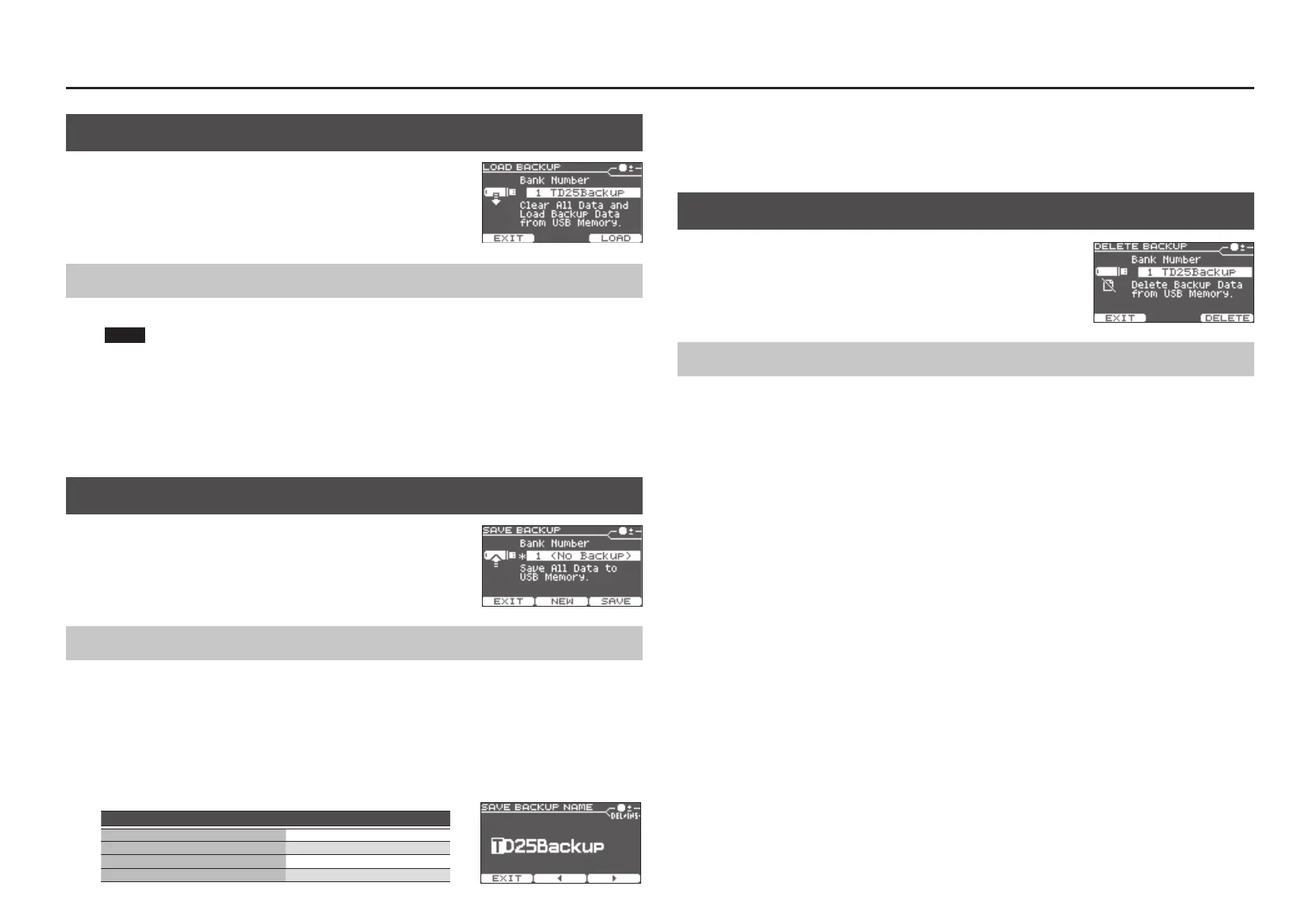Setup
16
4. Press the [F3] (OK) button.
* Before using a USB ash drive for the rst time, you must format it on the TD-25 (p. 17).
* Backup les are saved in the Roland/TD-25/Backup folder of the USB ash drive.
Delete Backup
Deleting a Backup from a USB Flash Drive
Here’s how to delete a backup that’s been saved on a USB ash drive.
1. Use the [INSTRUMENT] knob to select the backup that you want to delete.
2. Press the [F3] (DELETE) button.
3. Press the [F3] (OK) button.
Load Backup
Loading a Backup from a USB Flash Drive
Here’s how to load a backup from a USB ash drive into the TD-25.
NOTE
When you load a backup, all settings in the TD-25 will be erased.
1. Use the [INSTRUMENT] knob to select the backup that you want to load.
2. Press the [F3] (LOAD) button.
3. Press the [F3] (OK) button.
Save Backup
You can save 99 backups (1–99).
Backing-Up to a USB Flash Drive
All settings of the TD-25 can be saved on a USB ash drive.
1. Use the [INSTRUMENT] knob to select the backup destination number.
If you press the [F2] (NEW) button, a vacant number is selected.
2. Press the [F3] (SAVE) button.
3. If you want to change the name, press the [F2] (NAME) button, enter the name, and then
press the [F1] (EXIT) button.
Operation Function
[F2] (
C
) [F3] (
A
) buttons
Move the cursor
[INSTRUMENT] knob Change the character
[KICK] (ENTER) + [F2] Delete
[KICK] (ENTER) + [F3] Insert
