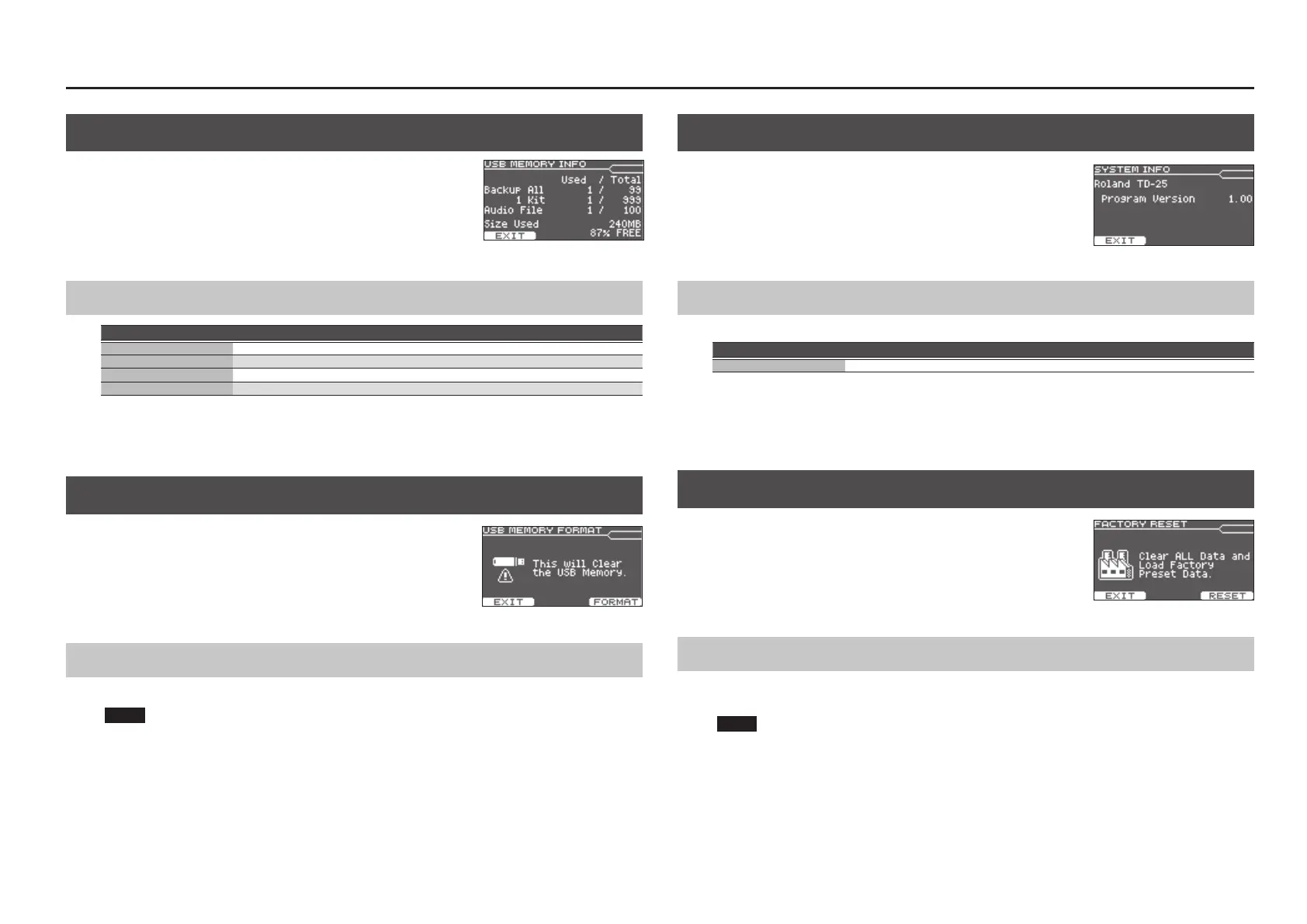Setup
17
System Info
Viewing Information About the Unit
Here’s how to view information about the TD-25.
Parameter Explanation
Program Version System program version
Factory Reset
Restoring the Factory Settings
The “Factory Reset” operation returns all data and settings stored in the TD-25 to their factory-set
condition.
NOTE
All data and settings in the TD-25 will be lost. If the TD-25 contains any data or settings that you want
to keep, you must save them to a USB ash drive before you proceed (p. 16).
1. Press the [F3] (RESET) button.
2. Press the [F3] (OK) button.
USB Memory Info
Viewing Information About a USB Flash Memory
Parameter Explanation
Backup All Number of backups that are saved
Backup 1 Kit Number of drum kits that are saved
Audio File Number of audio les that are saved
Size Used Amount of memory used on the USB ash drive
USB Memory Format
Formatting a USB Flash Drive
Here’s how to format a USB ash drive.
NOTE
When you execute the Format operation, all data on the USB ash drive will be erased.
1. Press the [F3] (FORMAT) button.
2. Press the [F3] (OK) button.
