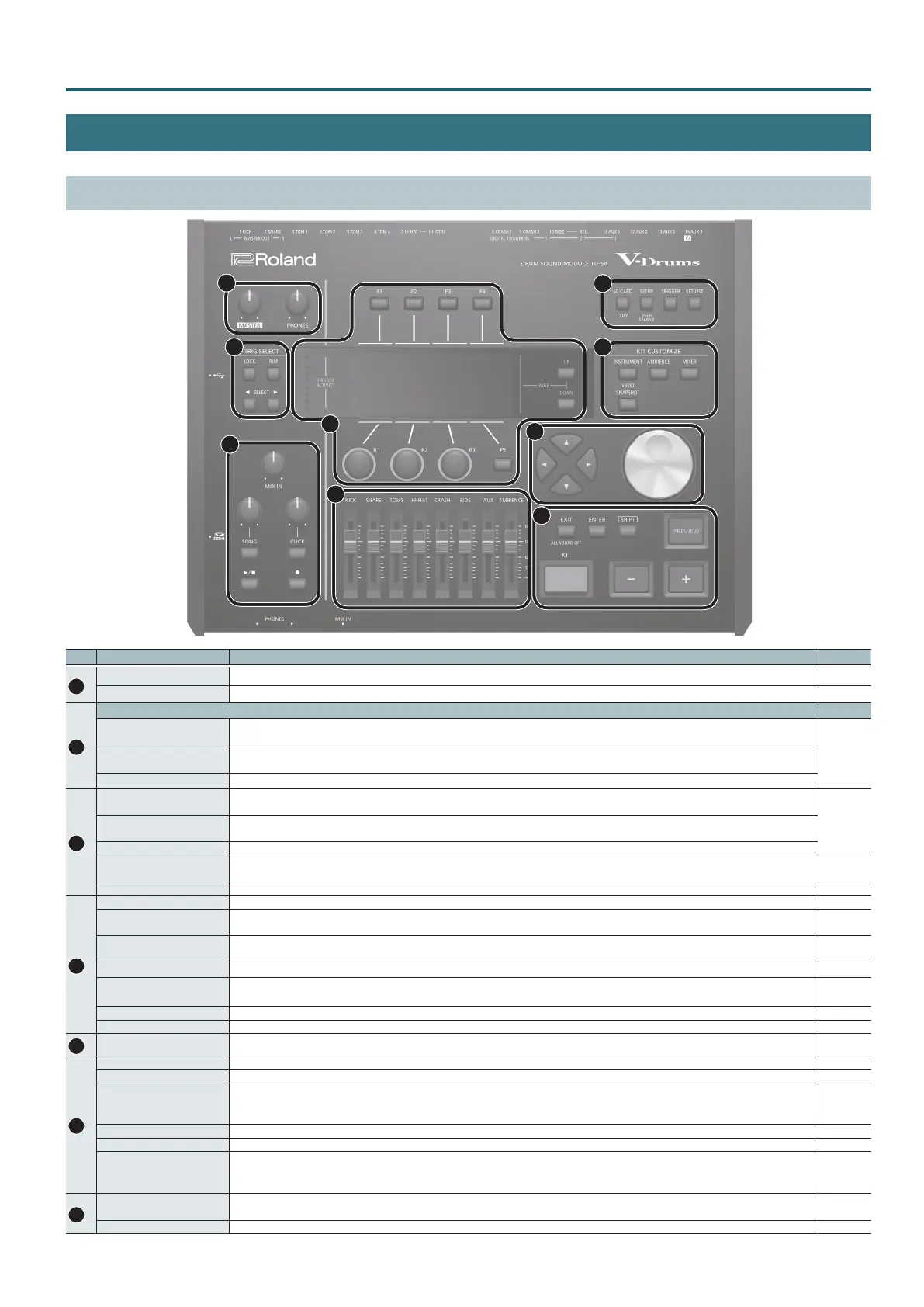7
Getting Ready
Panel Descriptions
Top Panel
6
7
8
9
4
1
2
5
3
No. Controller Explanation Page
1
[MASTER] knob Adjusts the volume of the MASTER OUT jacks. p. 12
[PHONES] knob Adjusts the volume of the headphones connected to the PHONES jacks. p. 12
2
TRIG SELECT
[LOCK] button
If you press the [LOCK] button so its indicator is lit, the pad for which settings are being made will remain selected even if you
strike a pad.
p. 20
[RIM] button
When using a pad that provides rim support, this button species whether you’re making settings for the head or the rim. In the
case of a pad that supports three-way triggering, this button switches between the head, rim, and bell.
SELECT [
K
] [
J
] buttons
Select the pad (trigger input number) for which to make settings.
3
[F1]–[F5] buttons
(function button)
These buttons change their function depending on the indication in the display. Use them to switch the tabs that are shown in
the upper part of the display, or to specify the function that is shown in the upper or lower part of the display.
p. 12[R1]–[R3] knobs
(rotary knobs)
The functions of these knobs changes depending on the indication in the display. They adjust the values that are shown in the
lower part of the display.
PAGE [UP] [DOWN] buttons By pressing the PAGE [UP] [DOWN] buttons when they are lit, you can switch pages in the screen.
TRIGGER ACTIVITY
indicator
This lights when a trigger signal is received from a pad (a signal indicating that the pad is struck). This lets you check whether the
pad is connected correctly.
–
Display This shows various information depending on the operation. –
4
[MIX IN] knob Adjusts the volume that is input to the front panel and rear panel MIX IN jacks. –
[SONG] knob
Adjusts the volume of the song (audio le) (This does not aect the sound of an internal song’s drum performance, nor the sound
of a recorded drum performance).
–
[SONG] button
Accesses the SONG screen. Press this when you want to play back a song or recorded data, or when you want to make song-
related settings.
p. 14
[CLICK] knob Adjusts the volume of the click. p. 13
[CLICK] button Allows you to sound the click, or to make settings for the tempo or click. You’ll also press this for rhythm training.
p. 13
p. 16
[
s
] button
Plays/stops the song or the recorded data. p. 13
[
t
] button
Press this when you want to record your performance. p. 17
5
Faders Adjust the volume of the kick, snare, hi-hat, other percussion instruments, and ambience. p. 12
6
[KIT] button Accesses the DRUM KIT screen. p. 13
[–] [+] buttons Use these buttons to switch drum kits or to edit values. p. 12
[EXIT] button
Press this once to return to the next higher screen level. If you press it repeatedly, you’ll eventually return to the DRUM KIT screen.
By holding down the [SHIFT] button and pressing the [EXIT] button, you can stop (mute) all currently-playing sound (ALL SOUND
OFF (p. 13)). This is a convenient way to stop numerous loop phrases in a single operation.
p. 12
[ENTER] button Press this to conrm a value or execute an operation. p. 12
[SHIFT] button This button is used in conjunction with other buttons. The function of other buttons changes while this button is held down. –
[PREVIEW] button
This button auditions an instrument. The volume changes depending on how strongly you strike the button.
You can use the SELECT [
K
] [
J
] buttons to select a trigger input number, and use this button to audition the sound even if no
pads are not connected to the TD-50.
p. 20
7
[
H
] [
I
] [
K
] [
J
] buttons
(cursor buttons)
Move the cursor. p. 12
Dial This dial functions like the [+] and [–] buttons. Use it to scroll quickly or make large changes in edited values. p. 12
