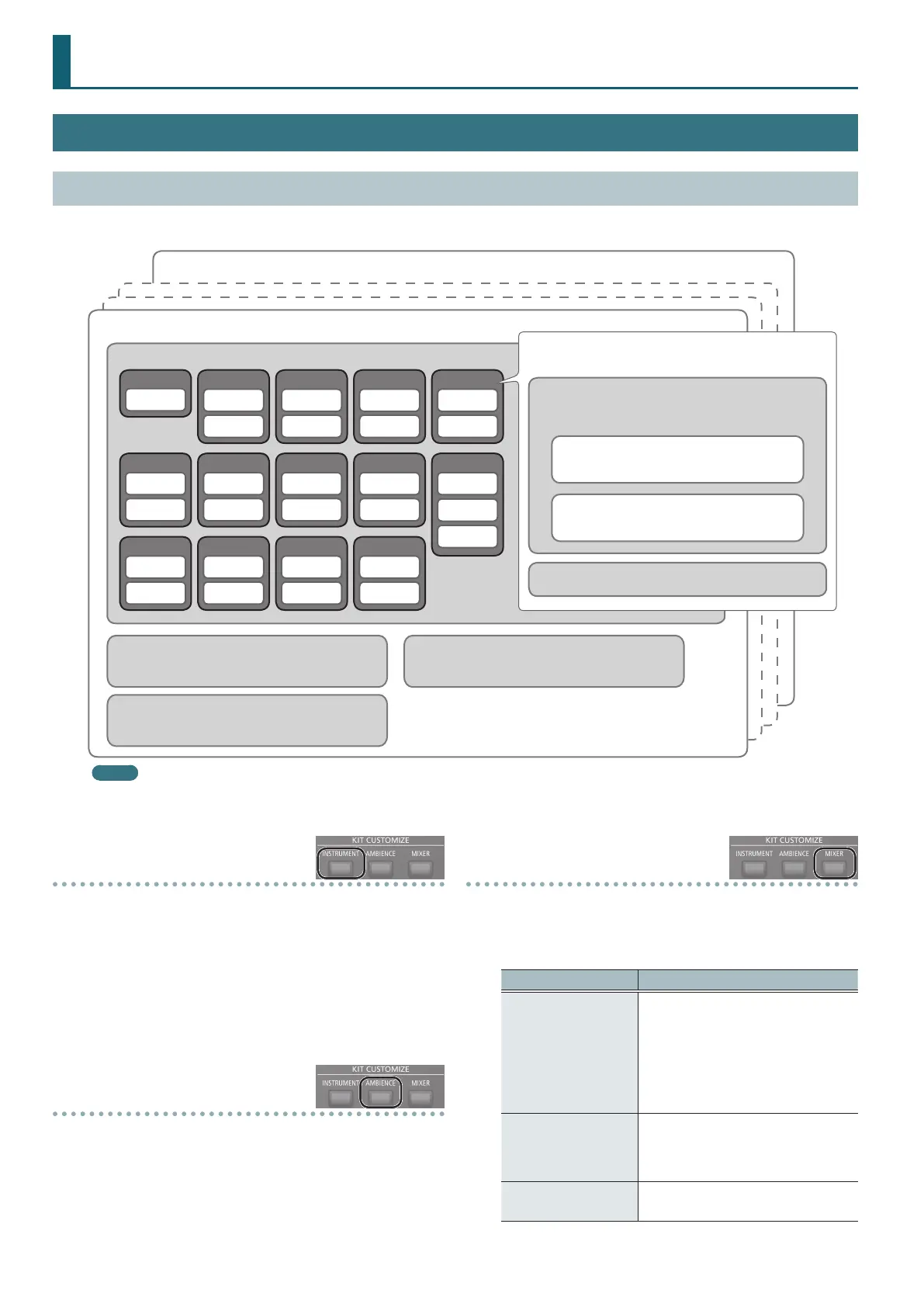4
Getting Ready
Overview of the TD-50
Drum Kits
On the TD-50, the sound you hear when you strike each pad is called an “instrument.” A “drum kit” is a set of sounds (instruments) assigned to the
pads.
Drum kit 100
Head
KICK
Head
Rim
TOM 1
Head
Rim
SNARE
Head
Rim
TOM 2
Head
Rim
TOM 3
Head
Rim
TOM 4
Head
Rim
CRASH 1
Head
Rim
HI-HAT
Head
Rim
CRASH 2
Head
Rim
RIDE
Head
Rim
AUX 2
Head
Rim
AUX 1
Head
Rim
AUX 3
Head
Rim
AUX 4
Pads
Drum kit 1
Bell
Ambience settings
Location of performance, wall materials, depth, etc.
Overall settings for the entire drum kit
Overall volume of the drum kit, drum kit name, MIDI
settings, etc.
Mixer settings
Multi-eect, master compressor, master equalizer, etc.
Pad settings
Pad compressor, etc.
Settings for all instruments (head)
Volume, pan, pad equalizer, how sub-instruments are
sounded, etc.
Settings for all instruments (rim)
Instrument
Instrumental sound, mic settings, transient, etc.
Sub-instrument
Instrumental sound, mic settings, transient, etc.
MEMO
5 When you change a drum kit setting, the changed setting is saved automatically.
5 For details on a drum kit’s parameter structure, refer to “Data List” (PDF).
Instrument (p. 19)
An instrumental sound such as a snare drum or kick drum is called an
“instrument.”
An instrument is assigned to each location of a pad that can be
struck independently, such as the pad’s head and rim.
You can also change the settings of each instrument to create your
own sound. An instrument can reproduce the timbral changes
caused by the depth of a drum shell, and lets you apply mic settings
or transient eects.
An audio le that you create on your computer can also be loaded
from an SD card into the TD-50 and played as an instrument (the user
sample function).
Ambience (p. 22)
“Ambience” is an eect that simulates the acoustical character of the
location in which you’re performing.
You can adjust the room ambience (the type and size of the room),
the reverb (reverberation), and the stereo enhancer (the sense of
stereo spaciousness).
The ambience eect can be applied individually to each drum kit.
You can also specify how strongly the eect applies to each pad.
Mixer (p. 22)
These settings adjust the volume balance, pan, and eects for each
pad.
The TD-50’s eects include the types shown below. Some eect
types apply to individual pads, and some apply to the entire drum
kit.
Eect Explanation
Pad equalizer/
Pad compressor
(PAD COMP/PAD EQ)
An “equalizer” lets you adjust specic separate
frequency ranges such as high, mid, and low.
A “compressor” is an eect that reduces volume
peaks, by modifying the attack and release of
the sound.
The pad equalizer can apply an eect to
each separate strike location, and the pad
compressor can apply an eect to each
individual pad.
Multi-eects (MFX)
“Multi-eects” let you apply three eects that
you choose from 30 types.
Multi-eects can apply an eect to each
individual drum kit. You can also specify how
much eect is applied to each pad.
Master compressor/Master
EQ (MASTER COMP/MASTER
EQ)
Compressor and equalizer can be applied to
the entire drum kit.
