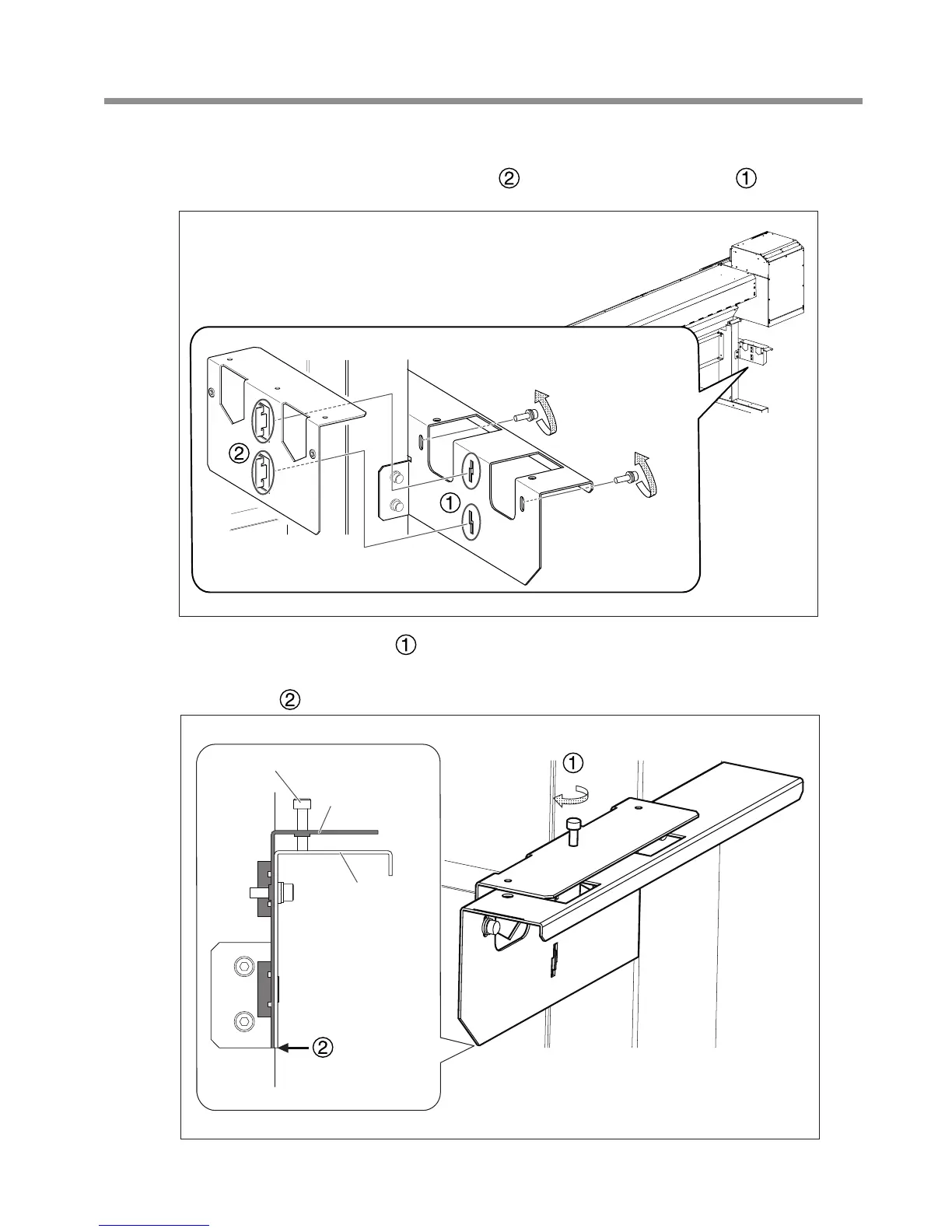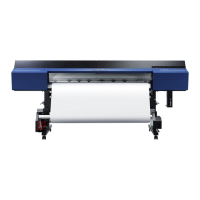4. Assembly and Ink Filling
17
z
Attach the media holder adjuster to the right arm as seen from the rear of the machine.
Pass the protrusions of the media holder adjuster ( ) through the notches on the arm ( ), and then
temporarily tighten the bolts so that the adjustment stay does not fall o.
Attach the adjustment bolt ( ).
|
Tighten the bolt until the bottom of the arm and the bottom of the media holder adjuster
are aligned (
).
Arm
Media holder
adjuster
Adjustment bolt
Align the bottom of the
media holder adjuster with
the bottom of the arm.
