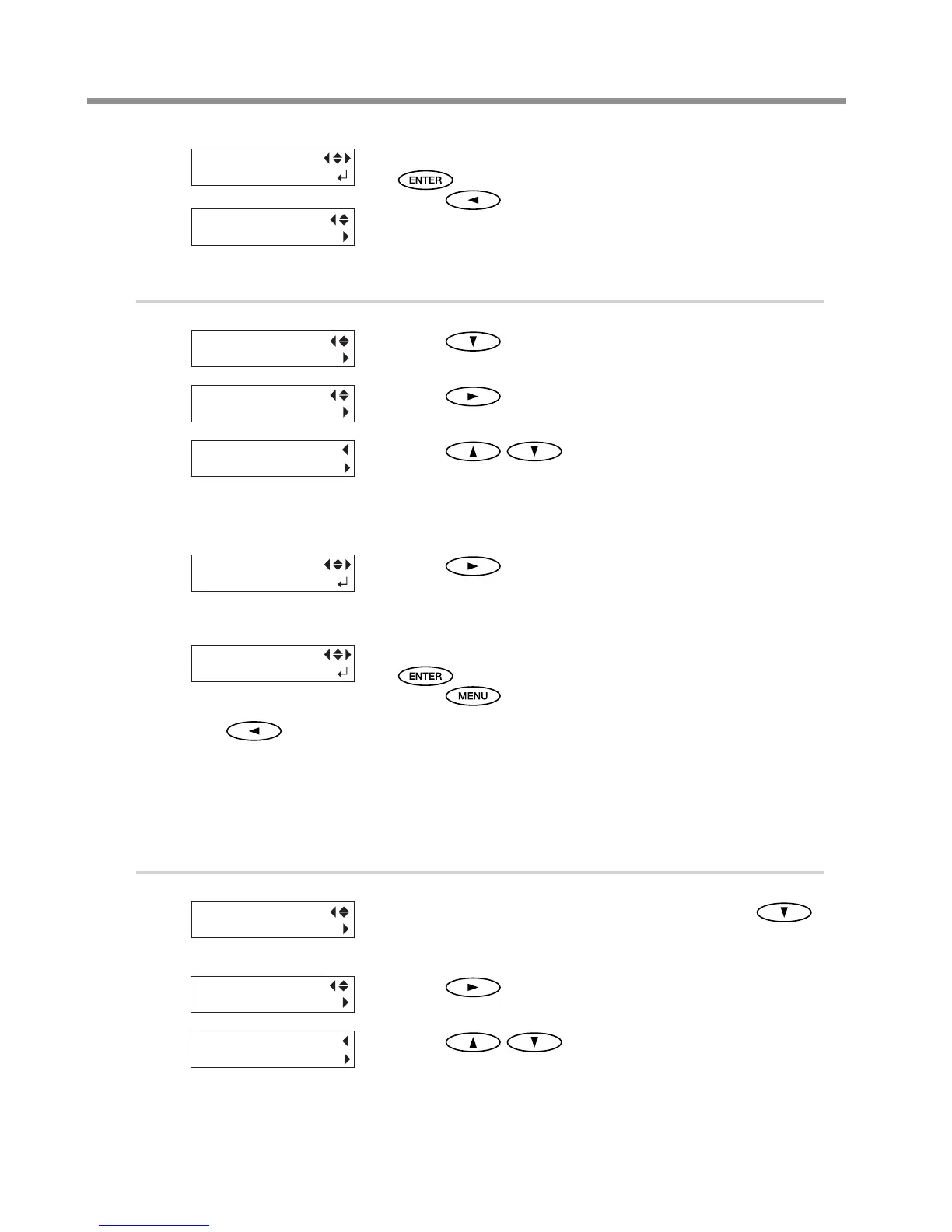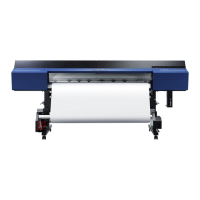5. Network Settings
38
When you have finished making the setting, press
.
Press
.
The screen returns to the screen in the gure.
2.
Set the subnet mask.
Press .
Press twice.
Press to select the address number.
[SUBNET MASK]: 255.255.255.000
For the subnet mask, make the setting the same value as the one
used by the computer. Here, "255.255.255.000" is entered by way of
example.
Press .
Repeat
and
to set the subnet mask.
When you have finished making the setting, press
.
Press
.
Press to go back to the original screen.
If you are using the computer and the machine on a one-to-one basis, this completes the settings to
congure on the printer. Go to Step 3.
If you need to set the gateway address, proceed to the following procedure.
3.
Set the gateway address.
From the screen displayed in
1.
-
, press
twice.
Press twice.
Press to select the address number.
[GATEWAY ADDR.]: 255.255.255.255
For the value to enter for the gateway address, consult your network
administrator. Here, "255.255.255.255" is entered by way of example.
+2#&&4'55
0'6914-ޓޓ
+2#&&4'55
0'6914-ޓޓ
+2#&&4'55
0'6914-
57$0'6/#5-
57$0'6/#5-
57$0'6/#5-
57$0'6/#5-
0'6914-ޓޓ
+2#&&4'55
0'6914-
)#6'9#;#&&4
)#6'9#;#&&4
