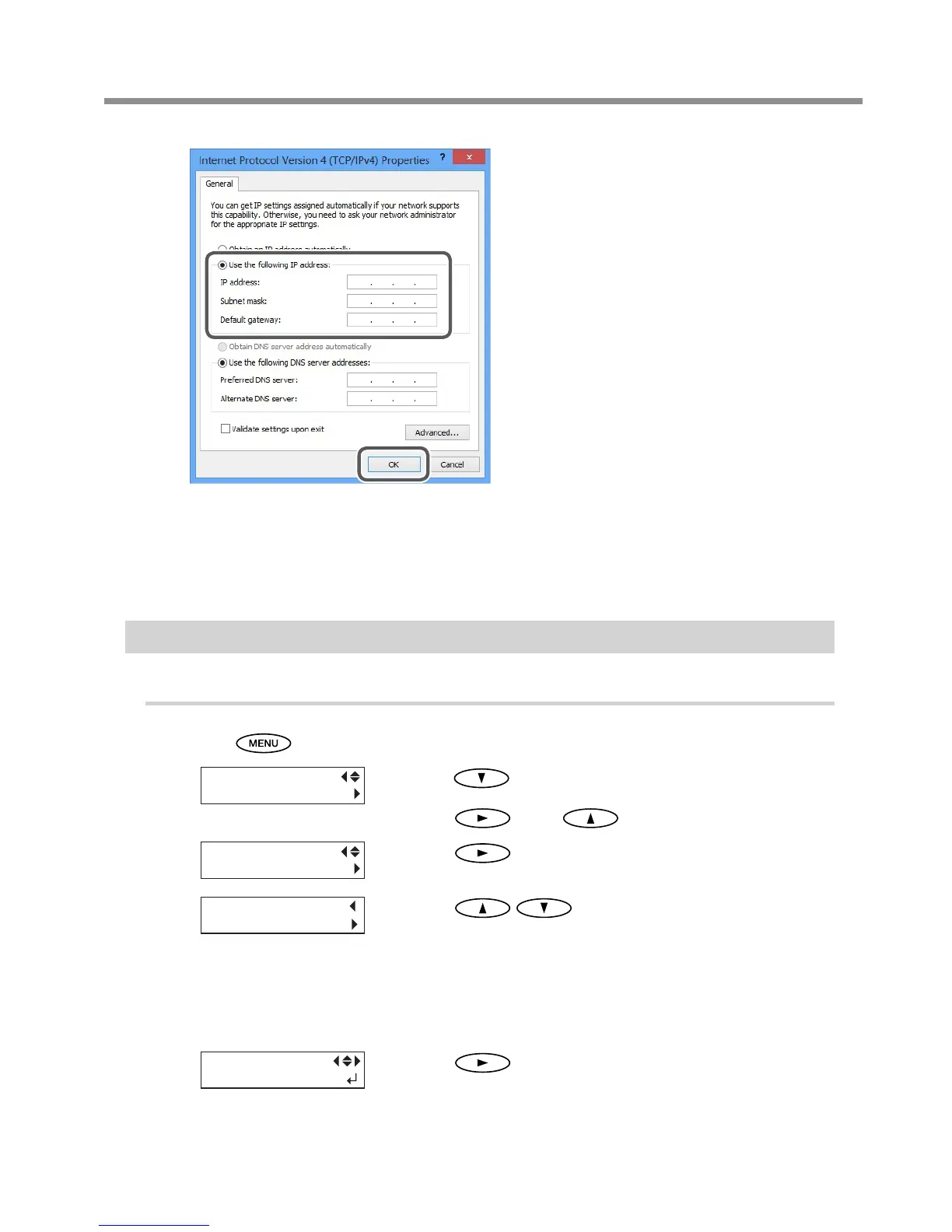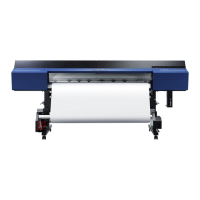5. Network Settings
37
Select [Use the following IP address]. Enter
the information as shown below, and then
click [OK].
[IP address]: 192.168.0.XXX
[Subnet mask]: 255.255.255.0
Here, "XXX" can be any number from 1 to 254. Howev-
er, be sure to specify a number that is dierent from
the numbers used for other computers and devices.
Click [OK] in the [Internet Protocol Version 4 (TCP/IPv4) Properties] dialog box, click
[OK] in the [Ethernet Properties] dialog box (the [Local Area Connection Properties]
dialog box on Windows 7), and then click [Close] in the [Ethernet Status] dialog box
(the [Local Area Connection Status] dialog box on Windows 7).
Step 2: Make the Network Settings on the Printer
1.
Set the IP address.
Press .
Press several times to display the screen shown
on the left.
Press
, then .
Press three times.
Press to select the address number.
[IP ADDRESS]: 192.168.000.XXX
Here, "XXX" can be any number from 2 to 254. However, be sure to
specify a number that does not duplicate the setting you made in Step
1. Here, "192.168.000.003" is entered by way of example. For the part
corresponding to "192.168.000," apply the same value as the setting
of your computer.
Press .
Repeat
and
to set all the IP address numbers.
/'07
5;56'/+0(1
5;56'/+0(1
0'6914-
+2#&&4'55
+2#&&4'55
