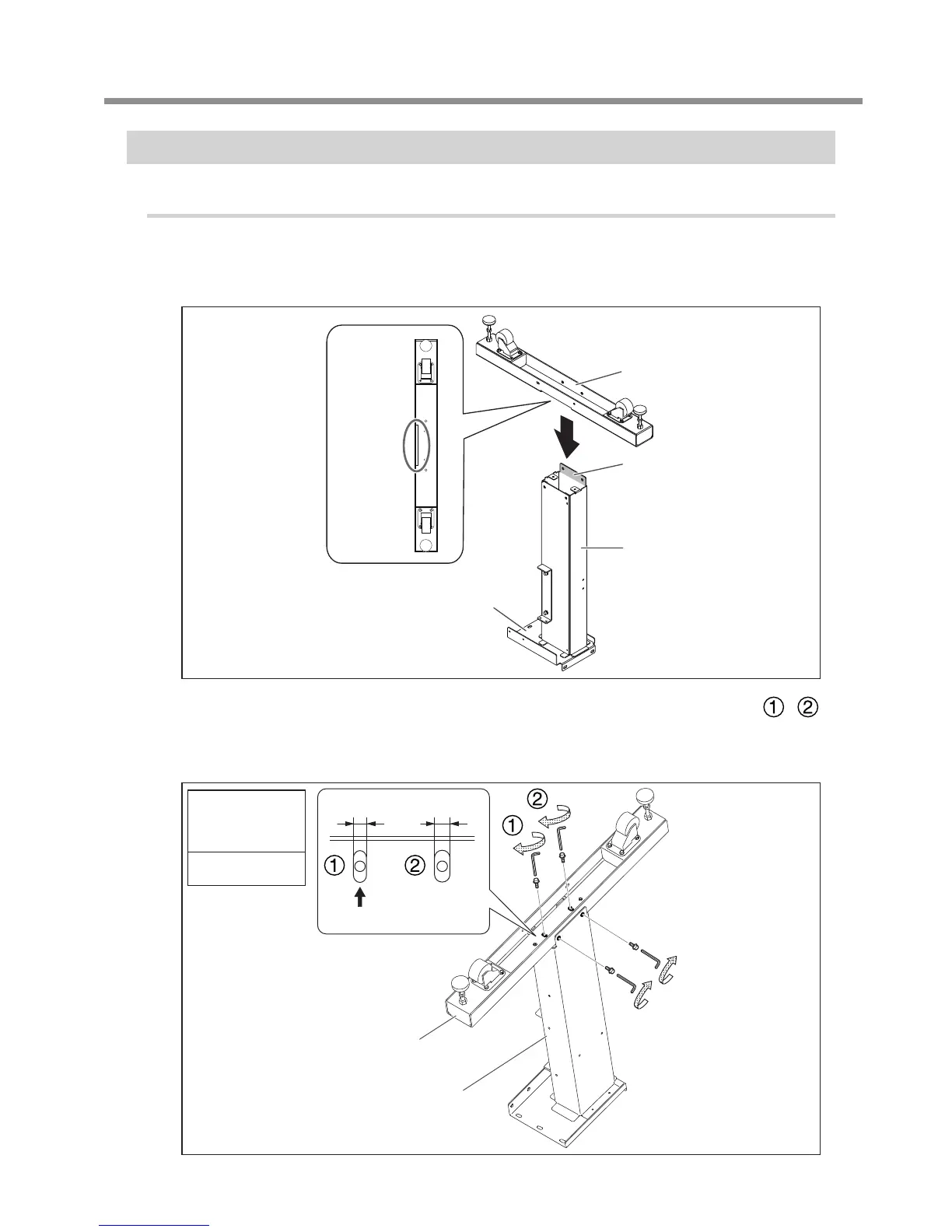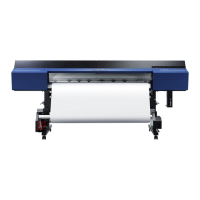4. Assembly and Ink Filling
9
Step 1: Assembling the Stand
Procedure
Place the stand leg with the tabletop plate facing down, and then place the caster on
top of the stand leg.
Place the caster on the stand leg so that the surface without a slit faces the attachment surface of the stand leg.
Tighten the bolts temporarily in the two locations on the top in the order of , .
Then, tighten the bolts temporarily in the two locations on the side.
Check that the attachment holes are lined up as shown in the gure, and then tighten the bolts on the
top temporarily.
Stand leg
Caster
Attachment surface
Tabletop plate
Slit
Tighten
temporarily
Bolts: 4
Caster
Tighten the bolt here rst.
Stand leg
WideNarrow
