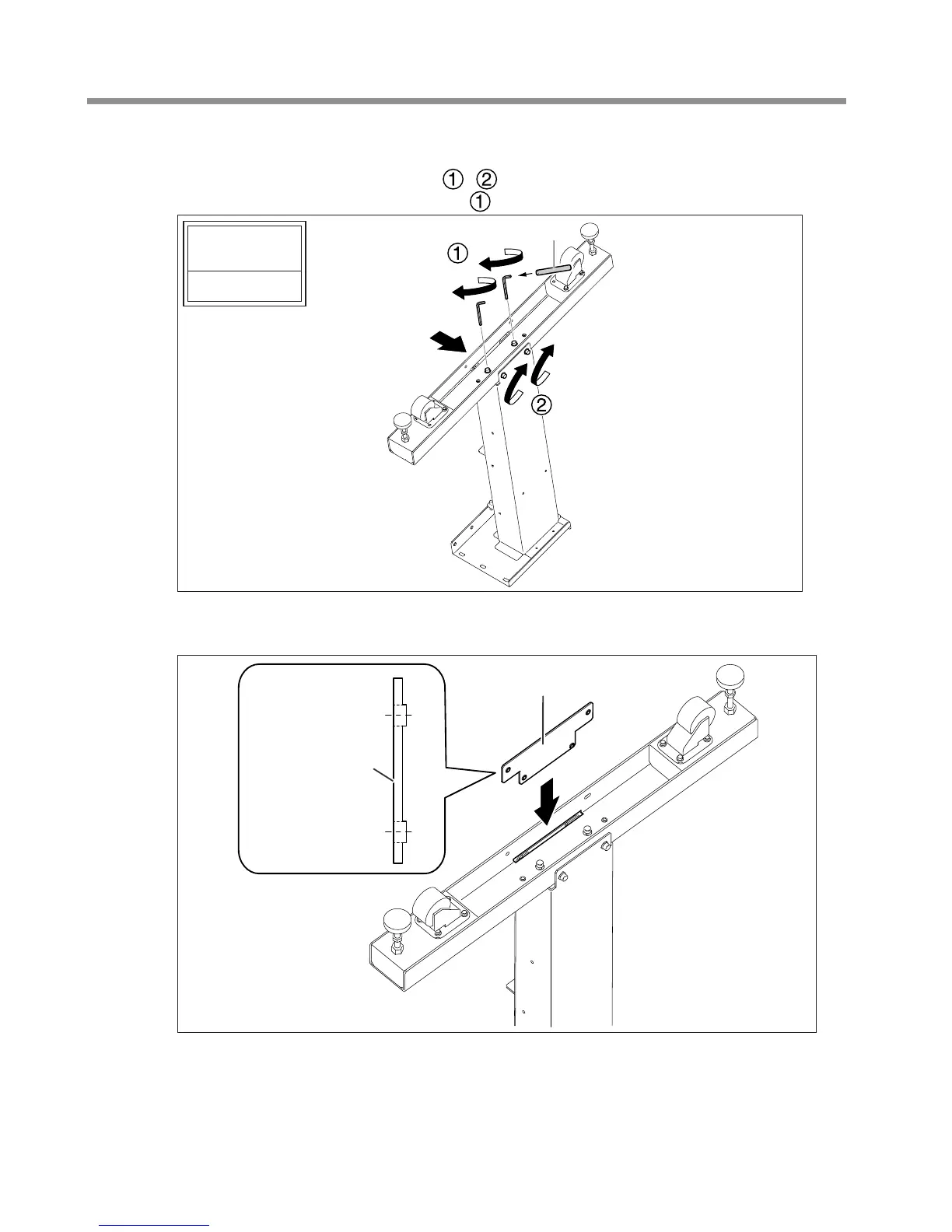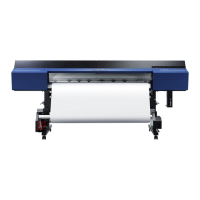4. Assembly and Ink Filling
10
w
Press the caster in the direction indicated by the arrow, and then tighten the bolts fully
in the four locations in the order of
, .
Use the pipe for the two locations indicated by .
x
Insert the stand leg xing plate into the caster slit.
Insert the stand leg xing plate so that its at surface is in contact with the stand leg.
Tighten fully
Bolts: 4
Pipe
Stand leg xing plate
Plate cross section
Side in contact
with the stand leg
