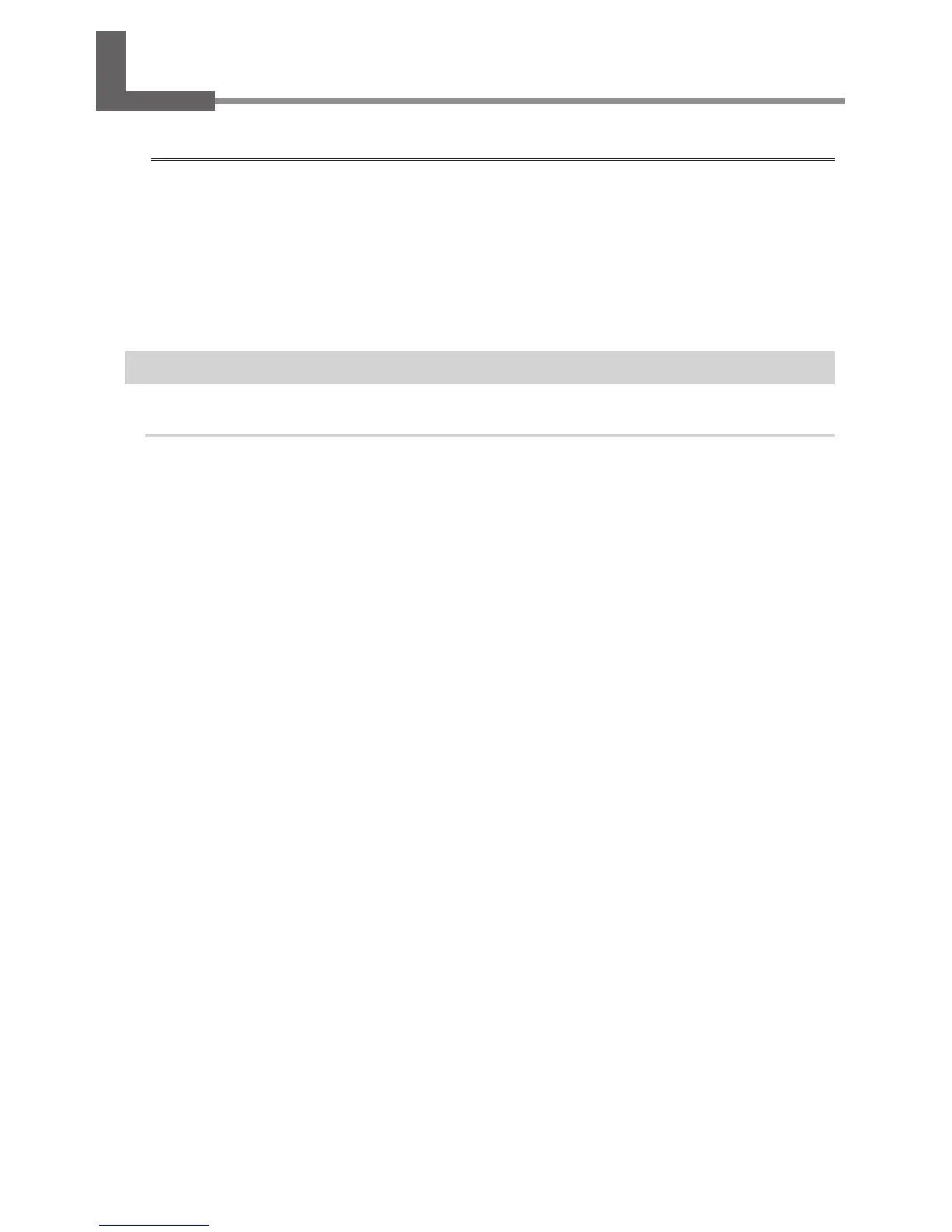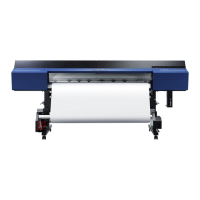35
5. Network Settings
Memo
The examples used in the procedures for conguring the settings described in this section as-
sume you’re using one computer and one machine. The settings used in this section are merely
example settings. The procedures and setting values described here may not be suitable for all
operating environments.
If the computer you're using is connected to a number of networked devices or to the Internet,
incorrect settings may adversely affect the entire network. For detailed information about the
settings, consult your network administrator.
Step 1: Make the Network Settings for the Computer
Procedure
Log on to Windows as the "Administrator" or a member of the "Administrators" group.
Windows 10:
From the [Start] menu, click [Settings] and then [Network and Internet].
Click [Network and Sharing Center].
Click [Ethernet] or [Wi-Fi].
Windows 8.1:
From the [Start] menu, click [PC settings], and then click [Control Panel].
Click [Network and Internet], and then click [Network and Sharing Center].
Click [Ethernet] or [Wi-Fi].
Windows 8:
Right-click in a blank area of the Start screen, and at the bottom right of the screen,
click [All apps].
Click [Control Panel].
Click [Network and Internet], and then click [Network and Sharing Center].
Click [Ethernet] or [Wi-Fi].
Windows 7:
From the [Start] menu, click [Control Panel].
Click [Network and Internet], and then click [Network and Sharing Center].
Click [Local Area Connection] or [Wireless Network Connection].
