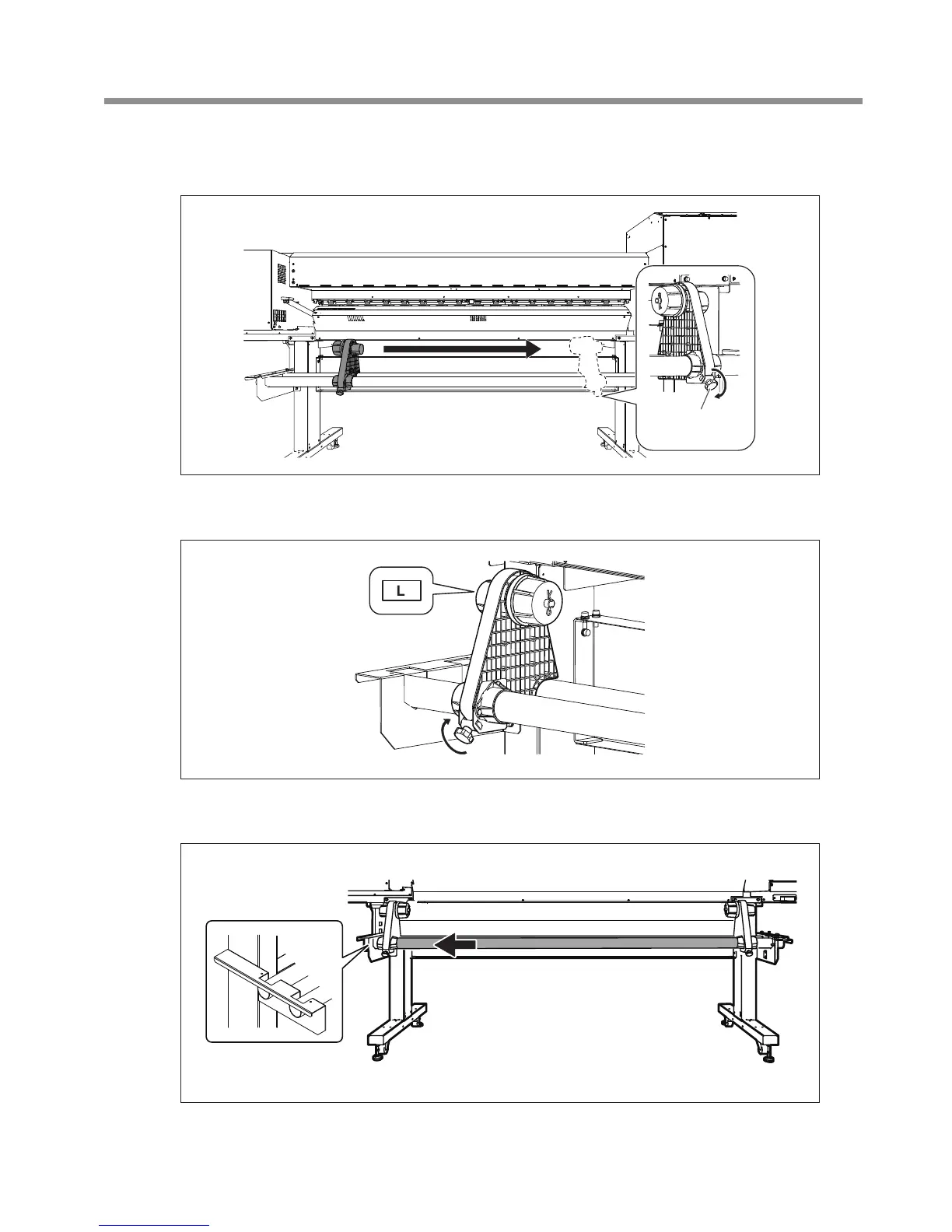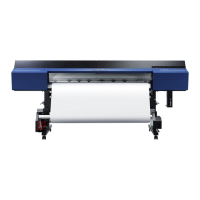4. Assembly and Ink Filling
19
w
Move the right media holder to the right side of the shaft, and then loosely tighten the
retaining screw.
x
In the same manner, pass the shaft through the left media holder, and then loosely
tighten the retaining screw.
Slide the shafts in to the left side as seen from the rear of the machine.
Press the shafts against the arm on the left side.
Retaining
screw
