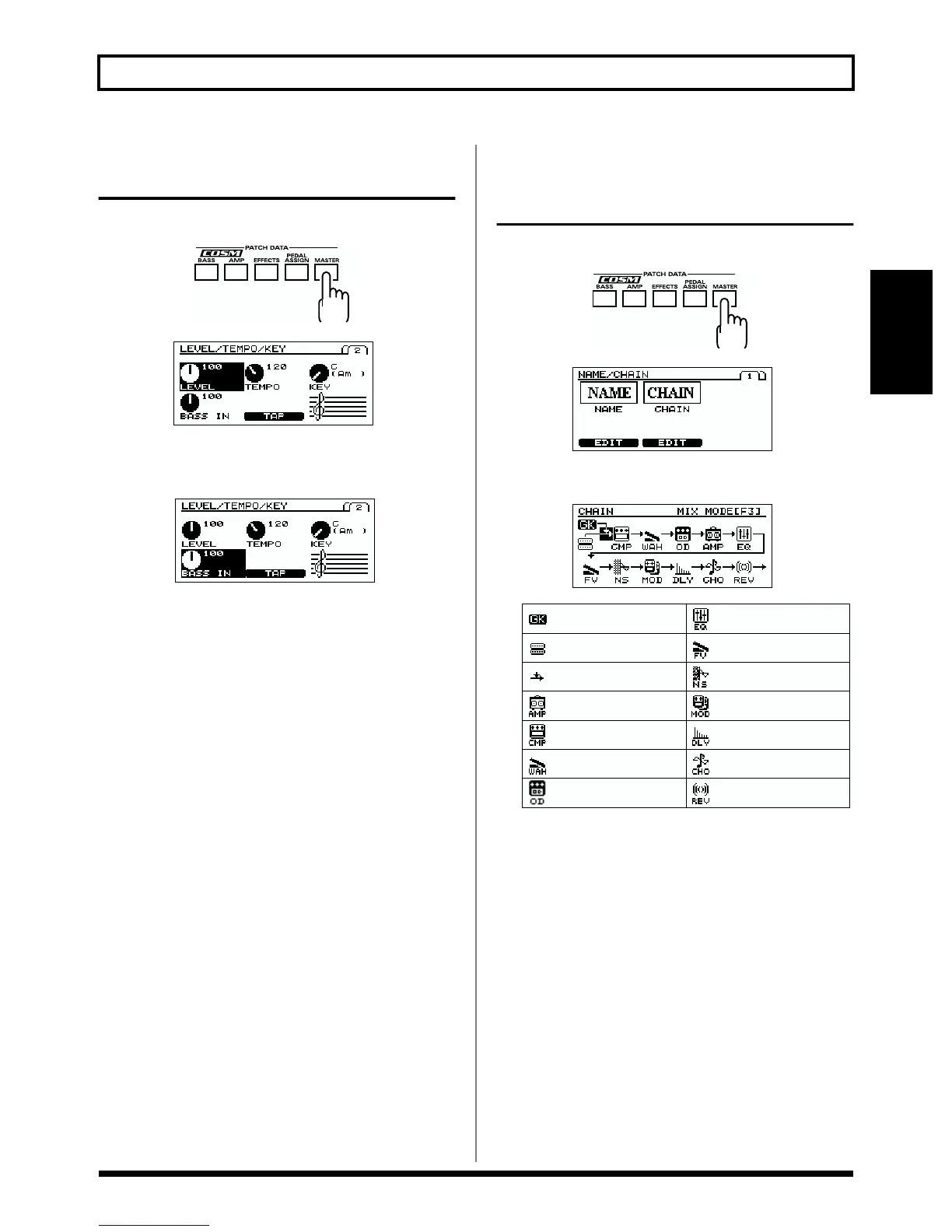27
Chapter 2. Creating sounds
Chapter 2
Adjusting the level of the
normal pickup
1. Press [MASTER] twice.
fig.2-08
fig.2-09
2. Press [F4] (BASS IN), and use the VALUE dial to adjust
the value.
fig.2-23a
3. If you want to save the edited settings, perform the
Write procedure (p. 30).
* If you do not want to save, press [EXIT] to return to the Play
screen.
Exchanging the connection
order of the internal multi-effect
and the COSM BASS/COSM AMP
1. Press [MASTER].
fig.2-08
fig.2-23
2. Press [F5] (EDIT).
fig.2-24
fig.2-25
3. Use [CURSOR] to select the effect that you want to
move.
4. Turn the VALUE dial to move the effect.
5. If you want to save the edited settings, perform the
Write procedure (p. 30).
* If you do not want to save, press [EXIT] to return to the Play
screen.
Reverb
Chorus
Delay
Modulation
Noise Suppressor
Equalizer
Foot Volume
COSM bass sound produced
from the GK pickup
Overdrive/Distortion
Wah
Compressor/Limiter
COSM amp
Mixer Point
Normal pickup input
