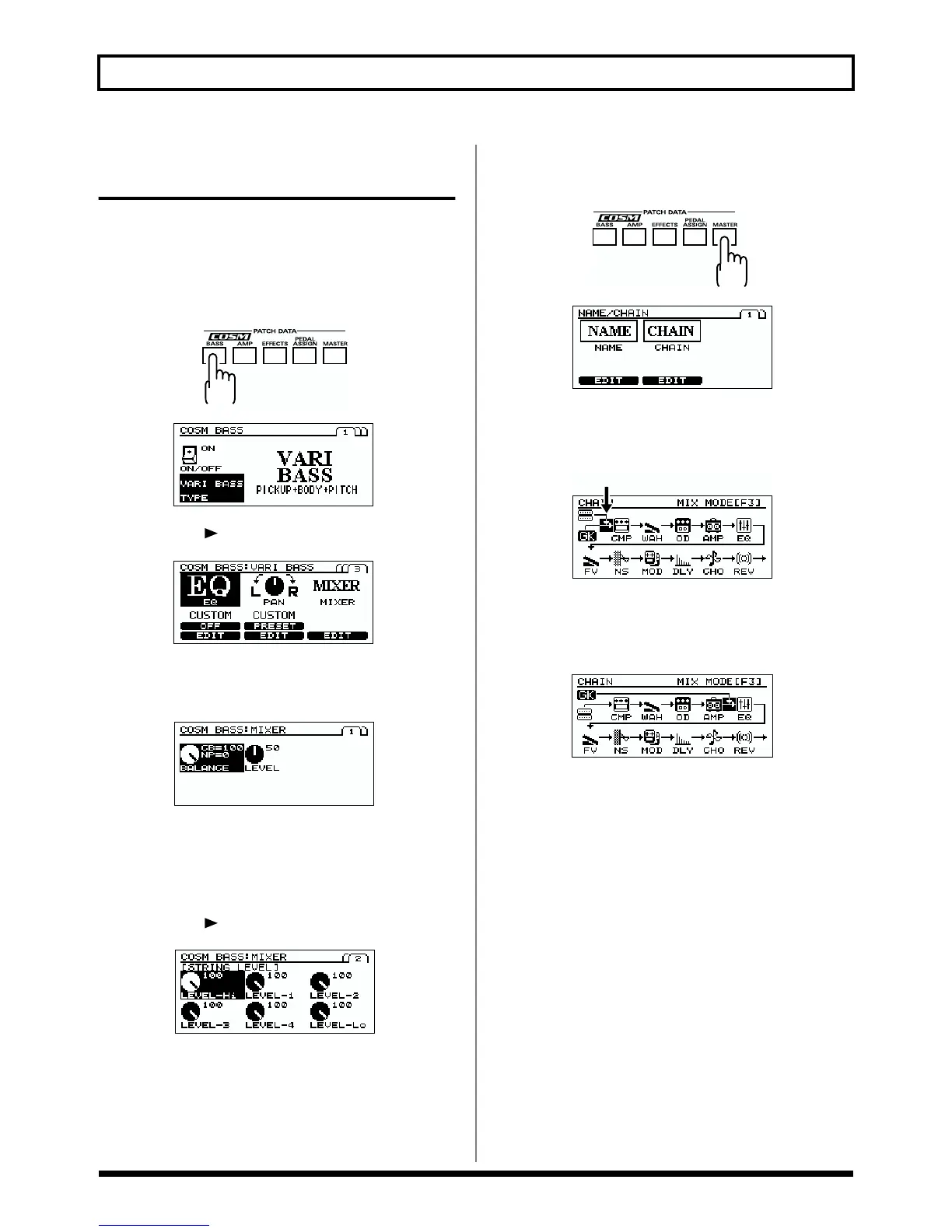28
Chapter 2. Creating sounds
Combining the normal input
with the GK input
COSM BASS lets you create sounds by combining the inputs
of the divided pickup and normal pickup.
Adjust the volume balance.
1. Press [COSM BASS].
fig.2-01
fig.2-01a
2. Press [PAGE ] twice to move to page 3.
fig.2-03
3. Press [F6] (EDIT).
4. Press [F1] (BALANCE).
fig.2-26
5. Turn the VALUE dial to adjust the balance between the
COSM bass sound and the sound of the normal pickup.
CB: COSM bass sound
NP: Normal pickup sound
6. Press [PAGE ] to move to page 2.
fig.2-26a
7. Press [F1]–[F6], and use the VALUE dial to specify the
volume for each string.
8. If you want to save the edited settings, perform the
Write procedure (p. 30).
* If you do not want to save, press [EXIT] to return to the Play screen.
Specify the connection position
1. Press [MASTER].
fig.2-08
fig.2-23
2. Press [F5] (EDIT).
3. Use [CURSOR] to move to the mixer point.
fig.2-50
* You can press [F3] (MIX MODE) to exchange the divided
pickup and normal pickup.
4. Turn the VALUE dial to move the mixer point.
fig.2-27
5. When you finish making settings, perform the Write
procedure (p. 30) if you want to save the sound.
* If you do not want to save, press [EXIT] to return to the Play
screen.
Mixer point
