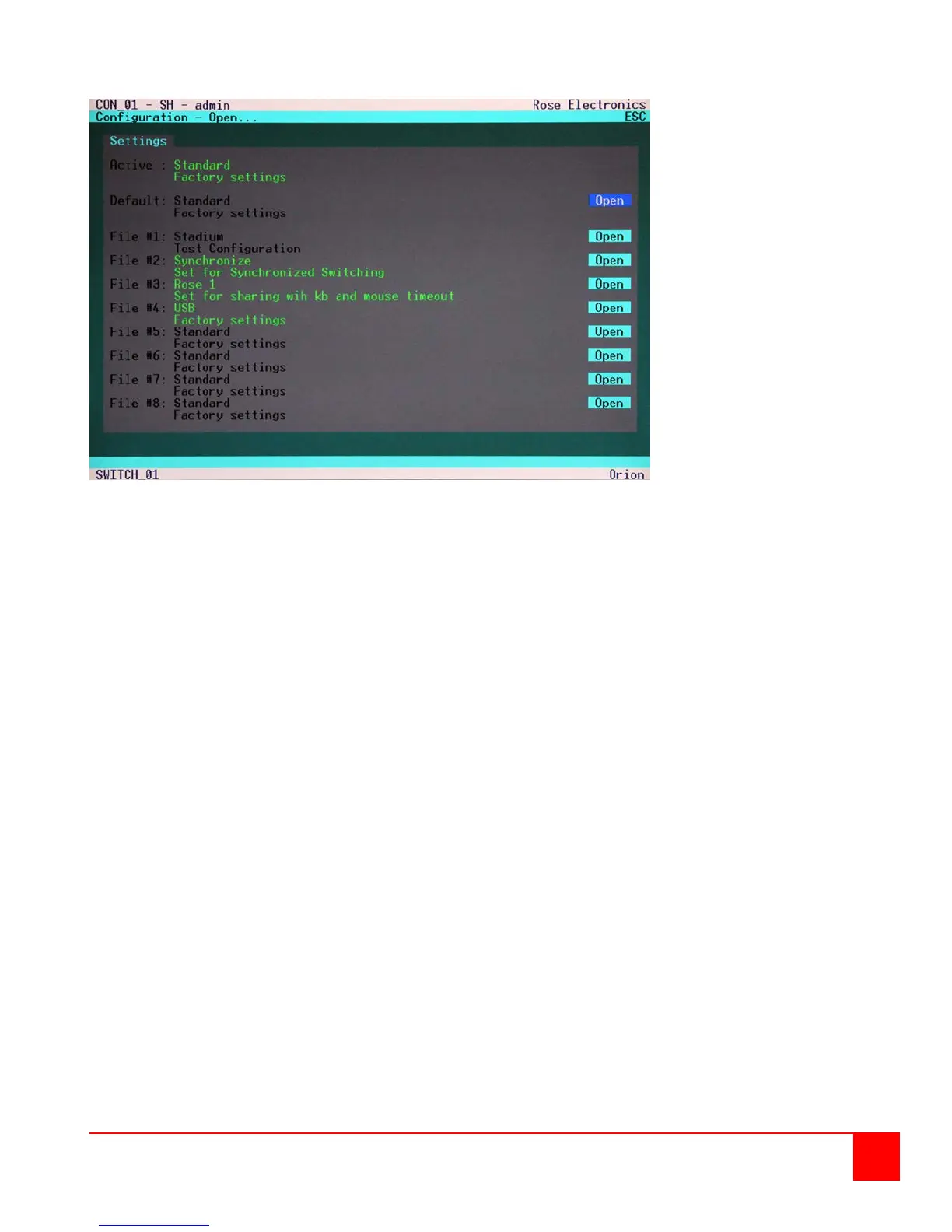Orion Installation and Operations Manual
9
Configure open menu
Figure 6. Open configuration file menu
From the main menu, select “System” and press enter to display the system menu. From this menu you can
set-up the system, access control, switch settings, and mouse settings. Figure 7 shows this menu.