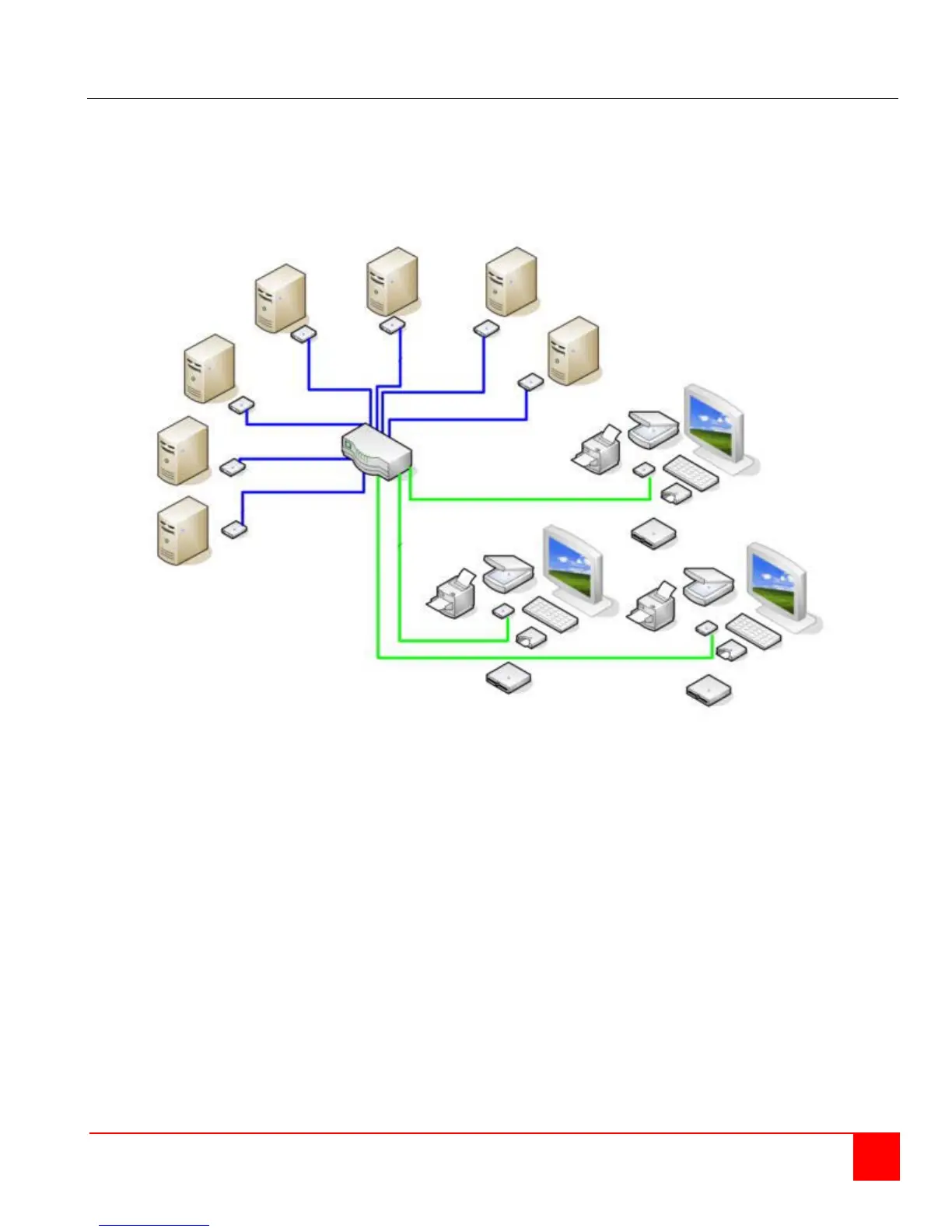Orion Installation and Operations Manual
35
Single - Head KVM switch / USB 2.0 mode
In Single-Head KVM switch / USB2.0 Mode up to 8 Users with one USB 2.0 link (for periphery devices such as
storage devices, printers etc. in addition to keyboard & mouse) can access up to 16 CPUs. Up to 4 periphery devices
can be attached directly to the remote unit, more by using regular USB 2.0 hubs.
NON-Blocking Access for all users is granted and none of the users are constrained by the activity of another user.
Single-Head KVM/USB2.0 Switch
Using the OSD, each user can select the CPU that he wants to connect to. The OSD display shows if the desired
CPU has already been assigned to another user. Depending on the switch configuration, access to this CPU Port will
be denied ort he former user will be replaced by the new user.
Depending on the switch configuration, access to the OSD is possible at any time or requires authentication. With the
authentication, access to CPU Ports and/or User Ports can further be restricted by assigning specific user levels.
Alternatively, the user can be assigned to one or more user groups with access to a defined set of CPU Ports and/or
User Ports.
With the “Follow Me” function, you can copy your own display content to one or more additional monitors.
From a Single-Head KVM/USB2.0 Port you might also access a Triple-Head KVM/USB2.0 CPU. Operation, however,
is limited to the first monitor in this case.
If you access a CPU without related USB Port, your USB periphery will not be available.