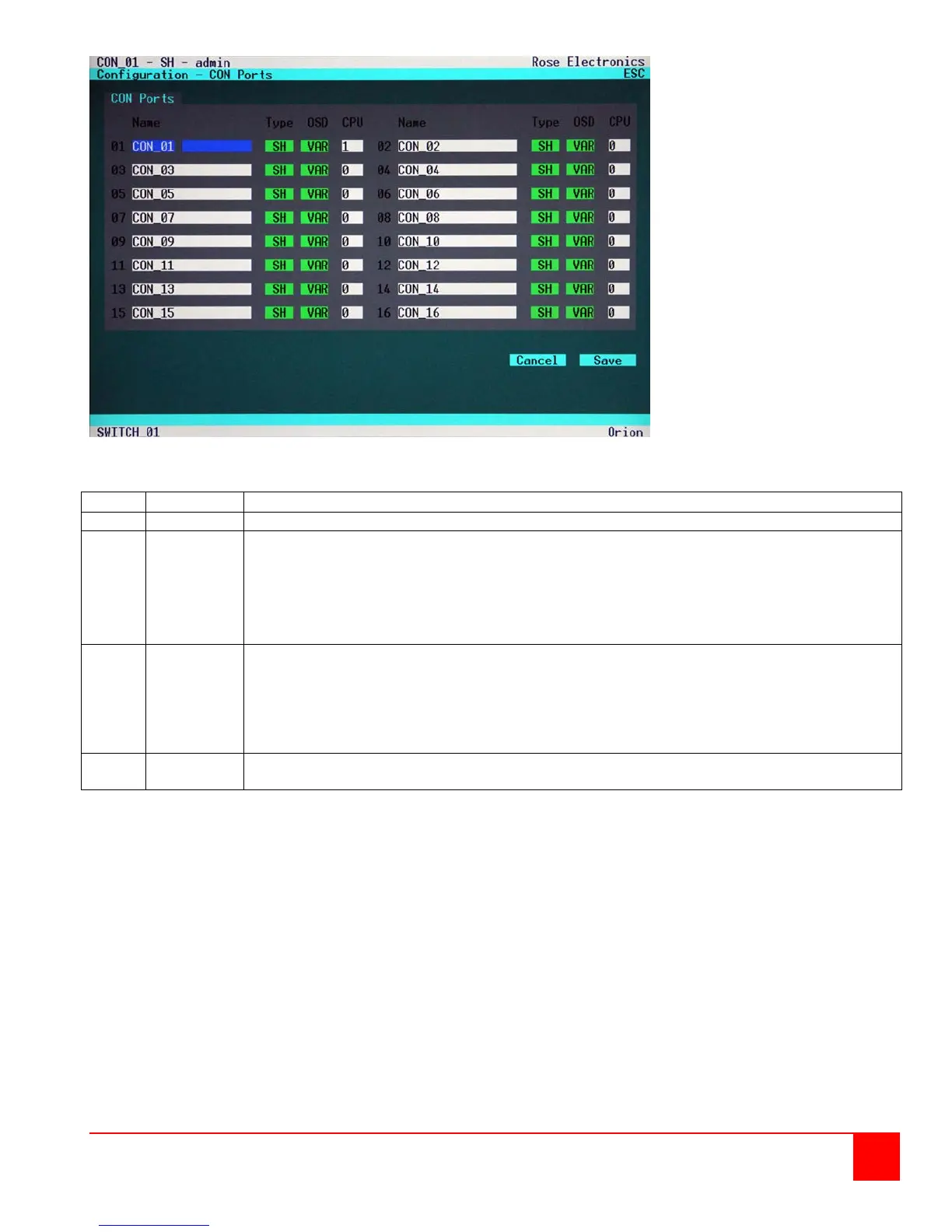Orion Installation and Operations Manual
17
Figure 11. CON port configuration
Name of the CON port connected to this CPU port
Type SELECT
DH = Dual-Head Port
QH = Quad-Head Port
0U = USB 2.0 Port
1U = Single-Head Port with USB 2.0 Port
3U = Triple-Head Port with USB 2.0 Port
OSD SELECT
VAR = OSD embedded in current resolution
800 = OSD with full screen resolution (800x600)
1024 = OSD with full screen resolution (1024x768)
1280 = OSD with full screen resolution (1280x1024)
1600 = OSD with full screen resolution (1600x1200)
1920 = OSD with full screen resolution (1920x1200)
CPU VAL2
No. of CPU Port connected to this Console (Status) or.
to be connected by <SAVE>