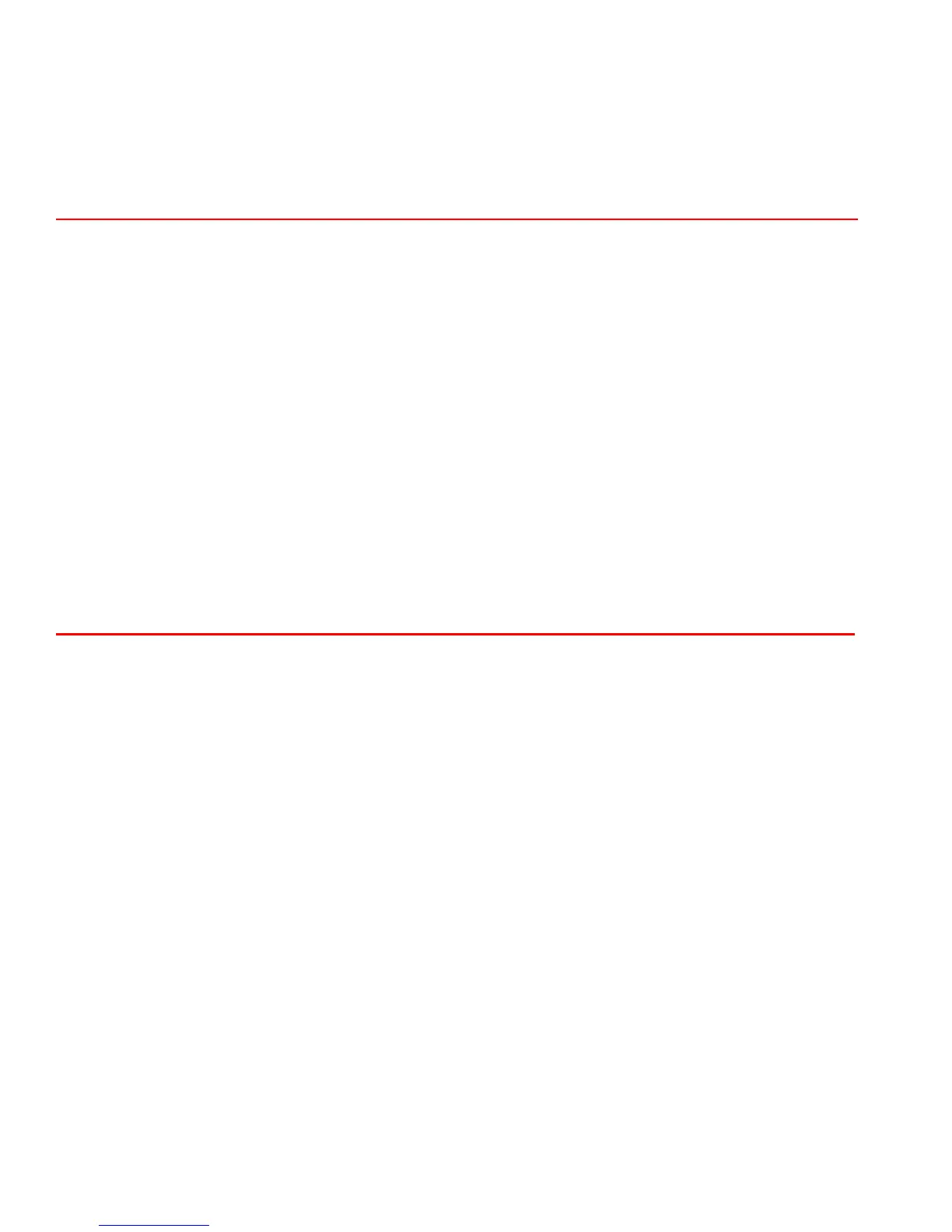Audio Interface – Using a Microphone ...................................................................................................................... 36
Service Information ....................................................................................................................................................... 37
Maintenance and Repair ........................................................................................................................................... 37
Technical Support ...................................................................................................................................................... 37
Troubleshooting ............................................................................................................................................................ 40
Troubleshooting - Monitor .......................................................................................................................................... 40
Troubleshooting – USB Keyboard / Mouse ............................................................................................................... 40
Figures Page #
Figure 1. Orion Models .................................................................................................................................................... 5
Figure 2. Typical KVM Switch Configuration ................................................................................................................... 6
Figure 3. OSD Main Menu .............................................................................................................................................. 7
Figure 4. Login OSD ....................................................................................................................................................... 8
Figure 5. Configuration menu.......................................................................................................................................... 8
Figure 6. Open configuration file menu ........................................................................................................................... 9
Figure 7. Configure System menu ................................................................................................................................ 10
Figure 8. Touch screen calibration ................................................................................................................................ 13
Figure 9. Configure User menu ..................................................................................................................................... 14
Figure 10. User Matrix Menu ......................................................................................................................................... 15
Figure 11. CON port configuration ................................................................................................................................ 17
Figure 12. CON Matrix Configuration ............................................................................................................................ 18
Figure 13. CPU Port Configuration ............................................................................................................................... 19
Figure 14. Status menu ................................................................................................................................................. 20
Figure 15. Status - CON ports .................................................................................................................................... 20
Figure 16. Status – CPU Ports ...................................................................................................................................... 21
Figure 17. KVM-List menu ............................................................................................................................................ 24
Figure 18. KVM-switch mask ........................................................................................................................................ 25
Figure 19. Follow Me mask ........................................................................................................................................... 26
Figure 20. Crosspoint Switch menu (CON Mask) ......................................................................................................... 28
Figure 21. Crosspoint Switch menu (CPU Mask) ......................................................................................................... 30
Appendices Page #
Appendix A – General Specifications ............................................................................................................................ 41
Appendix B – Part numbers .......................................................................................................................................... 42
Appendix C – DDC / Color depth set-up (Local Unit) ................................................................................................... 43
Appendix D – Serial switching commands .................................................................................................................... 45
Appendix E – Programming Macros ............................................................................................................................. 48
Appendix F – Cascading units ...................................................................................................................................... 50
Appendix G – Synchronize Switching ........................................................................................................................... 51
Appendix H – Change Initialization command .............................................................................................................. 53