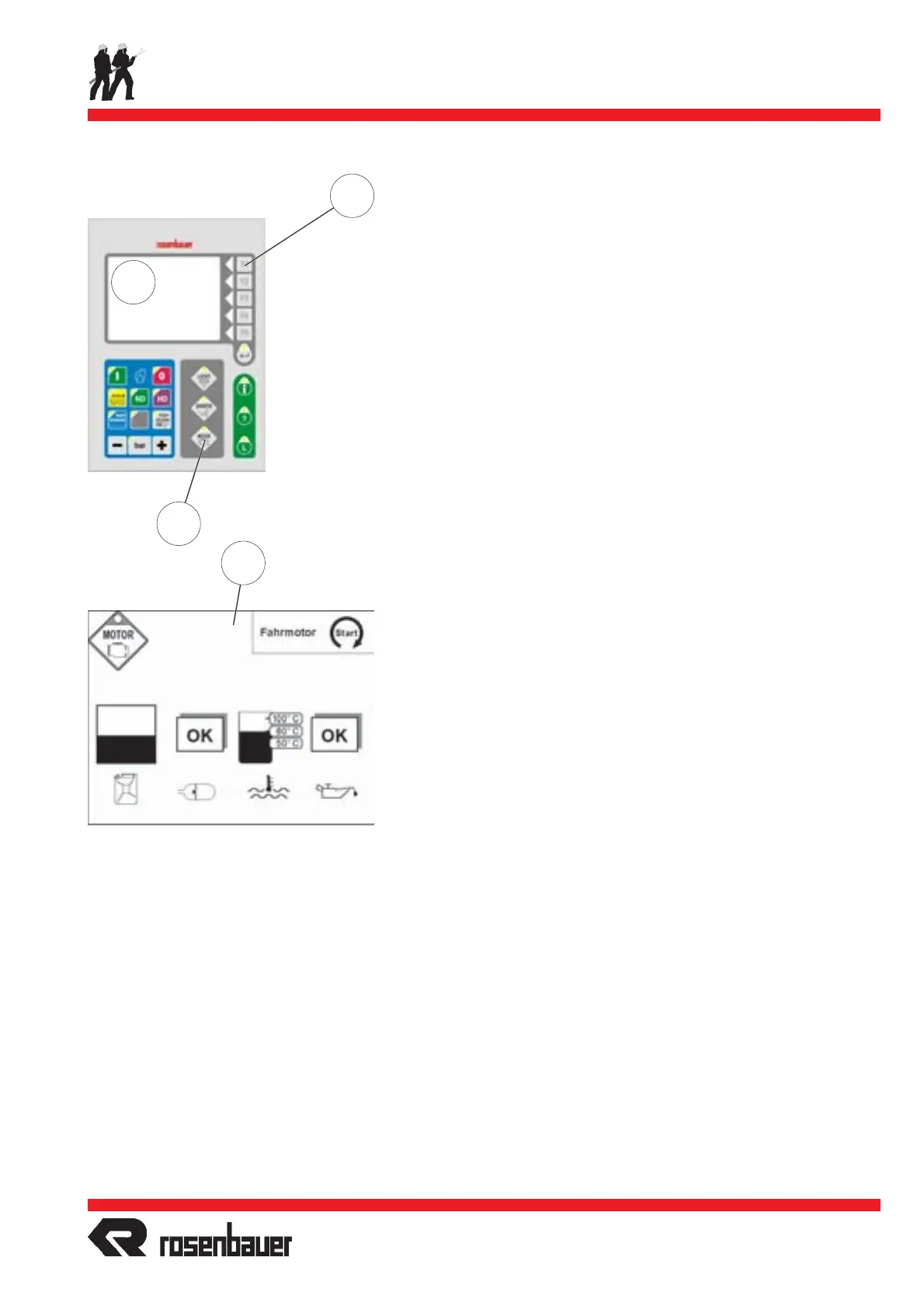Seite /
Page
- 132 -
17.03.2005 / TPa
AT Fahrzeugserie
AT Vehicle-Series
© 2005
Zusatzausstattung
Optional Equipment
Motor Start
Auf Wunsch ist ihr Fahrzeug mit einer Fremdstartfunktion für den
Fahrmotor ausgestattet.
- Fahrzeug in Stellung bringen:
◊ Feststellbremse aktivieren.
◊ Zündung einschalten.
- Schalter (S325) drücken:
◊ Bild (137) wird auf dem Display (N7) angezeigt.
- Fahrmotor starten:
◊ Schalter (SF1) drücken.
◊ Das Bild wechselt von der START zur STOP Funktion.
◊ Bei erneutem Drücken des Schalters (SF1) kann der Fahr-
motor abgestellt werden.
Im Bild (137) wird der aktuelle Zustand des Treibstoffvorrates,
Druckluftvorrat, Kühlwassertemperatur und Öldruck angezeigt.
Engine Start
Your vehicle is optionally equipped with an external engine start
feature.
- Place the vehicle at a convenient location:
◊
Apply parking brake.
◊
Engage the ignition.
- Press switch (S325):
◊
Picture (137) will be shown on display (N7).
- Start the drive engine:
◊
Press switch (SF1).
◊
The picture alternates from START to STOP function.
◊
By pressing switch (SF1) again the drive engine will be
disengaged.
In picture (137) the actual condition of the drive engine´s fuel
content, compressed air, coolant temperature and oil pressure will
be displayed.
N7
137
S325
SF1
