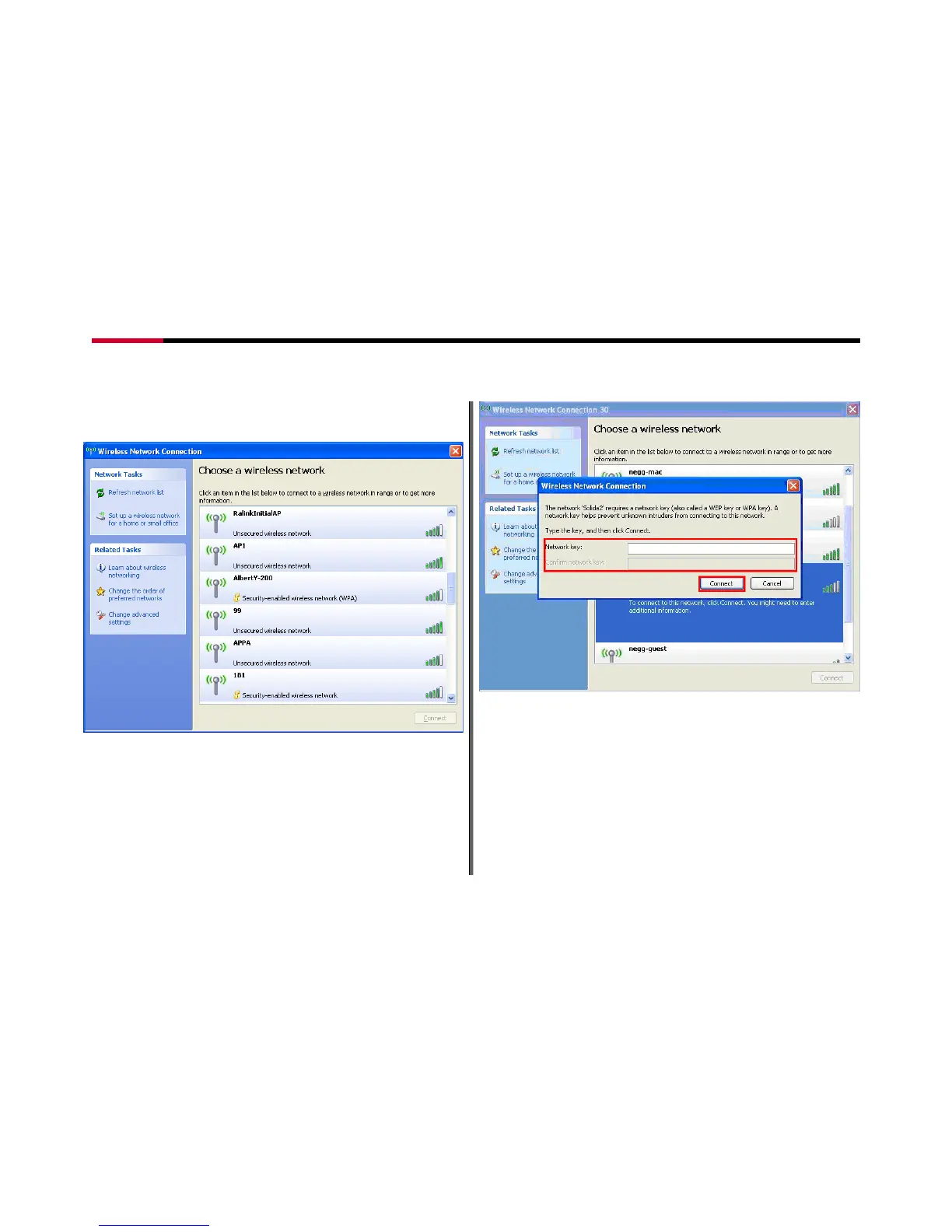Wireless N Adapter RNX-N150PCx User Manual
2. The tool shows the available wireless networks. Select
your network SSID to connect with like Figure 4-3.
Figure 4-3
3. If your wireless Network has encryption enable, you will
be ask to enter the password like Figure 4-4. Please
enter your wireless password at “Network key” section
twice and click “Connect” to confirm.
Figure 4-4
4. If your wireless Network does not contains encryption,
select the intended access point and click "Connect".
Then click "Connect Anyway" like Figure 4-5.
- 18 -