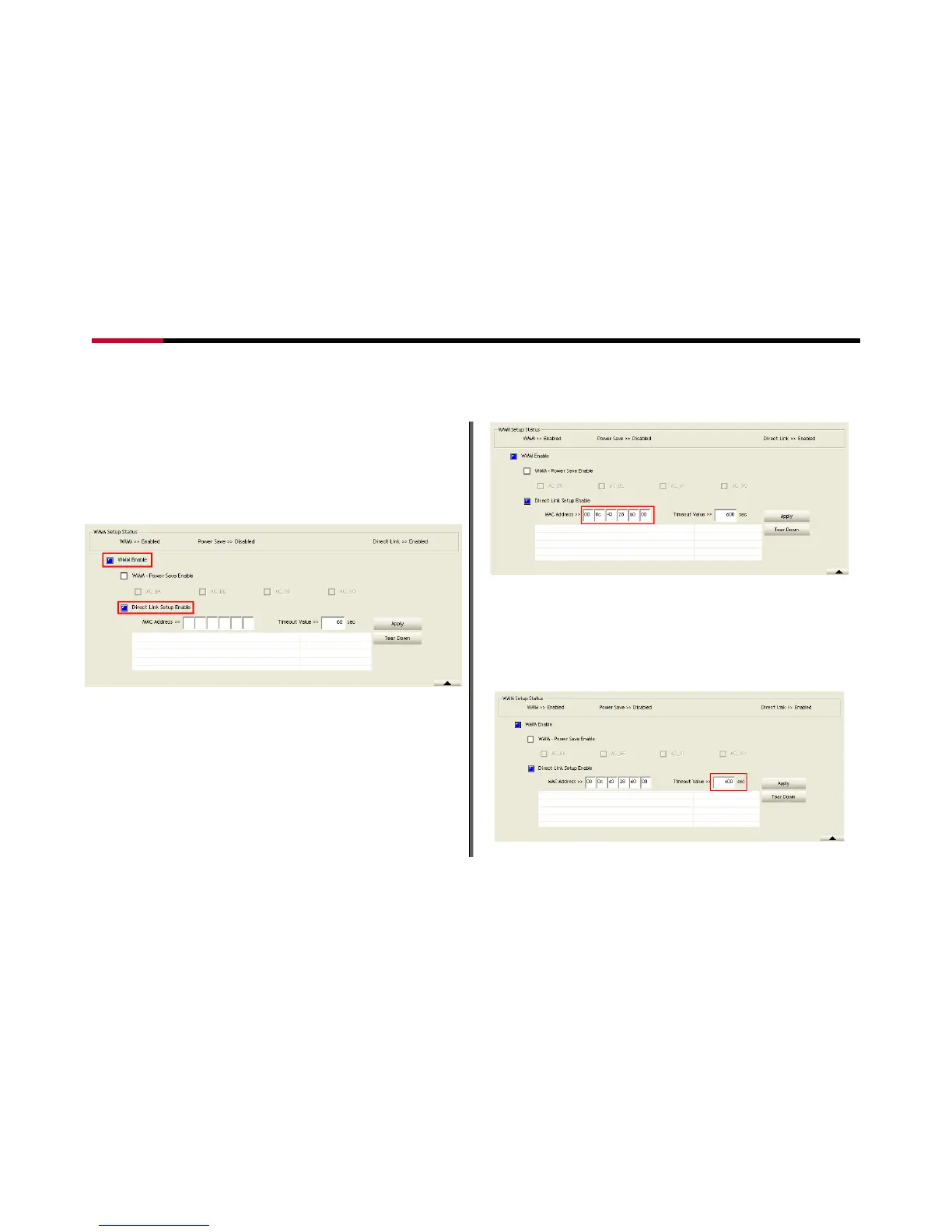Wireless N Adapter RNX-N150PCx User Manual
Chapter 7 Setup Examples Guide
7.1 WMM Setup Examples
7.1.1 Example to configure to Enable DLS (Direct
Link Setup)
1. Click "WMM Enable" to enable this function
2. Click the "Direct Link Setup Enable" checkbox
Figure 7-1
3. Click the Network Tab to switch to the wireless
router signal that support DLS function
4. Fill in the blanks of Direct Link with MAC Address of
Station you want to connect to like Figure 7-2. The
station must meet these two conditions:
1. Connect with an AP that supports DLS features.
2. Ensure that DLS is enabled.
Figure 7-2
5. The Timeout Value indicates the time in seconds
before it disconnects automatically. The value is an
integer. The integer must be between 0~65535. A
zero value specifies that it stays connected. The
default Timeout Value is 60 seconds.
Figure 7-3
- 38 -
